Some test text!
Web
Guides
Web / Guides / Sign a document
Sign a PDF document using JavaScript
Make sure you have Full API enabled in WebViewer.
To sign an existing approval signature field in a PDF Document:
WebViewer({
fullAPI: true,
// ...Other config options
}).then(instance => {
const { PDFNet, documentViewer } = instance.Core;
documentViewer.addEventListener('documentLoaded', () => {
await PDFNet.initialize();
const doc = await documentViewer.getDocument().getPDFDoc();
// Run PDFNet methods with memory management
await PDFNet.runWithCleanup(async () => {
// lock the document before a write operation
// runWithCleanup will auto unlock when complete
doc.lock();
// Add an StdSignatureHandler instance to PDFDoc, making sure to keep track of it using the ID returned.
const sigHandlerId = await doc.addStdSignatureHandlerFromURL(cert_file_path, 'password');
// Retrieve the unsigned approval signature field.
/**
* Note: Replace approvalFieldName with the field name in the document
* that is being signed and approved
*/
const foundApprovalField = await doc.getField(approvalFieldName);
const approvalSigField = await PDFNet.DigitalSignatureField.createFromField(foundApprovalField);
// (OPTIONAL) Add more information to the signature dictionary.
await approvalSigField.setLocation("Vancouver, BC");
await approvalSigField.setReason("Document approval.");
await approvalSigField.setContactInfo("www.pdftron.com");
// (OPTIONAL) Add an appearance to the signature field.
const img = await PDFNet.Image.createFromURL(doc, appearance_img_path);
const approvalSignatureWidget = await PDFNet.SignatureWidget.createWithDigitalSignatureField(doc, await PDFNet.Rect.init(0, 100, 200, 150), approvalSigField);
await approvalSignatureWidget.createSignatureAppearance(img);
const page1 = await doc.getPage(1);
page1.annotPushBack(approvalSignatureWidget);
// Prepare the signature and signature handler for signing.
await approvalSigField.signOnNextSaveWithCustomHandler(sigHandlerId);
// The actual approval signing will be done during the save operation.
const buf = await doc.saveMemoryBuffer(0);
const blob = new Blob([buf], { type: 'application/pdf' });
saveAs(blob, 'signed_doc.pdf');
});
})
})Digitally sign PDF files
Full code sample which demonstrates using the digital signature API to digitally sign and/or certify PDF documents.
About Adding An Approval Signature to a PDF Document
The Apryse SDK enables approval signatures in PDF documents using a Digital Certificate, in accordance with the latest PDF specification. By leveraging public key infrastructure (PKI) technology, with a certificate issued by a trusted certificate authority (CA), a signer can use a certificate-based digital ID to guarantee the authenticity of a signature. Placement of a digital signature using a certificate can also guarantee that a document was not modified since the signature was placed, ensuring the authenticity of the document.
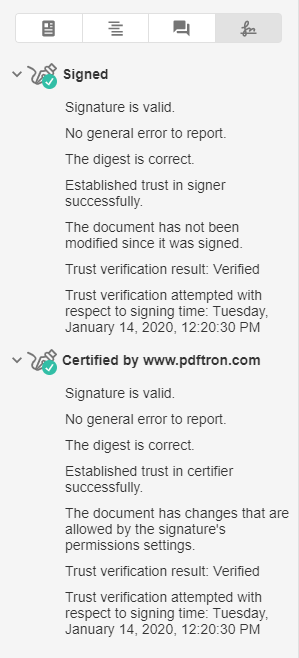
Above is an example of a document containing a certified signature, guaranteed by a certificate generated by Apryse.com.
Get the answers you need: Chat with us