Product:
List container to customize horizontal menu layout on iOS
The PTNavigationListsViewController class is a container view controller that shows the annotation list, document outline, and user-defined bookmark list controls with a UITabBarController-like interface. A segmented control is used to select which child view controller to display.
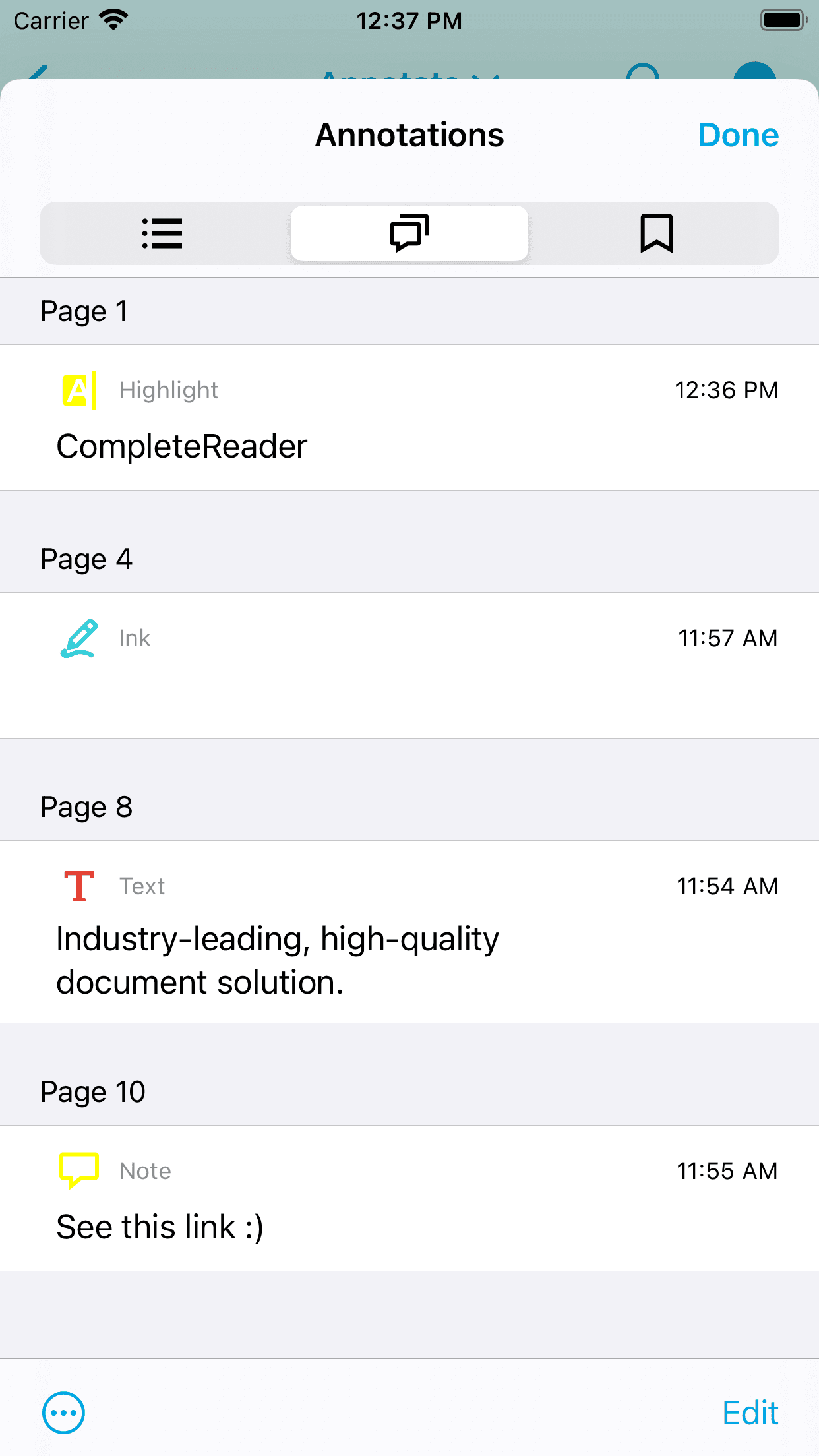
The navigation lists control is part of the Tools library, so make sure you have added the Tools library to your project.
Show a navigation lists view controller
To create a new navigation lists view controller and display it from another view controller, set the child list view controllers to the PTNavigationListsViewController class's listViewControllers property:
Presenting on iPads:
The navigation list view controller is designed to be presented in a popover on iPads. To do so, you must provide the PTNavigationListsViewController's UIPopoverPresentationController with either:
- a
sourceRectAND - a
sourceView
OR
as in the example above.
Customization
The PTNavigationListViewController provides a flexible API for displaying only the desired child view controllers. Any of the annotation list, document outline, or user-defined bookmark list view controllers can be removed by omitting them from the listViewControllers property. It is also possible to add a custom child view controller by adding it to the listViewControllers array.
To specify which of the child view controllers to display on opening the navigation list control, either the selectedIndex , or the selectedViewController property can be used.
Did you find this helpful?
Trial setup questions?
Ask experts on DiscordNeed other help?
Contact SupportPricing or product questions?
Contact Sales