Product:
Text search
There are two parts to text searching. First is the UI component that is presented to the user. Second is an API guide to perform the text search functionality.
Add text search to iOS viewer
The PTTextSearchViewController class allows the user to enter and search text in a document. Search results are automatically highlighted in the document and a toolbar with navigation buttons allows searching forward or backward through the document. The core text search functionality is provided by the PTPDFViewCtrl's text search methods.
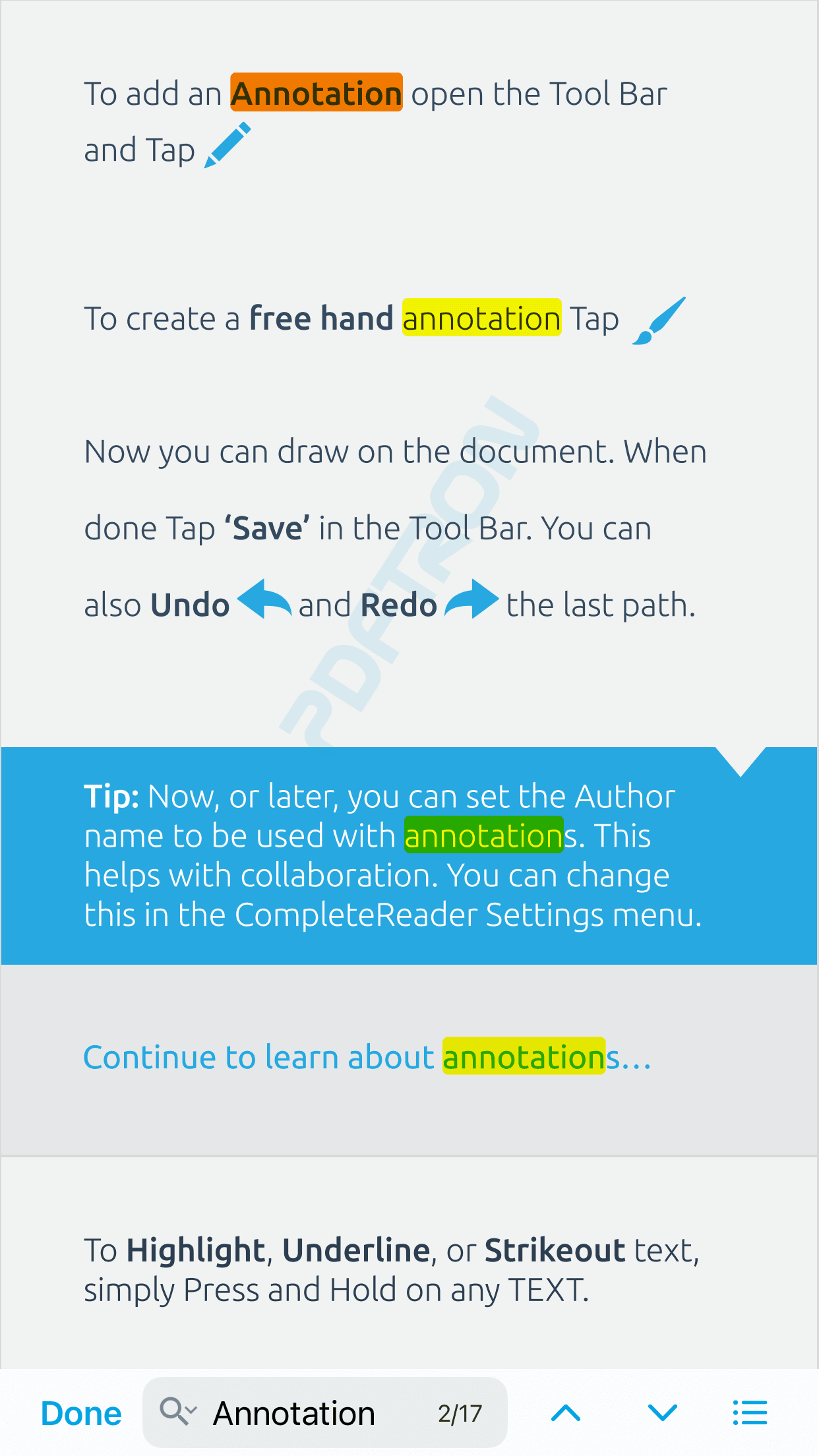
The search view controller is part of the Tools library, so make sure you have added the Tools library to your project.
Showing a text search view controller
To create and set up a text search view controller, supply a PTPDFViewCtrl instance to the PTTextSearchViewController designated initializer:
The search view controller does not create its own top navigation bar, so it must be pushed onto a navigation controller's stack.
Search results list view
The PTTextSearchViewController also presents the search results in a UITableView for fast and easy navigation. Selecting any result in the table view will immediately navigate to that result and highlight it.
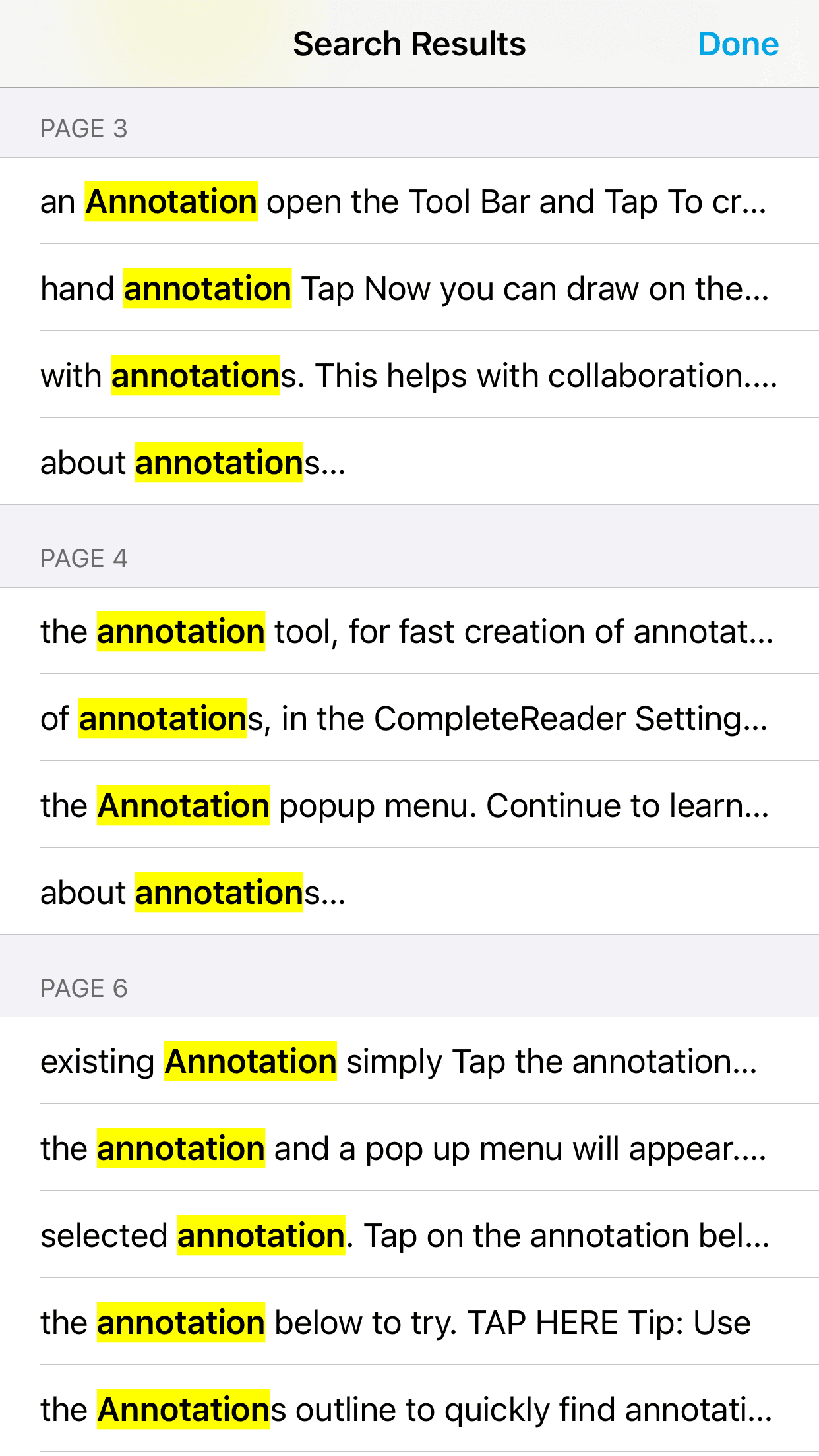
Search options
The PTTextSearchViewController interface also allows the user to refine the search to be case-sensitive, or to match whole words only:
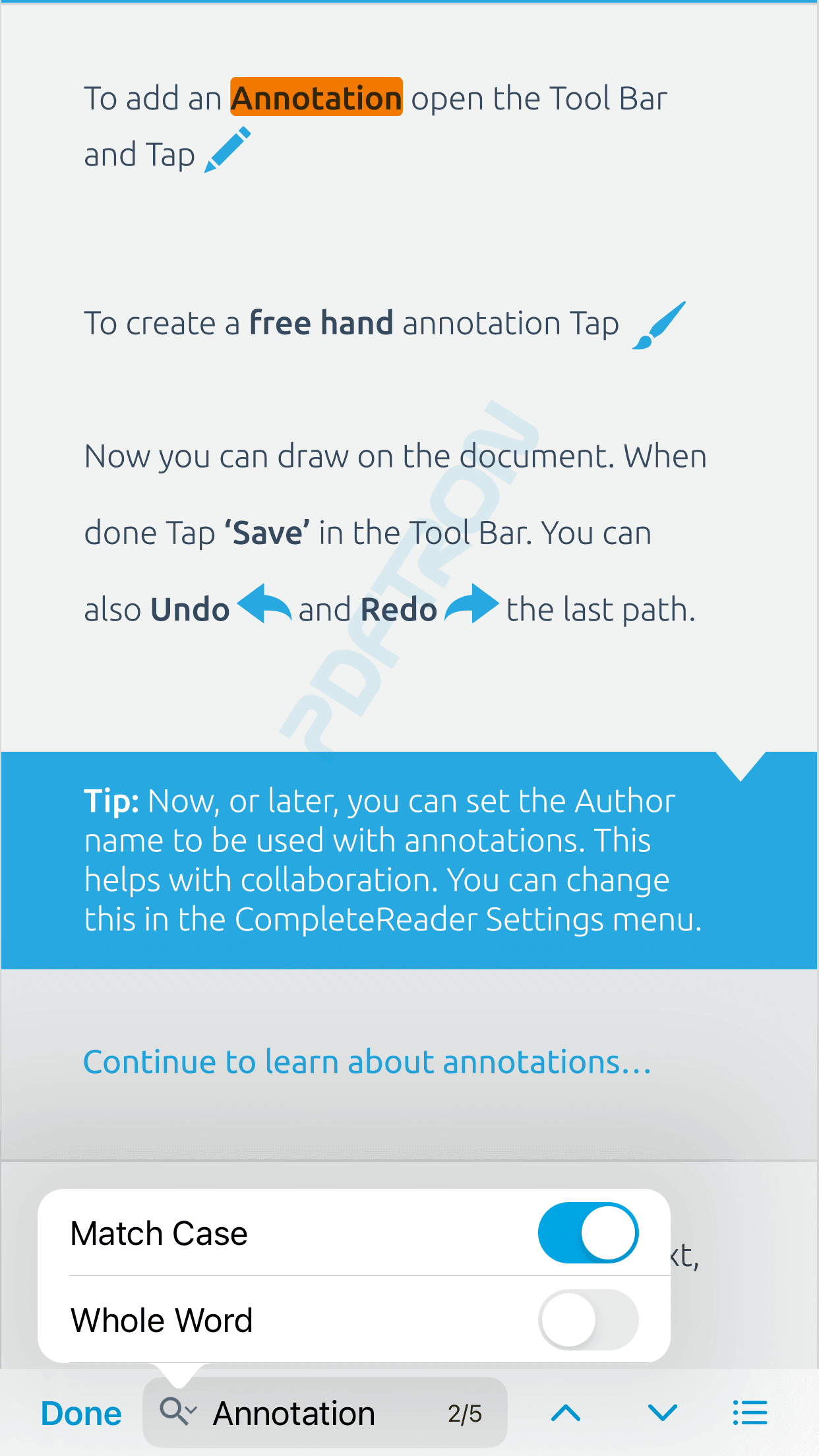
The text search view controller delegate
The PTTextSearchViewControllerDelegate protocol allows the adopting class (usually the containing view controller, as in this guide) to be notified when the view controller has been dismissed. This can be used to show or hide other content as appropriate.
Text search API for iOS
To search for text in a PDF using regular expression and then apply a link annotation on the highlighted result.
In this example, we add a link annotation but any other types of annotations can be applied here such as redaction annotations in the case of a search and redact workflow.
Search PDF files for text
Full code sample which shows how to use TextSearch to search text on PDF pages using regular expressions.
Did you find this helpful?
Trial setup questions?
Ask experts on DiscordNeed other help?
Contact SupportPricing or product questions?
Contact Sales