Product:
Cropping PDF pages in Android
With the Apryse library you can crop pages manually or automatically, as well as reset document pages to their original size. The UserCropDialogFragment allows a user to adjust the page's crop box which can then be applied to a subset of pages or to all the pages in a document.
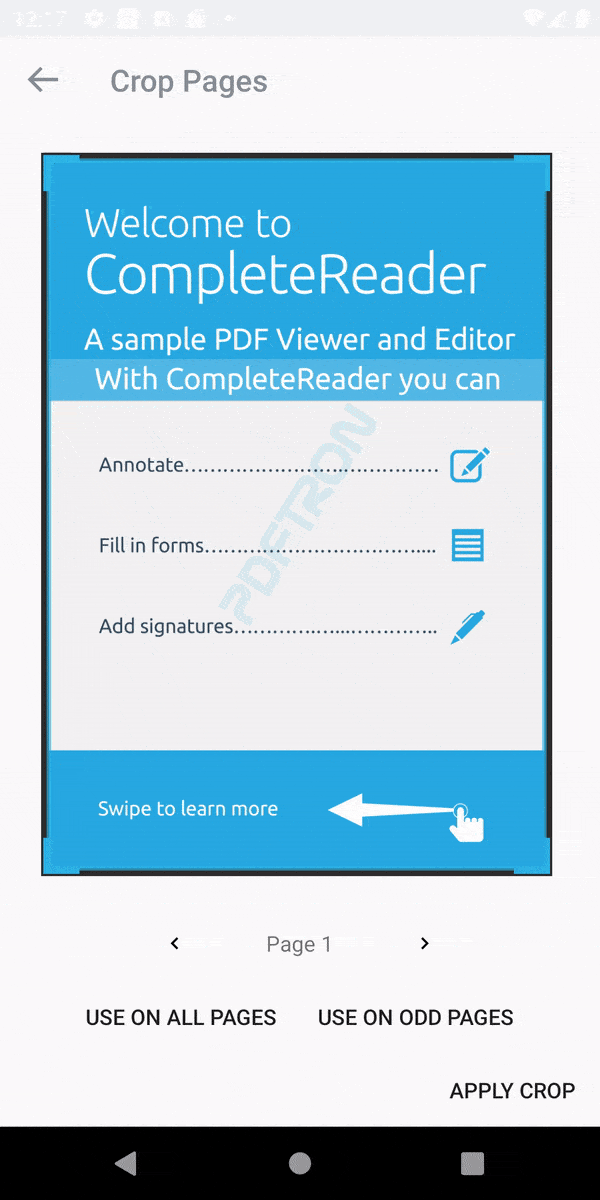
Show user crop pages dialog
To show a user crop pages dialog in your activity, create a new instance of UserCropDialogFragment by calling newInstance() and setting the PDFViewCtrl:
In order to view user cropped pages in PDFViewCtrl make sure you set Page.e_user_crop as the default page box:
You can also set a listener via setOnUserCropDialogDismissListener(...) to be notified when the user crop dialog is dismissed.
UserCropDialogFragment does not crop pages permanently, it may not handled well by other PDF viewer. To crop pages permanently, see cropping pages permanently
Automatically crop pages
You can also automatically crop the edges of the document based on the position of the content. To do this, you can simply call the utility method UserCropUtilities.AutoCropInBackgroundTask and pass in your activity and PDFViewCtrl.
Example
Remove user defined crop boxes
If you wish to remove user defined cropping for a given page you can call the utility method UserCropUtilities.removeUserCropFromPage(Page).
Permanently crop pages
Cropping pages using the above methods are at user-level. User-level page-cropping may not be handled well by other PDF viewers. To apply crop pages permanently use UserCropUtilities.cropDoc(PDFDoc).
Did you find this helpful?
Trial setup questions?
Ask experts on DiscordNeed other help?
Contact SupportPricing or product questions?
Contact Sales