Product:
Apryse PDFNet Appian Smart Services & Functions
Overview
Apryse PDFNet Smart Services allows you to perform document processing in Appian in process models and expression functions. Simply drag your desired task into your process model and fill in the required parameters. Merge documents in the background or search and redact terms before you view them in our WebViewer Component.
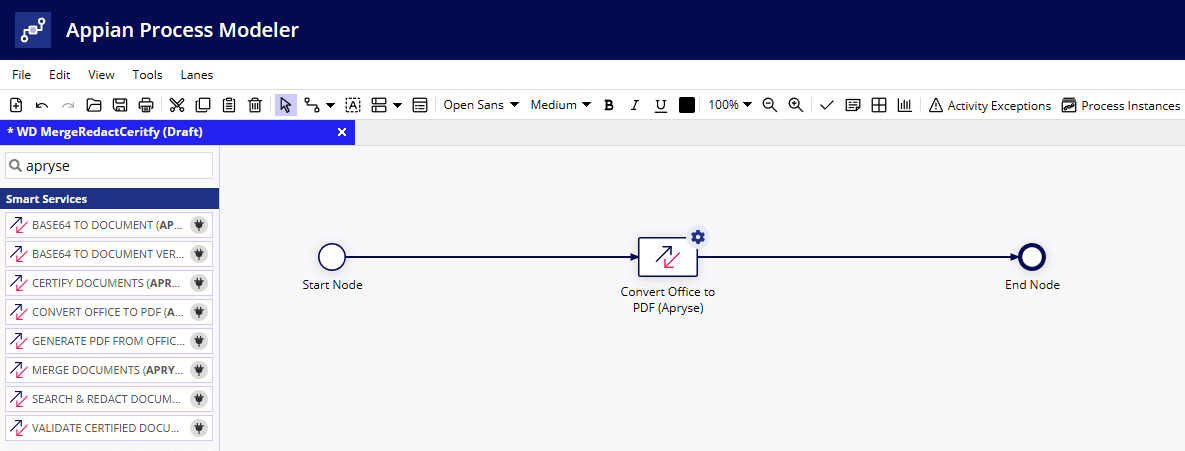
Smart services are mainly used for document processing and manipulation. In contrast, WebViewer is mainly for viewing and annotating in the browser. Although it can also do document processing, smart services will perform better and allow easy configuration right in the process modeler.
Getting Started
To get started, you only need to install the Apryse Smart Services Plugin. If you have this or the Connected Smart Services Plugin installed (they are the same), then you will get all the smart services and functions automatically. The license key for the smart services are entered and stored elsewhere. See the PDFNet License section below for more details.
PDFNet License
To use most of the PDFNet Smart Services, you will need a license key. You can obtain one on our site or you can reach out to our sales team.
The PDFNet license key is different from a WebViewer license key.
Once you have a key, you can store this key in the Third-Party Credentials store in the Appian Admin Console.
- Obtain a license key on our site.
- Navigate to the
Admin Consolein Appian. - Click on the
Third-party Credentialsoption. It should be in the list of options to the left, and further down the list. - Press on the
Createbutton to add a new set of credentials. - Use
Apryseas the name when asked. - Give
Apryse Smart Services Pluginpermissions to access these credentials. - Add a new field in the
Credentialssection. - Set the field name to
PDFNet License. The value should be the license key you obtained. - Save everything and you should be good to go!
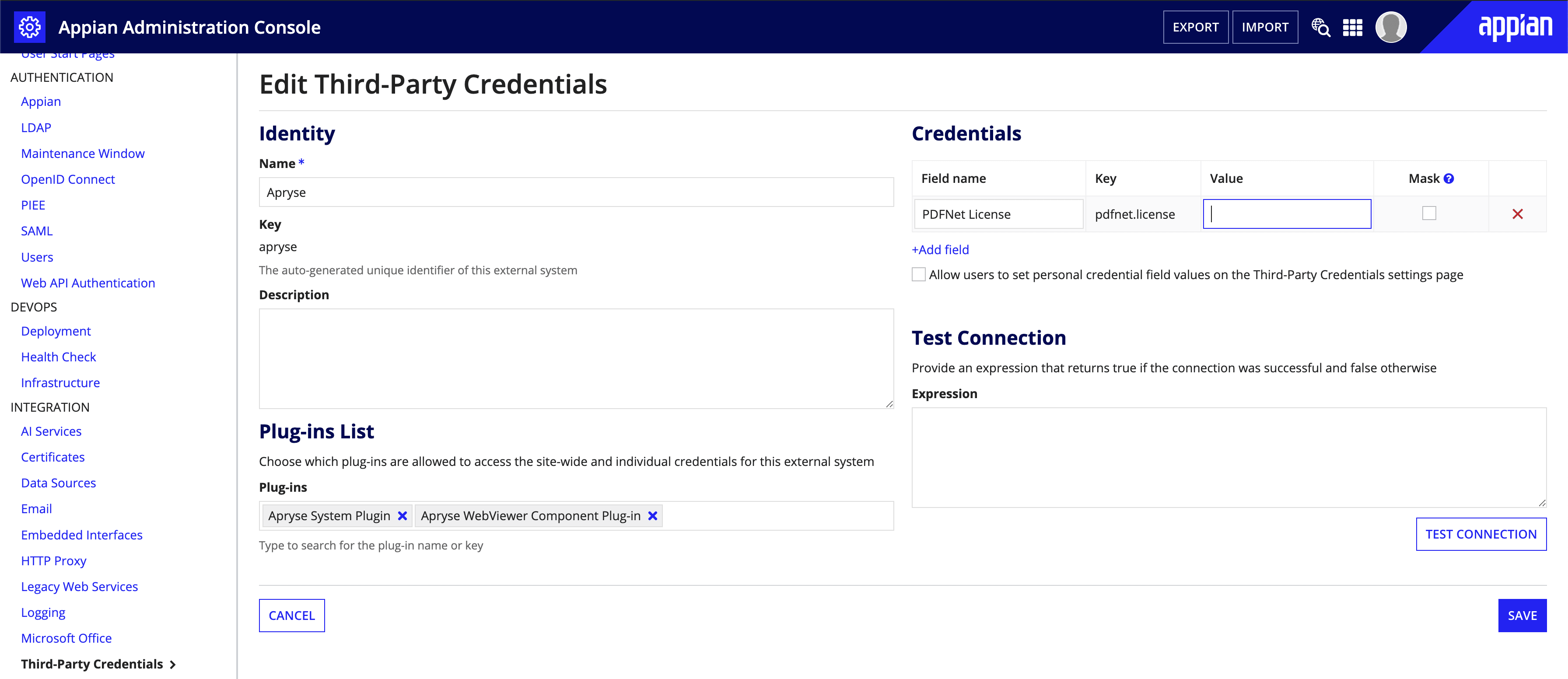
How to Use
Once you have the plugin installed and the license key entered in, then you can utilize the smart services and functions in Appian. The Apryse PDFNet Smart Services can be found in the process modeler. They can be searched and filtered using the apryse name.
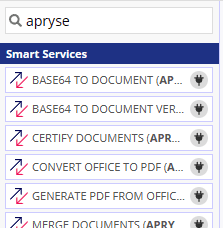
The plugin also provides the equivalent expression functions to be used in expressions on pages.
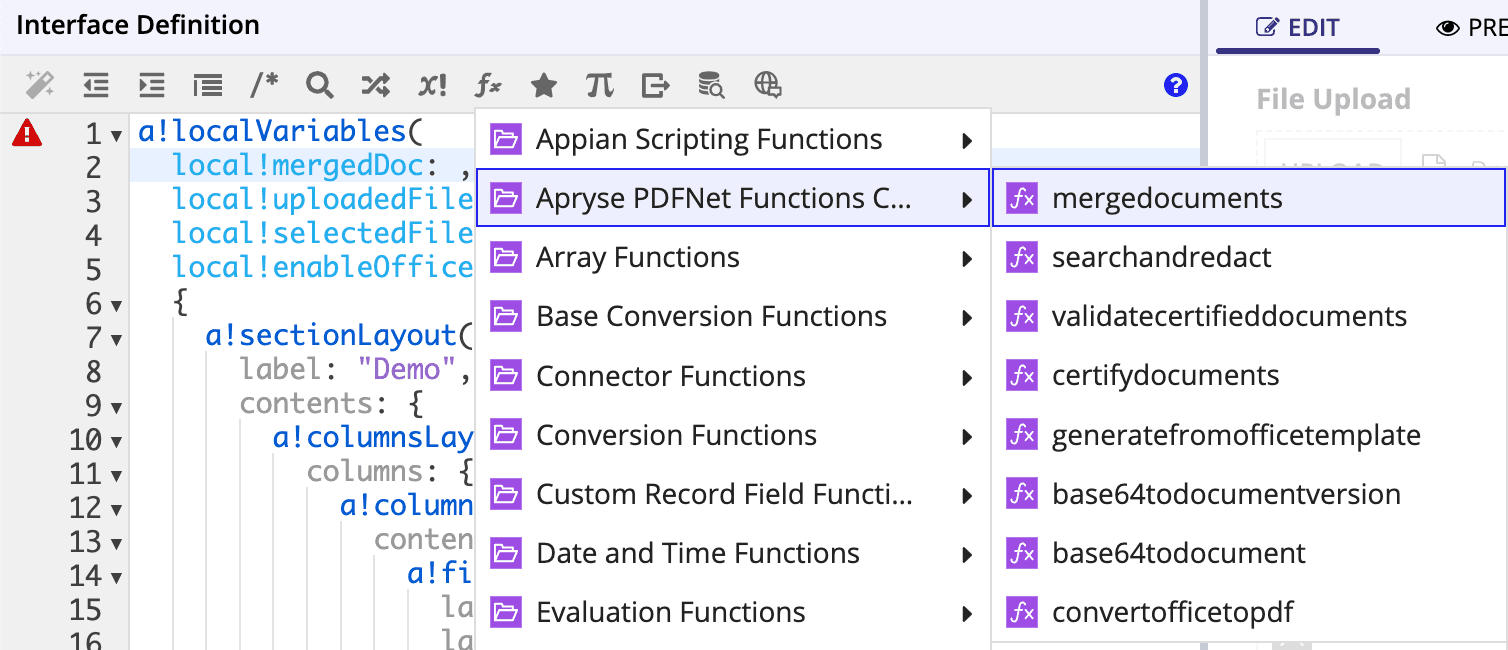
Next Steps
Check our guide on creating a simple process model.
Did you find this helpful?
Trial setup questions?
Ask experts on DiscordNeed other help?
Contact SupportPricing or product questions?
Contact Sales