Product:
Go (C Interface Binding) new project with Apryse SDK PDF library integration
C interface binding example
This guide is a demo for using our C interface binding and is not a production version of the Go wrapper. Please visit our Apryse SDK for Go documentation for more information on using our production version of Go.
This guide will help you integrate a free trial of the Apryse SDK with Go using Apryse Headers on macOS, Linux or Windows in a new Go app. (Or see instructions for incorporation with an existing project.) Your free trial includes unlimited trial usage and support from solution engineers.
Prerequisites
Make sure Go is installed at /usr/local/go and /usr/local/go/bin.
- Apryse SDK for macOS
- Get your Apryse trial key.
License Key
Apryse collects some data regarding your usage of the SDK for product improvement.
If you wish to continue without data collection, contact us and we will email you a no-tracking trial key for you to get started.
License Key Required
The trial of Apryse SDK requires a trial license key, which is provided in the box titled "License Key". A commercial license key is required for use in a production environment. Please contact sales to purchase a commercial key or if you need any other license key assistance.
Keep your license keys confidential.
License keys are uniquely generated. Please make sure that it is not publicly available (e.g. in your public GitHub).
Setup
- Create a project directory called
myApp. - Extract the
PDFNetCMacpackage as a folder into your project directory.
sh
Integrate Apryse SDK with Go
- In your project directory, create a new file called
myApp.goAdd the following code inside:Save and close the file.Your folder should look similar to:
Go
sh
- In the project folder, run:This will produce a
myAppexecutable file.
sh
- Run the executable file. The executable will produce a pdf with a blank page in a linearized format.
Make sure Go is part of your path variable.
- Apryse SDK for Windows
- Get your Apryse trial key.
License Key
Apryse collects some data regarding your usage of the SDK for product improvement.
If you wish to continue without data collection, contact us and we will email you a no-tracking trial key for you to get started.
License Key Required
The trial of Apryse SDK requires a trial license key, which is provided in the box titled "License Key". A commercial license key is required for use in a production environment. Please contact sales to purchase a commercial key or if you need any other license key assistance.
Keep your license keys confidential.
License keys are uniquely generated. Please make sure that it is not publicly available (e.g. in your public GitHub).
Setup
- Create a project directory inside your
go/src/folder. Call itmyAppBy default it should be at this location:
sh
- Extract the folder from the .zip file into your project directoryCopy
src/myApp/PDFNetC(64)/Lib/PDFNet.dllintosrc/myApp/
Integrate Apryse SDK with Go
- In your project directory, create a new file called
myApp.goAdd the following code inside:Save and close the file.Your folder should look similar to:
Go
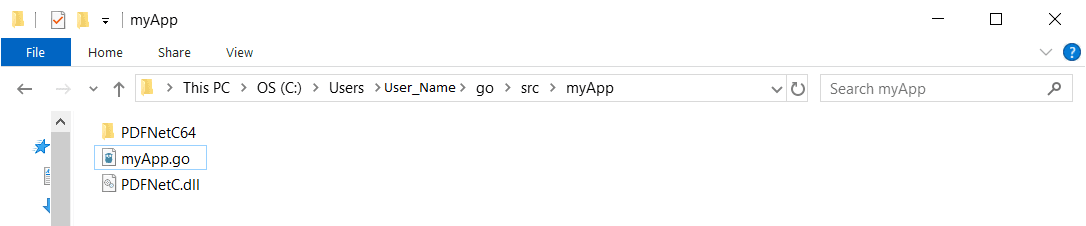
- In the project folder, run:This will produce a myApp.exe file.
sh
- Run the executable file. The executable will produce a pdf with a blank page in a linearized format.
Make sure Go is installed at `/usr/local/go` and `/usr/local/go/bin`.
- Apryse SDK for Linux
- Get your Apryse trial key.
License Key
Apryse collects some data regarding your usage of the SDK for product improvement.
If you wish to continue without data collection, contact us and we will email you a no-tracking trial key for you to get started.
License Key Required
The trial of Apryse SDK requires a trial license key, which is provided in the box titled "License Key". A commercial license key is required for use in a production environment. Please contact sales to purchase a commercial key or if you need any other license key assistance.
Keep your license keys confidential.
License keys are uniquely generated. Please make sure that it is not publicly available (e.g. in your public GitHub).
Setup
- Create a project directory called
myApp. - Extract the
PDFNetC64package as a folder into your project directory.
Your files and folders should look similar to:
sh
Integrate Apryse SDK with Go
- In your project directory, create a new file called
myApp.goAdd the following code inside:Save and close the file.Your files and folders should look similar to:
Go
sh
- In the project folder, run:This will produce a
myAppexecutable file.
sh
- Run the executable file. The executable will produce a pdf with a blank page in a linearized format.
Want to generate your own bindings?
You can generate bindings for Apryse SDK APIs using various methods. It is recommended to use SWIG to generate these bindings. The header files to include can be found in PDFNET_BASE\Headers\ and the library can be found in PDFNET_BASE\Lib\.
Next step
Did you find this helpful?
Trial setup questions?
Ask experts on DiscordNeed other help?
Contact SupportPricing or product questions?
Contact Sales