Product:
Salesforce WebViewer
WebViewer is a pure client-side JavaScript library to annotate, view, and edit documents. The Salesforce-specific build of WebViewer can be easily integrated into your application as a Lightning Web Component and is optimized for Salesforce's 5MB static resource file size limit.
Free Trial
WebViewer is a JavaScript PDF library that lets you start adding accurate, reliable, and fast document processing capabilities to your web application.
You can download WebViewer source files by clicking the Download button below or by following steps for No Code, Low Code, or Pro Code deployment to your Salesforce environment.
Deploy WebViewer to Salesforce (Low Code)
Apryse’s fully supported WebViewer is part of Apryse SDK, trusted by thousands of innovative startups, governments, and Fortune 500 businesses (see customers). Apryse technology is built from the ground up and is not dependent on any external third-party open-source software.
File Type Support
- PDF, PDF/A
- DOCX, XLSX, PPTX (MS Office software or licenses are not required)
- JPG, PNG
- XOD (requires removal of PDF and Office folders from the package)
Browser Support
The Salesforce-specific build of WebViewer supports all LWC supported browsers.
See our browser support page for more details.
Architecture
Learn how WebViewer is hosted in Salesforce, how to use WebViewer APIs in Salesforce, and how to pass data from Salesforce to WebViewer and vice versa.
The following diagram depicts the architecture of WebViewer within a LWC component used in our sample repository:
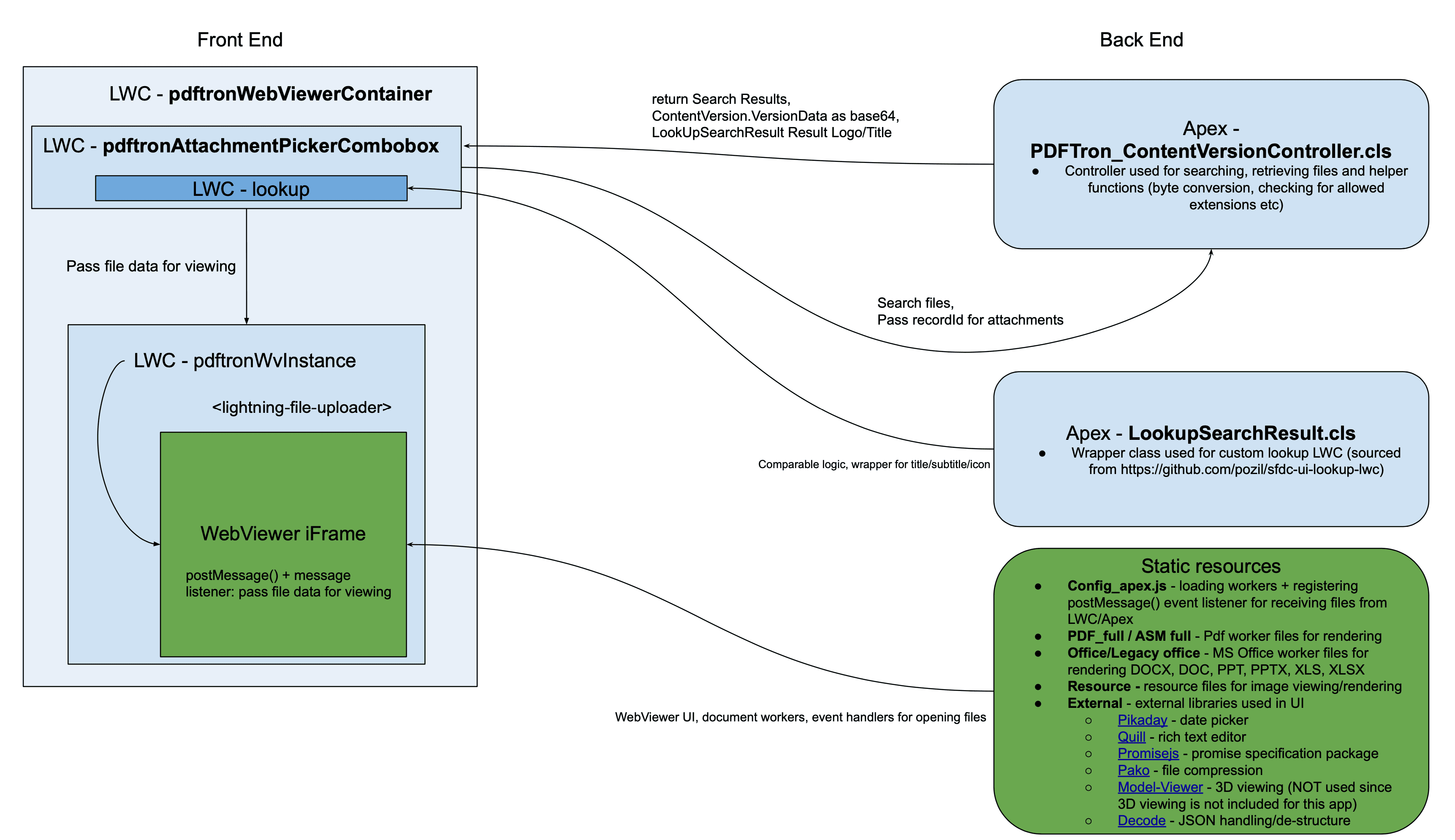
You can check out this GitHub Repo to see an example of WebViewer architecture in Salesforce. Feel free to clone this project to accelerate development for your implementation.
Guides
Here are some guides to help with using some of our key features in WebViewer.
Opening a Document Saved In Salesforce
Opening Documents In Salesforce
Saving Document Annotations in Salesforce
Saving Annotations In Salesforce
Document Search in Salesforce
Document Redaction in Salesforce
Document Redaction In Salesforce
Replace Document Text in Salesforce
Related blogs
Updating the WebViewer Version in Salesforce - 10/10/24
Getting Familiar with WebViewer in Salesforce - 10/9/24
Getting started with WebViewer in Salesforce - 10/3/24
Advance Salesforce Case Management Capabilities with Apryse WebViewer - 8/30/24
How to Add a PDF or MS Office Document Viewer to Salesforce as a Lightning Web Component - 8/15/24
Did you find this helpful?
Trial setup questions?
Ask experts on DiscordNeed other help?
Contact SupportPricing or product questions?
Contact Sales