Product:
Compare PDF files in Xamarin
This tutorial only applies to Xamarin.iOS. See Xamarin.Android equivalent here .
The Apryse SDK provides powerful file comparison functionality. An example of this capability is shown below by comparing two PDF pages and highlighting the difference between them in red.
File 1 | File 2 | Difference |
|---|---|---|
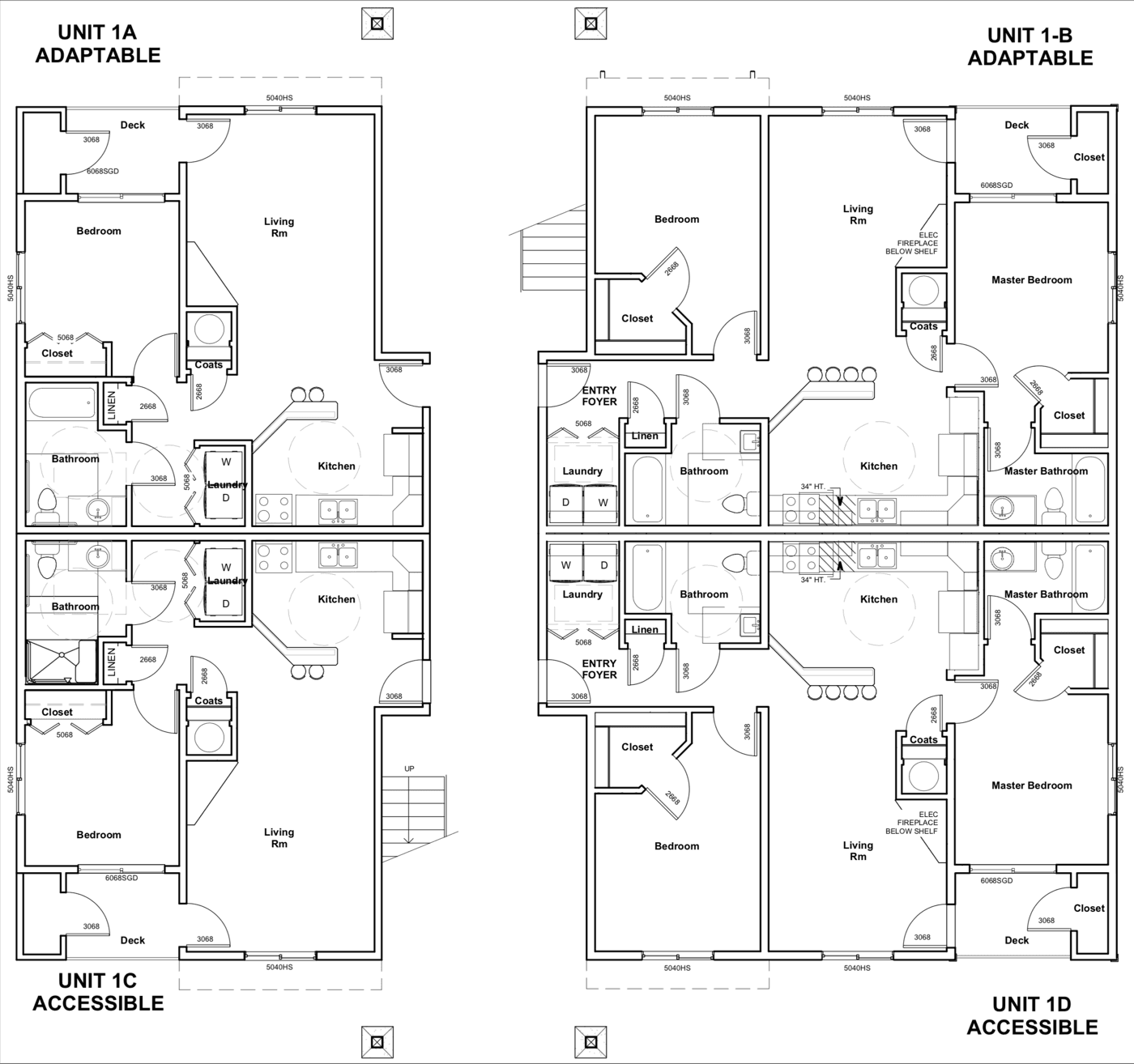 | 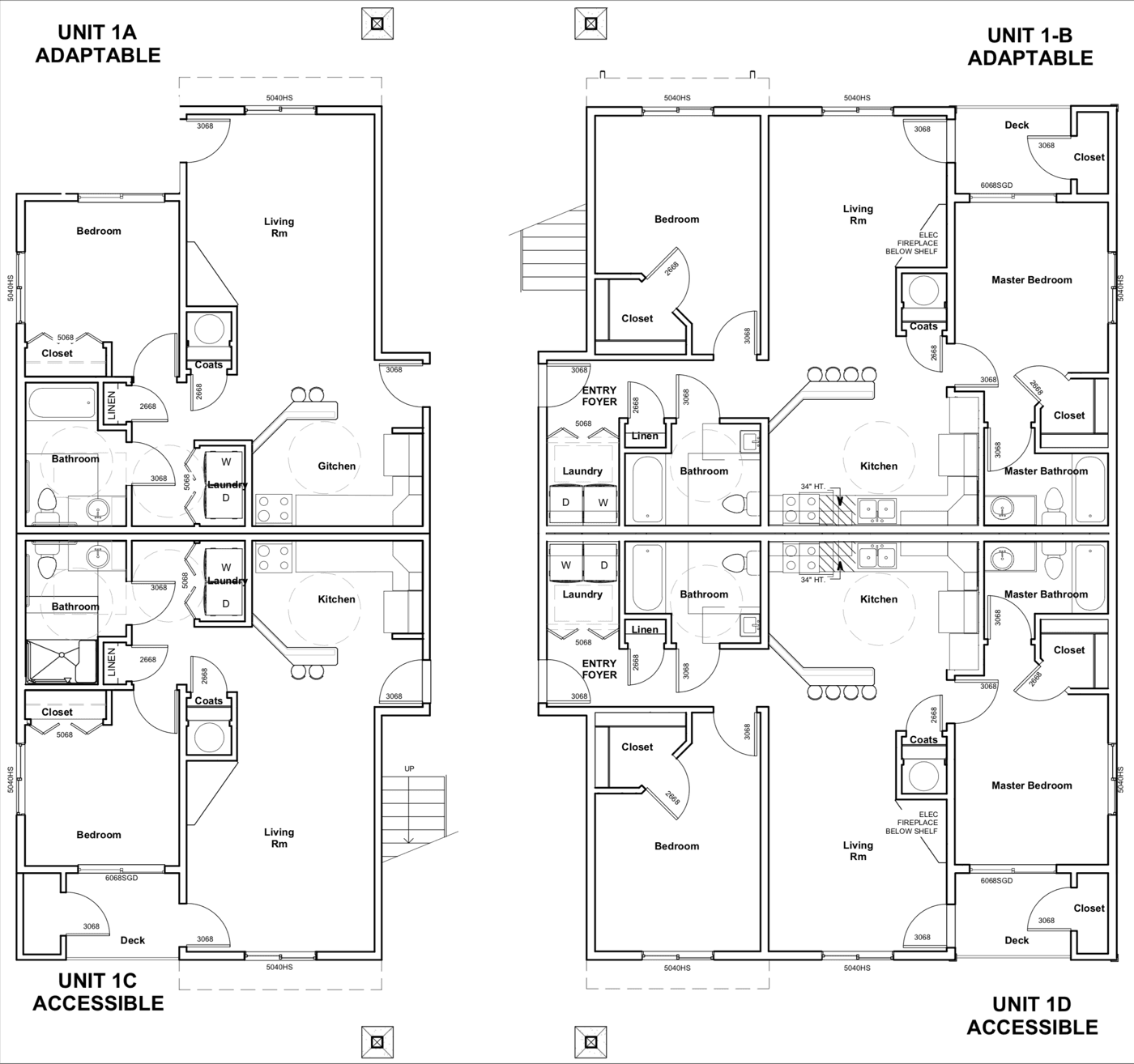 | 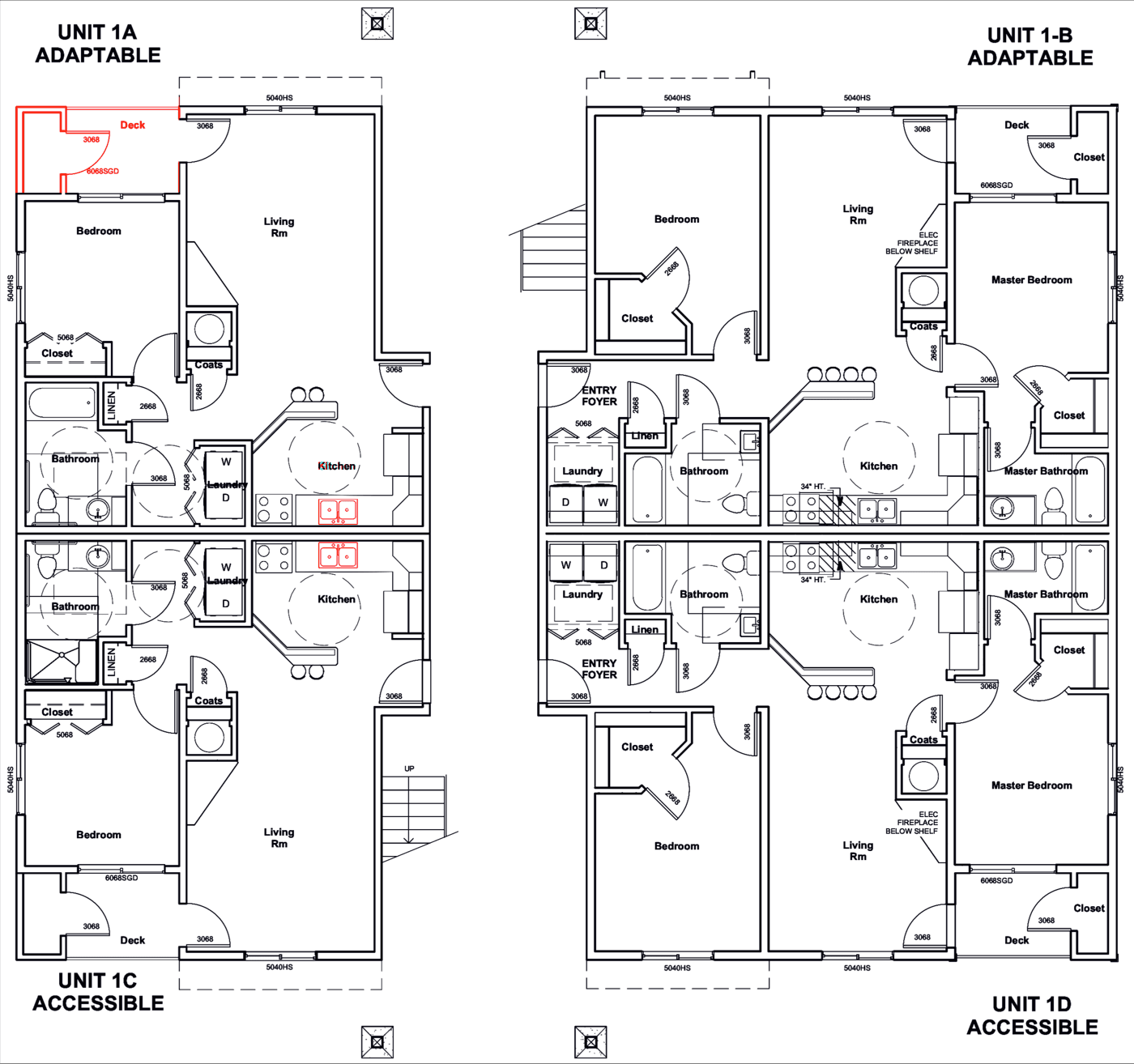 |
Show a file comparison view controller
The PTDiffViewController class shows a control to select two documents and create a new file showing the visual difference between them with customizable colors.
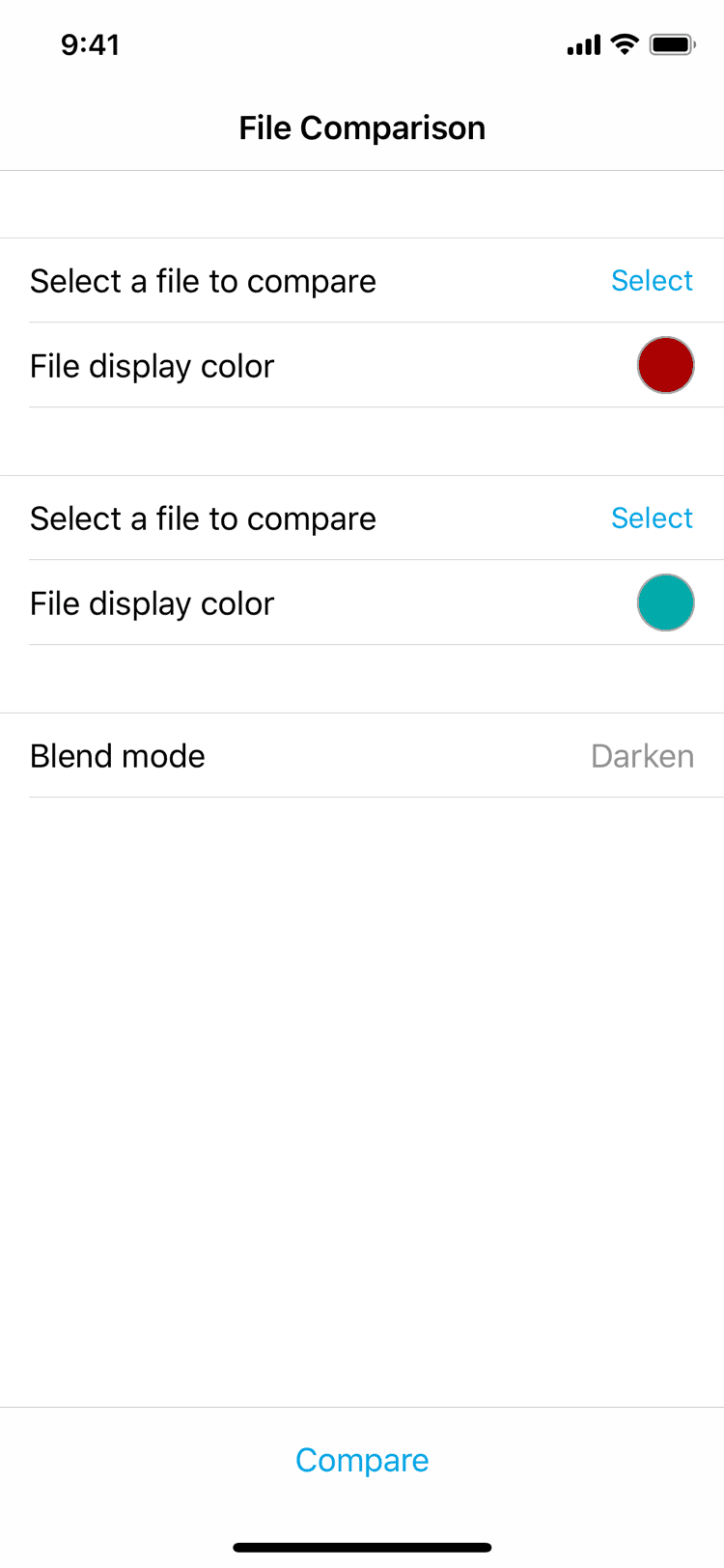
The file comparison control is part of the Tools library, so make sure you have added the Tools library to your project.
C#
The diff view controller must be pushed onto a navigation controller's stack before being shown.
Retrieving the file comparison output.
The PTDiffViewController creates an output file showing the visual difference between the two documents in a temporary directory and returns an NSURL with the file's location via a delegate method. To save and display the file, you must conform to the PTDiffViewControllerDelegate protocol.
File comparison sample code
The following sample code demonstrates how to use PDFNet to generate a document displaying the visual difference between two PDF pages:
C#
Did you find this helpful?
Trial setup questions?
Ask experts on DiscordNeed other help?
Contact SupportPricing or product questions?
Contact Sales