Product:
Get started
Samples
Basic operations
Learn more
Viewer
UI Customization
Annotation
Collaboration
MS Office
Conversion
PDF/A
Forms
Generate
Page manipulation
Editing page content
Extraction
Digital signature
Search
Bookmarks
Compare files
Optimization
Layers (OCGs)
Measurement
Print
Redaction
Security
Portfolios
Low-level PDF API
Changelogs
View a document using PTDocumentController
Legacy Viewer
For the legacy PTDocumentViewController class, please see this guide .
- Open your ViewController file. This is either the
ViewController.swiftorViewController.mfile in the left pane depending on your choice of language. Import PDFNet and Tools libraries.
- Override the
viewDidAppear()method in theViewControllerclass and then open the DocumentViewController using:
- Click on the white play button on the top left of your window to launch the application in the Simulator.
Your app should look like this:
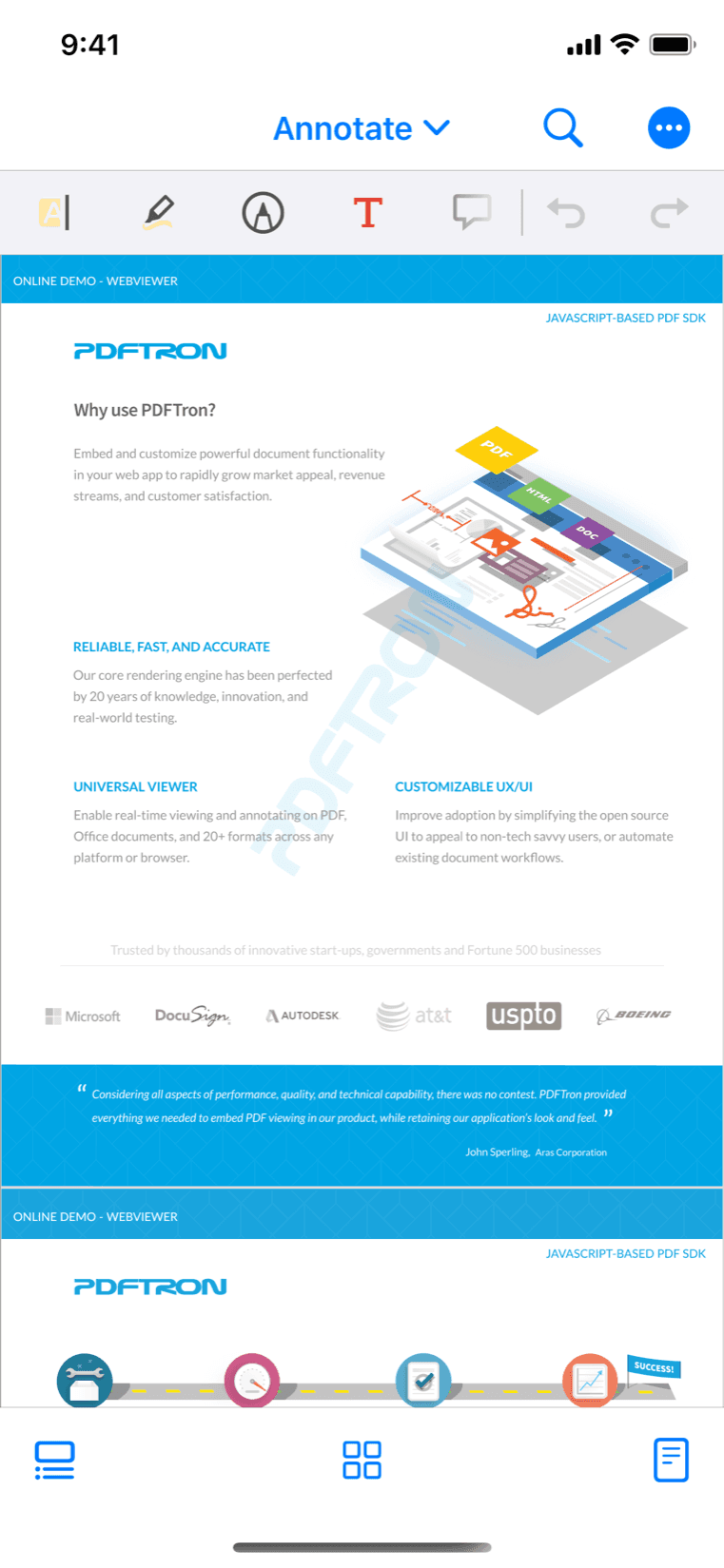
Next step
Did you find this helpful?
Trial setup questions?
Ask experts on DiscordNeed other help?
Contact SupportPricing or product questions?
Contact Sales