Product:
Crop a page (Android)
There are two options to crop a page. First is using a UI component that can crop or reset pages. Second is an API guide to programmatically crop a page.
Crop document pages in Android
This tutorial only applies to Xamarin.Android.
With the Apryse library you can crop pages manually or automatically, as well as reset document pages to their original size. The UserCropDialogFragment allows a user to adjust the page's crop box which can then be applied to a subset of pages or to all the pages in a document.
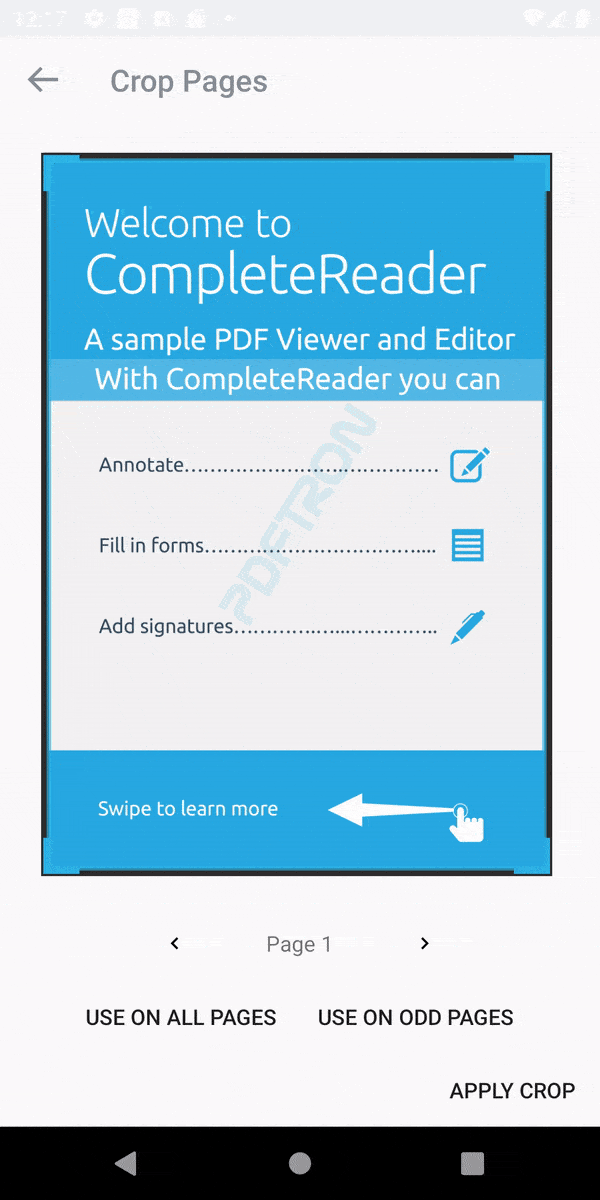
Show user crop pages dialog
To show a user crop pages dialog in your activity, create a new instance of UserCropDialogFragment by calling newInstance() and setting the PDFViewCtrl:
C#
In order to view user cropped pages in PDFViewCtrl make sure you set Page.e_user_crop as the default page box:
C#
API to programmatically crop pages in Android
To crop a page in a PDF document.
C#
About cropping the page
The crop box defines the region to which the contents of the page are to be clipped (cropped) when displayed or printed. Unlike other types of boxes, the crop box has no defined meaning in terms of physical page geometry or intended use; it merely imposes clipping on the page contents. The default value is the page's media box. A new crop box can be imposed on a page with Page.SetCropBox().
Did you find this helpful?
Trial setup questions?
Ask experts on DiscordNeed other help?
Contact SupportPricing or product questions?
Contact Sales