Product:
Page fit & default zoom mode in Xamarin
PDFViewCtrl's page view mode controls the default zoom level of pages and documents. New documents will automatically open at the zoom level specified by the mode.
Page view modes
PDFViewCtrl supports the following page view modes:
Page view mode (Xamarin.Android / Xamarin.iOS) | Description | Screenshot-portrait | Screenshot-landscape |
|---|---|---|---|
| The zoom is set so that the entire page is visible without scrolling. | 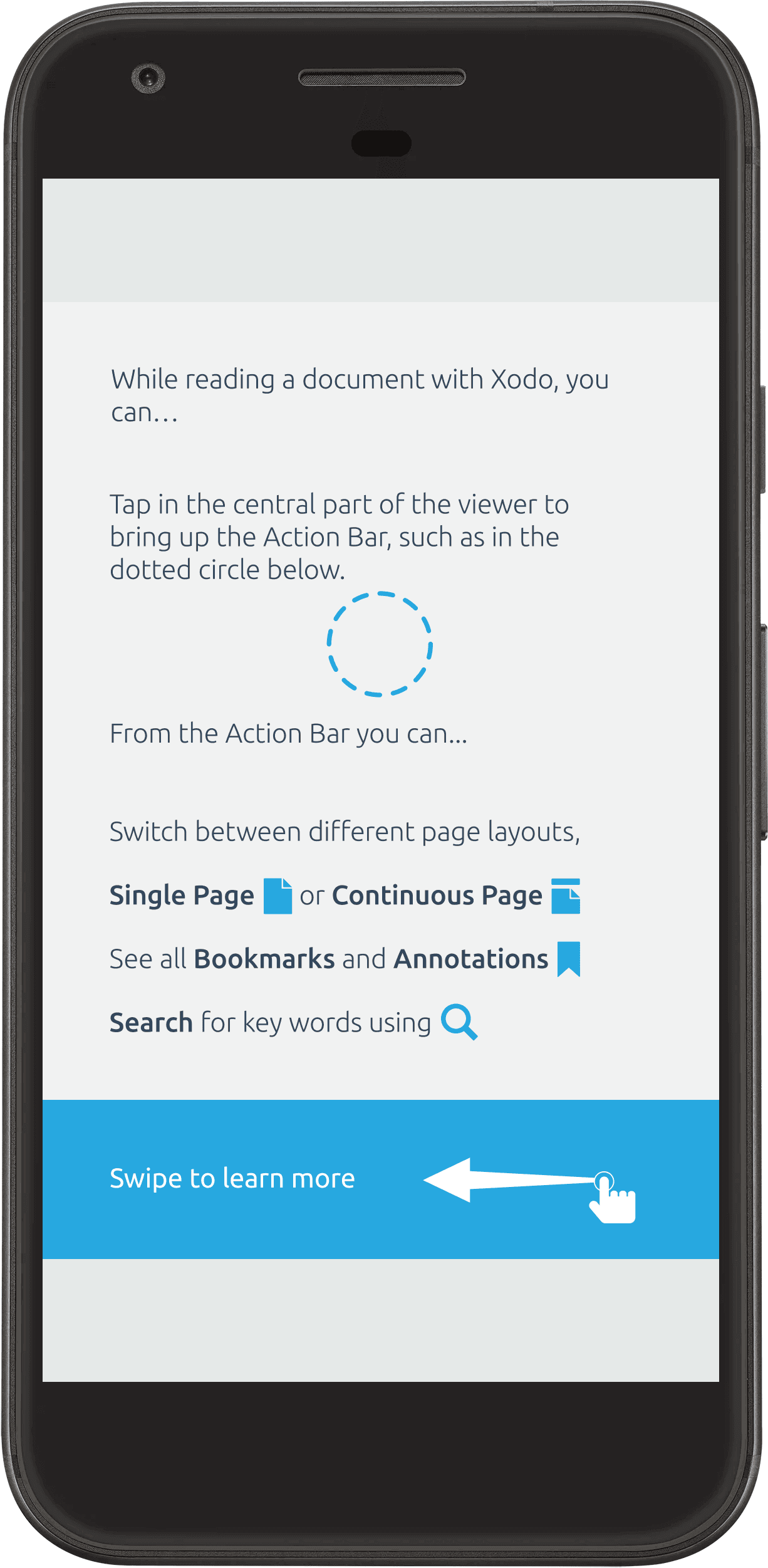 | 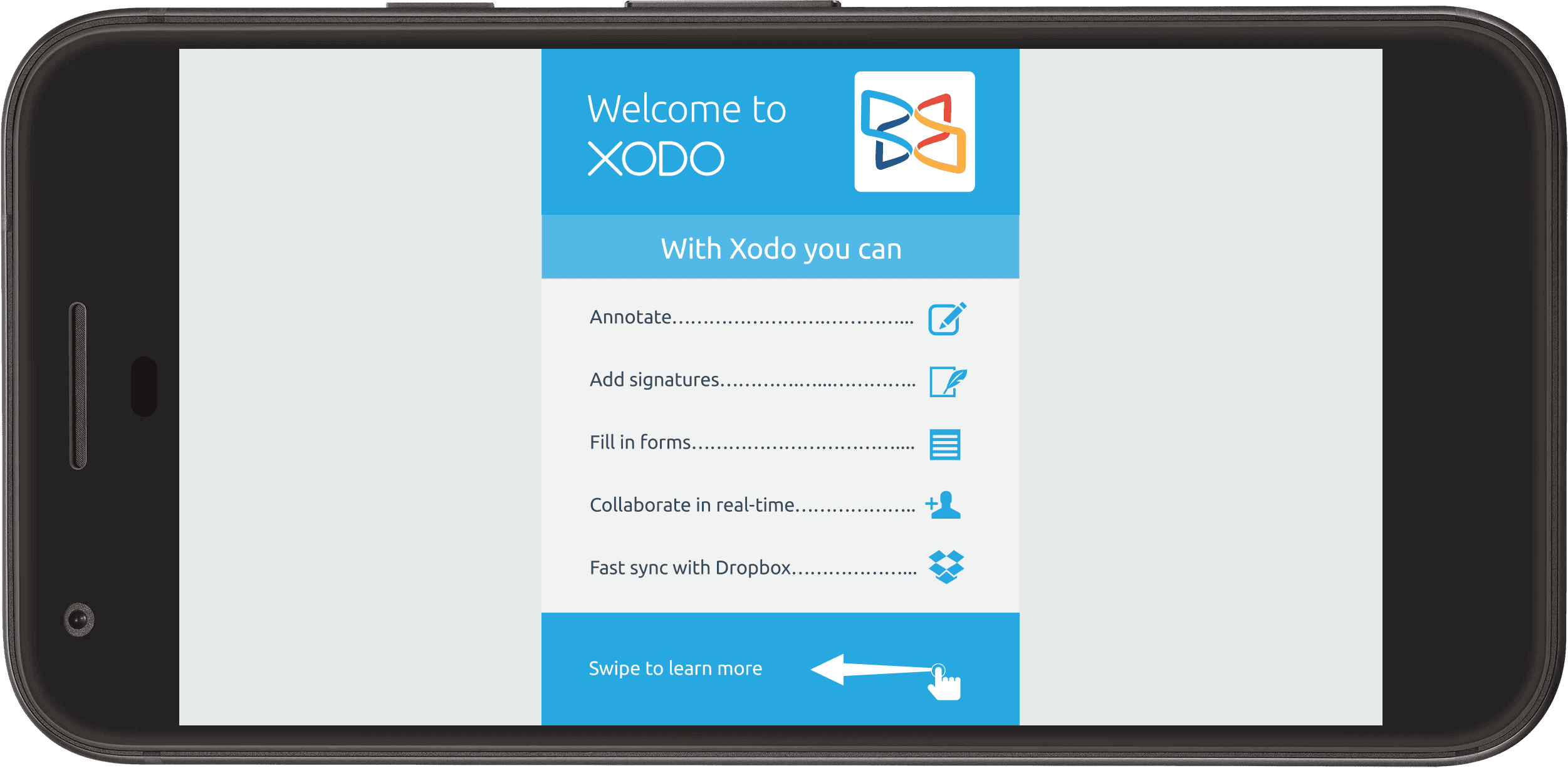 |
| The zoom is set so that the page's width matches the viewer's width. | 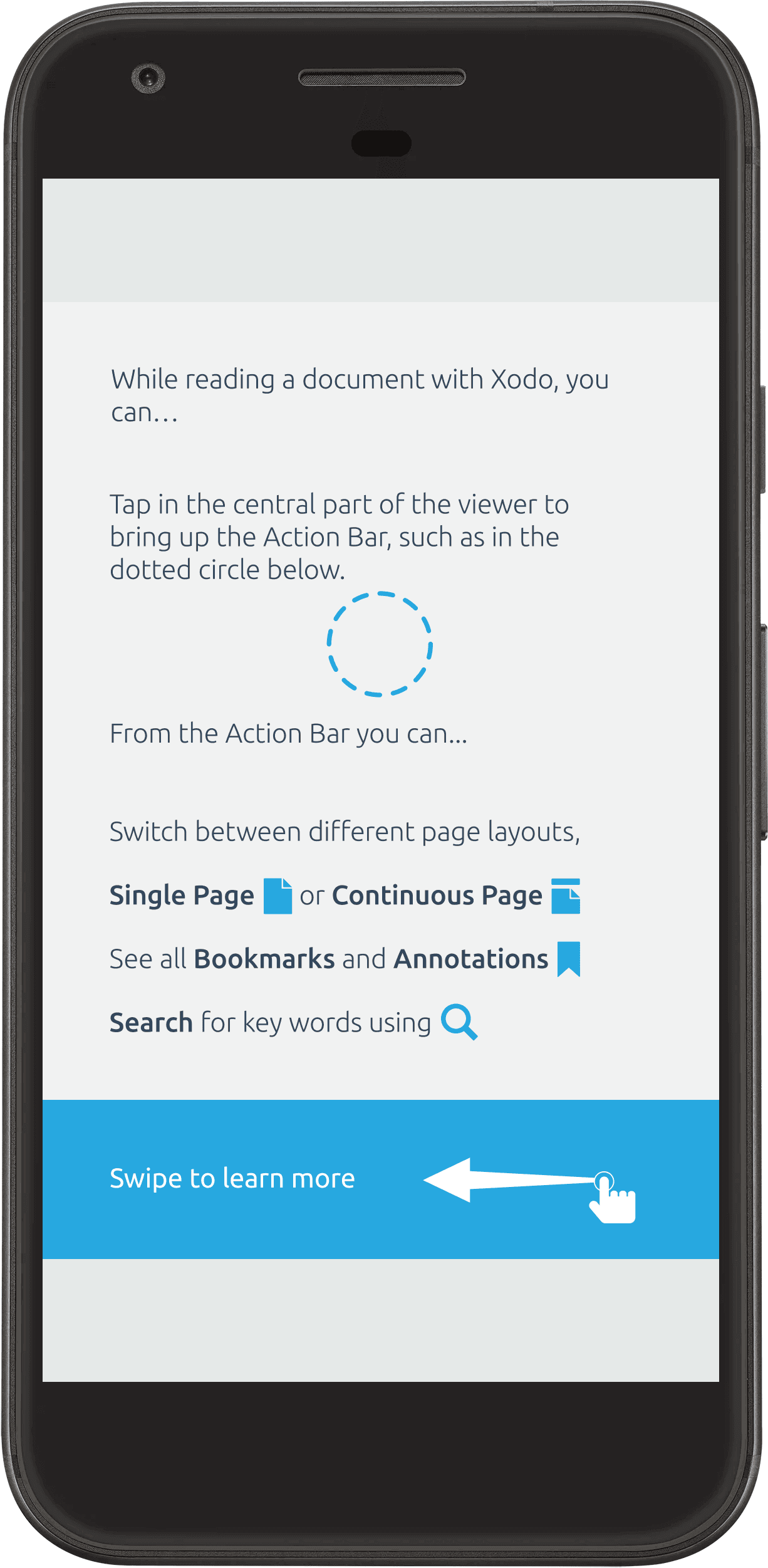 | 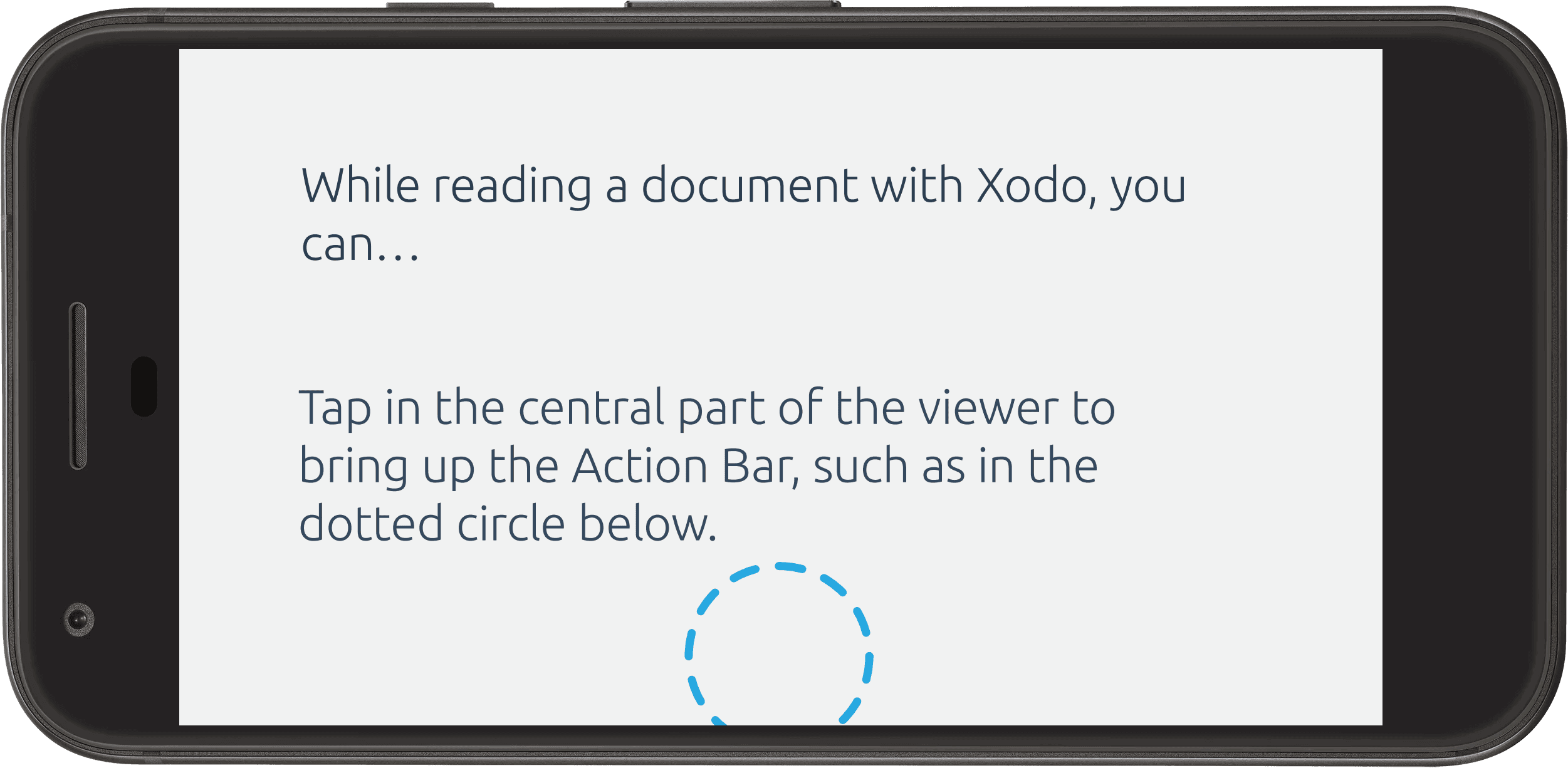 |
| The zoom is set so that the page's height matches the viewer's height. | 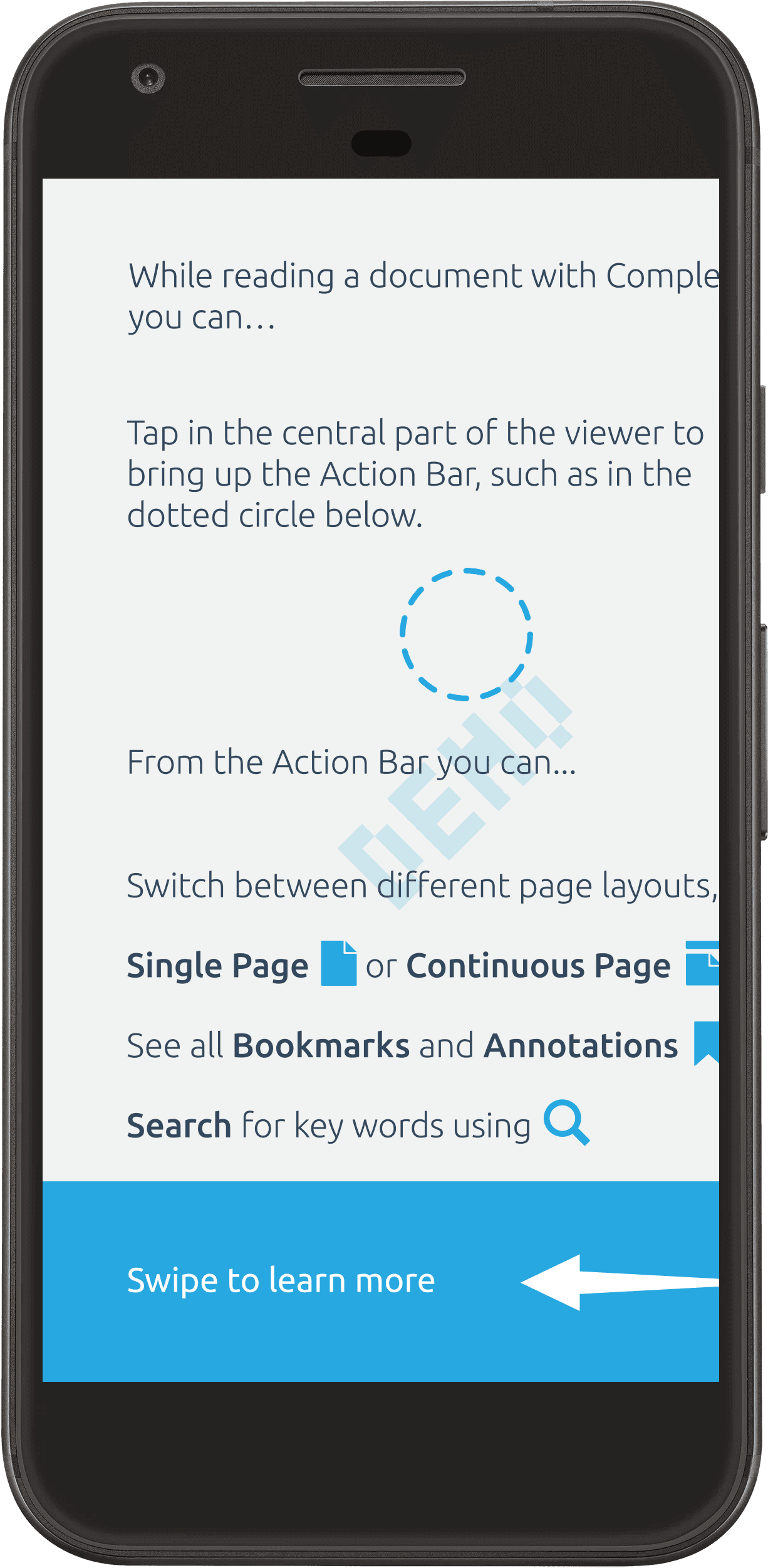 | 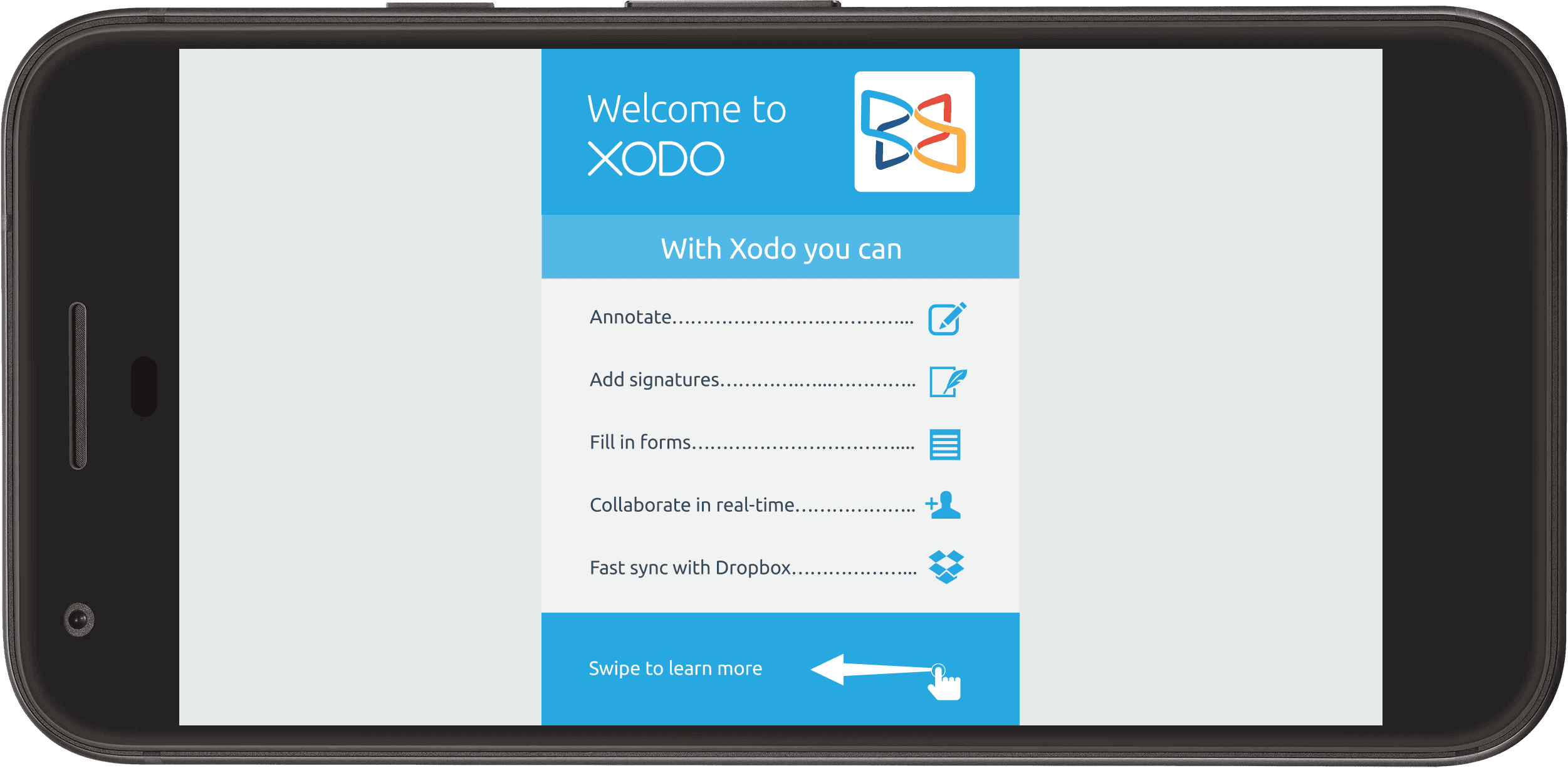 |
| The viewer's zoom is not adjusted based on the page. | 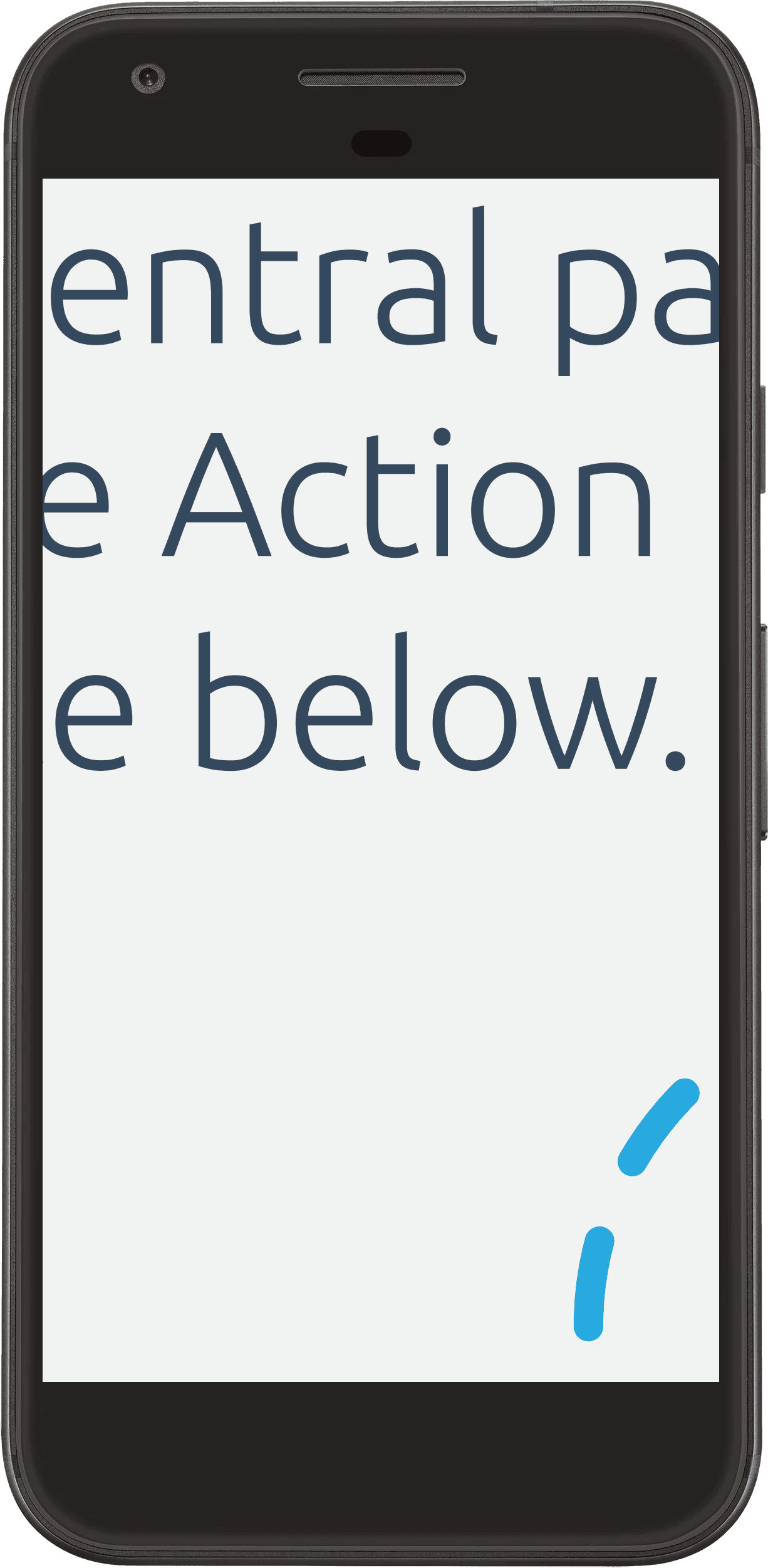 | 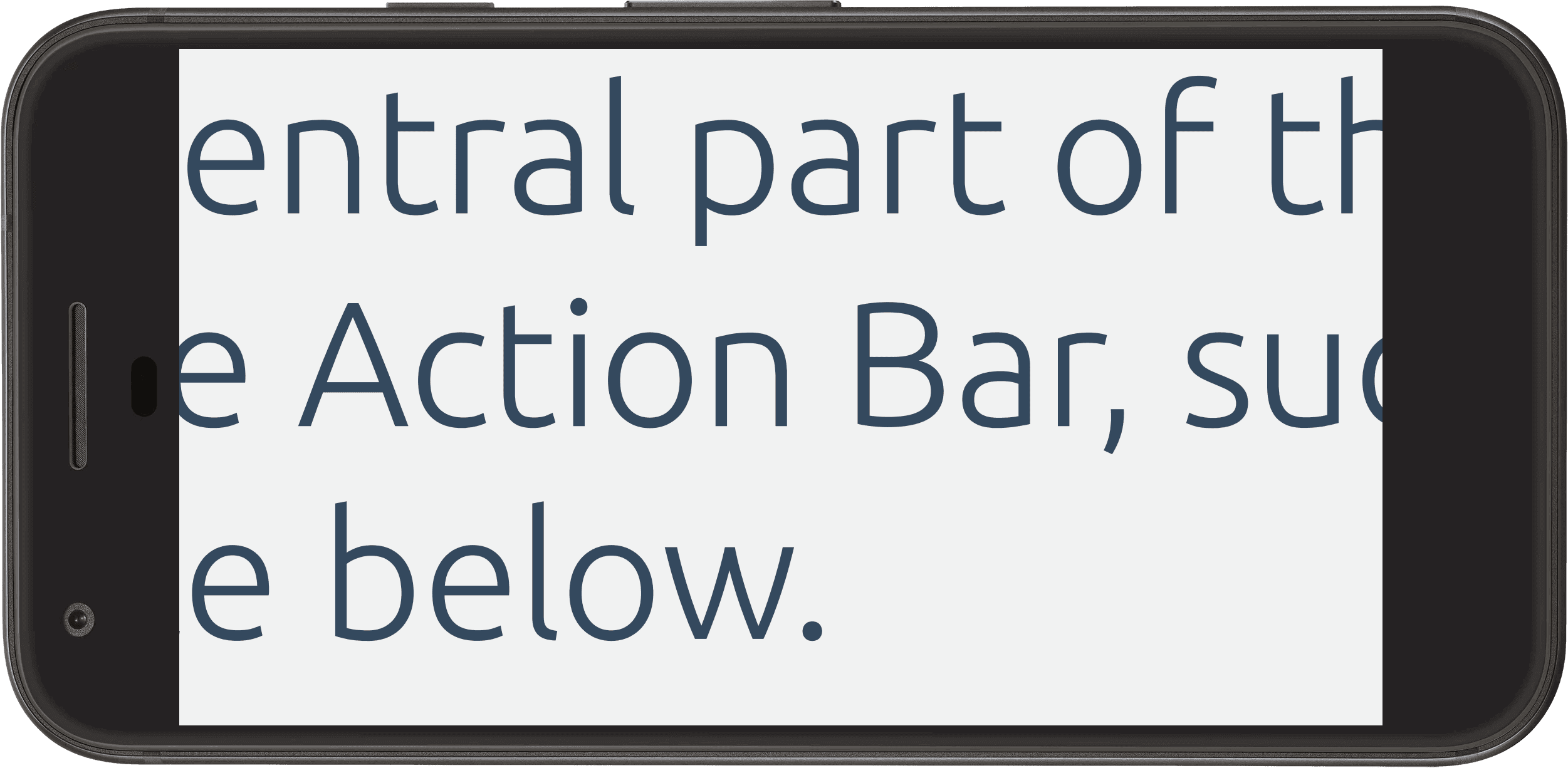 |
Set the default page fit mode
You can set a default page fit mode in your PDFViewCtrl by using PageRefViewMode property.
Set the page fit mode dynamically
If you want to dynamically change the page fit mode, use PageViewMode property. Note that when the user flips the page, the page view mode will be automatically reset to the default mode set by PageRefViewMode.
C#
Did you find this helpful?
Trial setup questions?
Ask experts on DiscordNeed other help?
Contact SupportPricing or product questions?
Contact Sales