Product:
Get started
Samples
Basic operations
Learn More
Viewer
UI customization
Annotation
Collaboration
MS Office
Conversion
PDF/A
Forms
Generate
Page manipulation
Edit page content
Extraction
Digital signature
Search
Bookmarks
Compare files
Optimization
Layers (OCGs)
Measurement
Print
Redaction
Security
Portfolios
Low-level PDF API
Changelogs
Rotate document pages in Xamarin
This tutorial only applies to Xamarin.Android.
The RotateDialogFragment allows users to rotate pages of the opened document by 90, 180 and 270 degrees. It also displays a thumbnail of the current page at the selected rotation angle.
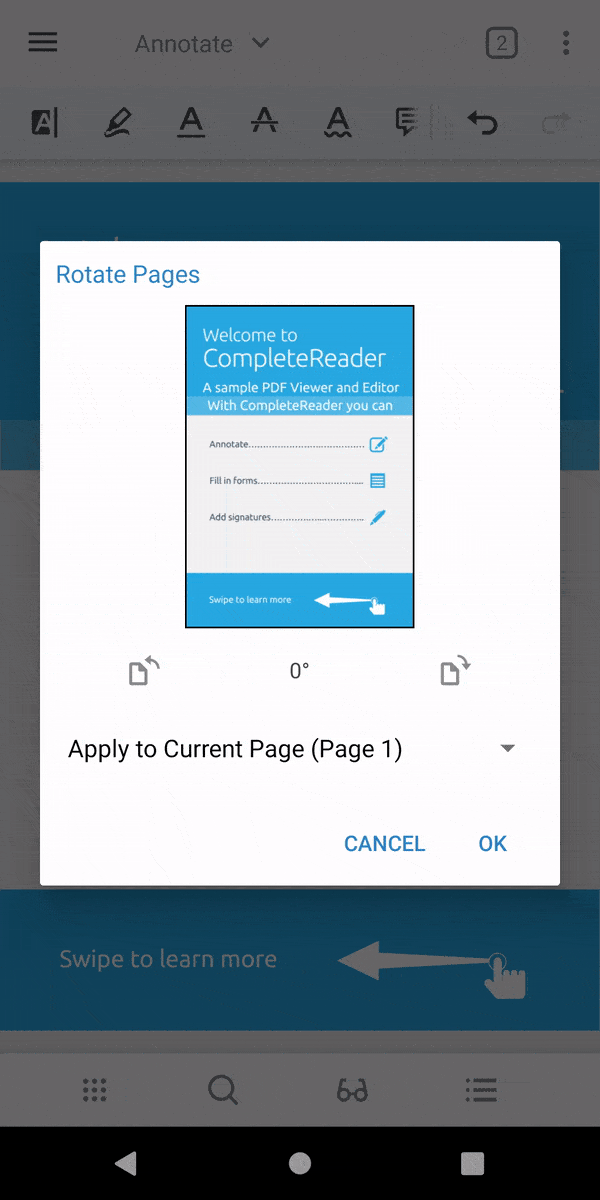
Show rotate page dialog
To show a rotate pages dialog in your activity, create a new instance of RotateDialogFragment by calling newInstance() and setting the PDFViewCtrl:
C#
Did you find this helpful?
Trial setup questions?
Ask experts on DiscordNeed other help?
Contact SupportPricing or product questions?
Contact Sales