Product:
Get started
Samples
Basic operations
Learn More
Viewer
UI customization
Annotation
Collaboration
MS Office
Conversion
PDF/A
Forms
Generate
Page manipulation
Edit page content
Extraction
Digital signature
Search
Bookmarks
Compare files
Optimization
Layers (OCGs)
Measurement
Print
Redaction
Security
Portfolios
Low-level PDF API
Changelogs
Setting up realtime document collaboration in Xamarin
This tutorial only applies to Xamarin.Android.
Prerequisites
- Minimum API: 21
- Java 8
To compile for Java 8, add the following to your application's .csproj file:
Visual Studio 2019 is required
sh
Step 1: Integration
- Integrate Apryse core and the tools library as described in Xamarin get started guide.
- Open the NuGet package manager by right click on your project, and click Manage NuGet Packages.... Then in Browse tab, search for Apryse.
Insall:
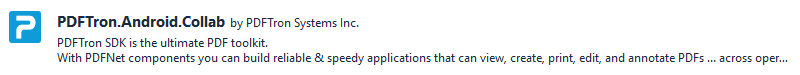
Step 2: Add the viewer
- Update your
AndroidManifest.xmlas described in Step 1 of this guide. - Create the
CollabViewerTabHostFragment2, and start it like any other Android Fragment.
C#
where R.id.fragment_container is the resource id of a layout in your activity that will contain your fragment:
For example:
XML
Next steps
Did you find this helpful?
Trial setup questions?
Ask experts on DiscordNeed other help?
Contact SupportPricing or product questions?
Contact Sales