Product:
Display list of all annotations in document
This tutorial only applies to Xamarin.Android. See Xamarin.iOS equivalent here .
The AnnotationDialogFragment displays a list of all annotations in a document being viewed by a PDFViewCtrl. The list also contains any comments that have been added to the annotations.
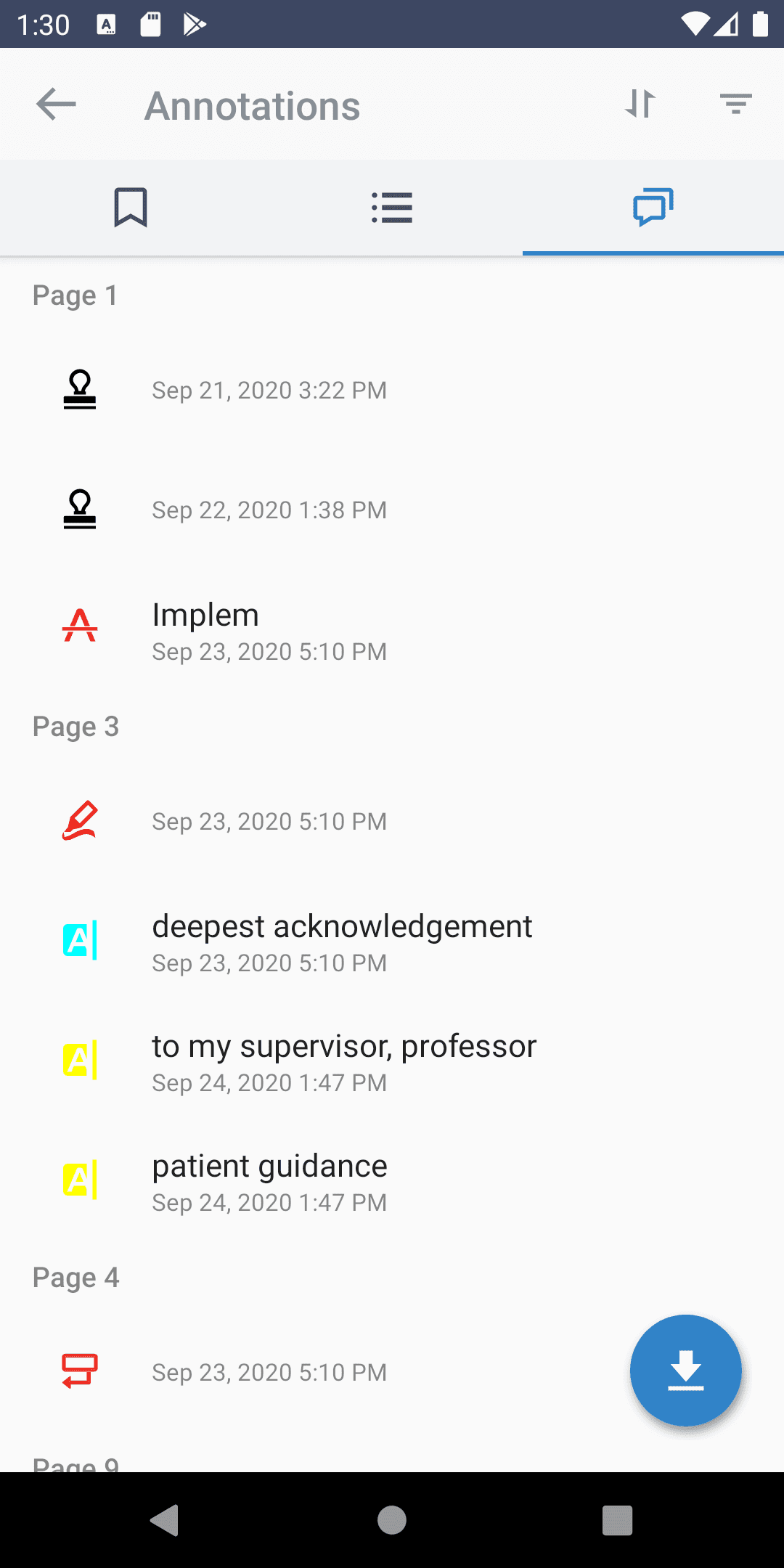
Show annotation dialog
To show an annotation dialog fragment in your activity, create a new instance of AnnotationDialogFragment by calling newInstance() and setting the PDFViewCtrl:
C#
Listener
By calling setAnnotationDialogListener(AnnotationDialogListener), you can set a listener to be notified when an annotation item is clicked, or when document annotations are exported to a PDF doc when users click on the export floating action button.
Read-only
If the document has write access, users can delete existing annotations by long-pressing on the annotation. To specify whether the document is read-only call setReadOnly(boolean).
Did you find this helpful?
Trial setup questions?
Ask experts on DiscordNeed other help?
Contact SupportPricing or product questions?
Contact Sales