Product:
Reflow document content in Xamarin
This tutorial only applies to Xamarin.iOS. See Xamarin.Android equivalent here .
Reflow makes the document more flexible and easier to read, especially on small devices. Apryse is able to extract the reflowable layout of each page of a PDF document as an HTML file. In this guide, we explain how simple it is to show a widget that allows the user to swipe left or right through the pages of the document to see reflowable document pages.
The PTReflowViewController class allows the user to flip left and right through the reflowable layout of pages in a certain PDF document.
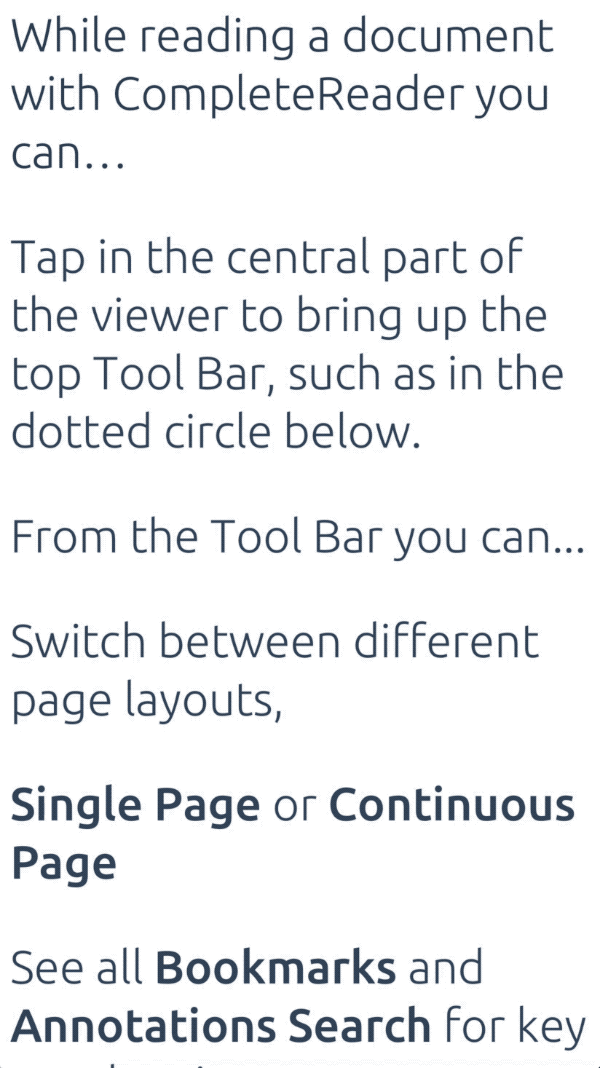
The reflow control is part of the Tools library, so make sure you have added the Tools library to your project.
Show a reflow view controller
To create a new reflow view controller instance and display it from another view controller, supply a PTPDFViewCtrl instance to the PTReflowViewController designated initializer:
C#
That is everything you need to have a simple reflow control. Next, we will go through advanced features.
Customization
It is possible to change the scale of text in the reflow view controller. The default text scale is 1.0 and can be changed with the scale property.
Similar to the PDFViewCtrl , tapping on the left or right edge of the reflow view controller can change the page. This behavior is disabled by default and can be enabled with the turnPageOnTap property.
Did you find this helpful?
Trial setup questions?
Ask experts on DiscordNeed other help?
Contact SupportPricing or product questions?
Contact Sales