Product:
Sample projects: Android PDF viewer apps
If you are interested in trying out the sample activities in your application directly, please check out this article instead.
Apryse for Android ships with two sample projects, each containing sample code you can use in your project. The source for both samples are included in the Android zip package under the samples folder. You can run any of the sample projects with Android Studio or with command line.
If you prefer to install the sample apps directly you can download the APKs here:
Run samples from source with Android Studio
First, be sure you have the latest version of Android Studio. You can download the latest Android Studio version here. If you already have Android Studio, check for the latest stable version by clicking Help > Check for Updates (on Mac: Android Studio > Check for Updates).
- In the Welcome to Android Studio window, click Import project (Gradle, Eclipse ADT, etc.).
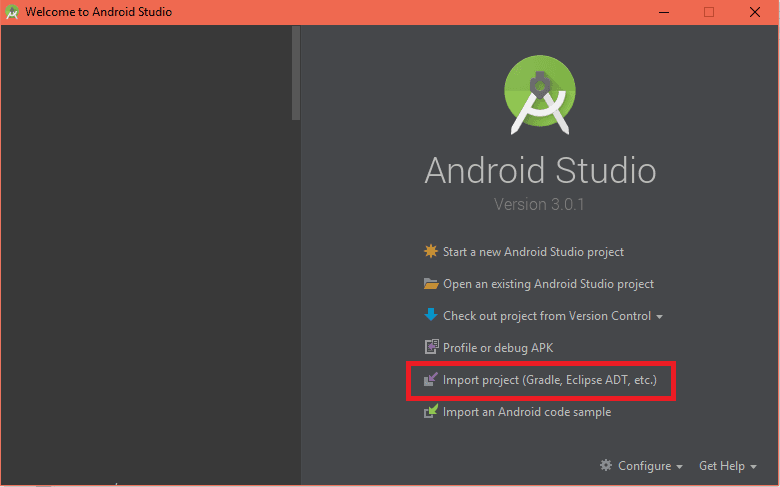
- Select one of the sample app's project folder and click OK.
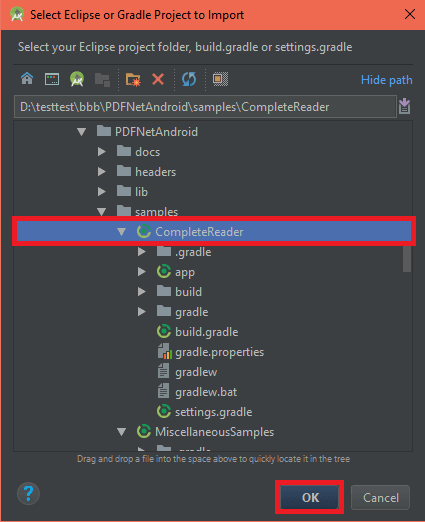
- Run the project.
Showcase app
See details here: Showcase app
CompleteReader app
See details here: CompleteReader app
MiscellaneousSamples app
This app showcases the functionality of the Apryse SDK and includes the samples found on the sample code page. You can inspect its source code to learn how to use some of the main classes and features of the SDK, or just run the sample and view the results.
Did you find this helpful?
Trial setup questions?
Ask experts on DiscordNeed other help?
Contact SupportPricing or product questions?
Contact Sales