Product:
Using digital signature tool in Android
For Android, available in the full version of the library only. See Apryse full or standard?
The Tools package comes with a basic DigitalSignature tool that allows signing with a specific keystore and password. The DigitalSignature tool can be used with the UI components such as DocumentActivity and PdfViewCtrlTabHostFragment2. You can also use the tool with PDFViewCtrl through ToolManager.
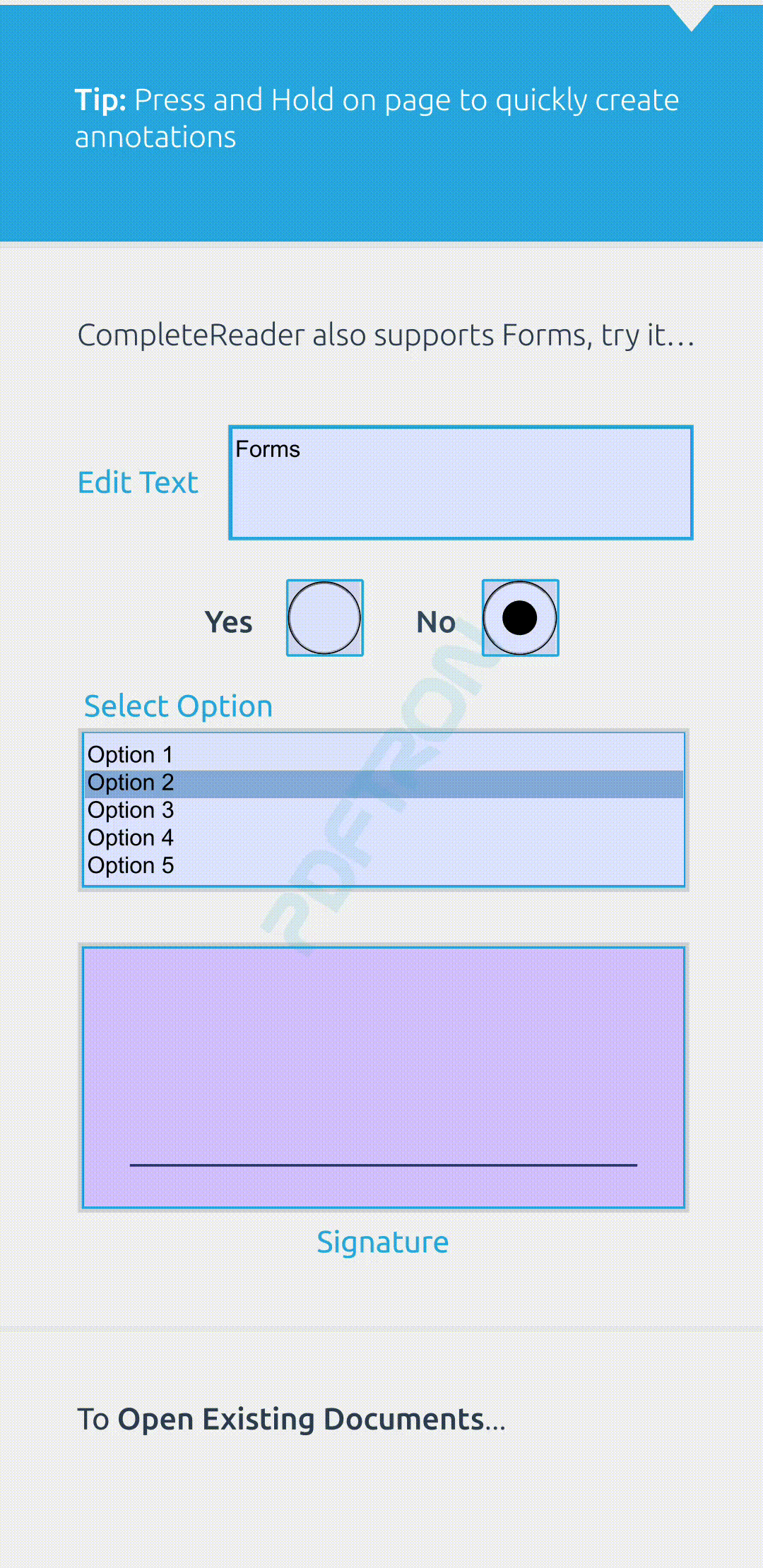
By default, the signature tool does not sign with a certificate. Certificate-based signatures can be enabled using ToolManagerBuilder which will add a certificate picker and password input field to the signature UI flow.
Alternatively you can define a certificate file and password in ToolManagerBuilder. This will disable the additional signing flow for digital signatures and use the specified certificate instead.
The signed document is then saved to a separate file.
Did you find this helpful?
Trial setup questions?
Ask experts on DiscordNeed other help?
Contact SupportPricing or product questions?
Contact Sales