Product:
Get started
Samples
Basic operations
Learn More
Viewer
UI customization
Annotation
Collaboration
MS Office
Conversion
PDF/A
Forms
Generate
Page manipulation
Edit page content
Extraction
Digital signature
Search
Bookmarks
Compare files
Optimization
Layers (OCGs)
Measurement
Print
Redaction
Security
Portfolios
Low-level PDF API
Version 9.1.2 Changelog (January 7, 2022)
Version: 9.1.2
Release Date: January 7, 2022
Notes
This release of Apryse for Xamarin brings the core PDF functionality and iOS and Android Tools functionality inline with version 9.1.2 of the iOS and Android SDKs. More information can be found on What's New for iOS and What's New for Android.
Xamarin.Android
- Adds ability to filter only in the annotation list but not the viewer
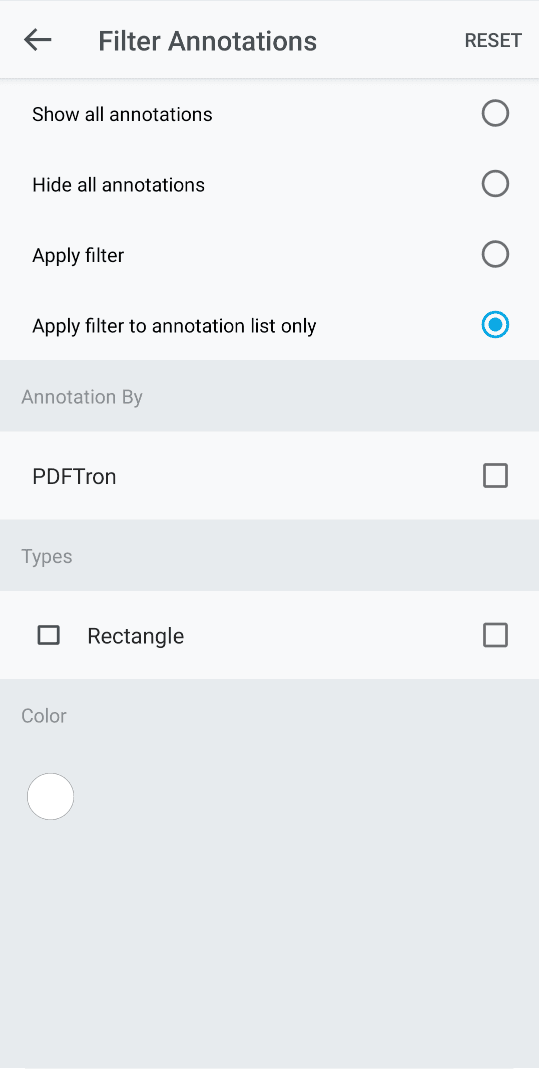
- New API to specify file extension when opening a document with either wrong or no extension
- New API to enable and disable ink tool's timer mode when using a stylus
- New API to determine whether to allow users to enter password for remote documents
- New API to hide the download dialog when opening remote documents
- New API to detect whether an annotation removal came from a flatten action or delete action
Xamarin.iOS
New features
- Support for Annotation states (accepted, rejected, approved, not approved) in the annotation replies UI
- Inserting new pages can now be done from the "Insert" toolbar
- Support for drag-and-drop of images onto a PDF, which are added as stamps.
- Imperial measurements are displayed in fractions of an inch rather than decimals.
- Externally linked files with destination page numbers are now supported.
- The arrow drawing direction has been reversed to conform with industry norms and Apryse's Android SDK.
- New reflow UI options to control if scrolling is vertical or horizontal.
- Ability to exclude specific annotation types from being removed by the
PTErasertool. - The
PTSmartPentool can now be enabled and disabled with the newPTToolManagerinstance propertySmartPenEnabled. - Whether to store the newly created signature or persist the setting can now be set in
PTSignatureAnnotationOptions. - A new document-opening API was added to the
PTDocumentControllerandPTTabbedDocumentViewControllerclasses- The optional
PTDocumentOptionsparameter can be used to specify the file type/extension for files do not have an extension, or for files that have an incorrect extension
- The optional
- Events are posted before and after text is copied from a document. Before the text is copied, it is possible to change the text (limit the number of characters, remove sensitive information, etc.).
Bug fixes
- Restored API to turn off all images in reflow.
- Annotations created by subclasses of tools in the Prepare Form toolbar can now be edited if the tool is active.
- Fixed a rare crash that could occur when opening documents with a very large number of annotations.
- Able to show signature list on the legacy
PTAnnotationToolbar. - Improved performance of tabbed-viewer tab persistence.
- Fixes an issue with closing tabbed-viewer tabs from the tab overview control.
- Fixed issue where annotation replies could not be deleted in certain circumstances.
- Fixes an issue caused by a missing default (imperial) fraction precision for measurement annotations
- Sets the default color of sticky note annotations to yellow instead of black
- The eraser tool now erases freehand highlight marker annotations point-by-point, the same as freehand ink annotations
Did you find this helpful?
Trial setup questions?
Ask experts on DiscordNeed other help?
Contact SupportPricing or product questions?
Contact Sales