Product:
Get started
Samples
Basic operations
Learn more
Viewer
UI Customization
Annotation
Collaboration
MS Office
Conversion
PDF/A
Forms
Generate
Page manipulation
Editing page content
Extraction
Digital signature
Search
Bookmarks
Compare files
Optimization
Layers (OCGs)
Measurement
Print
Redaction
Security
Portfolios
Low-level PDF API
Changelogs
Version 11
Version 10
Version 9
Version 8
Version 7
Version 6
Version 5
Version 8.0.1.76533 Changelog (October 26th, 2020)
- Version: 8.0.1.76533
- Release Date: October 26th, 2020
- Built with Xcode 12.0.1 (12A7300)
Annotation Improvements
- It is now possible to scroll and zoom using two fingers, making concurrent annotating and viewing a seamless experience.
- Free-text improvements: - When editing a text annotation, its bounding box will automatically grow to accomodate the new text. - Tapping on a selected text annotation will enter edit mode.
- There is a new keyboard accessory view that allows convenient access to changing the font face, size and color.
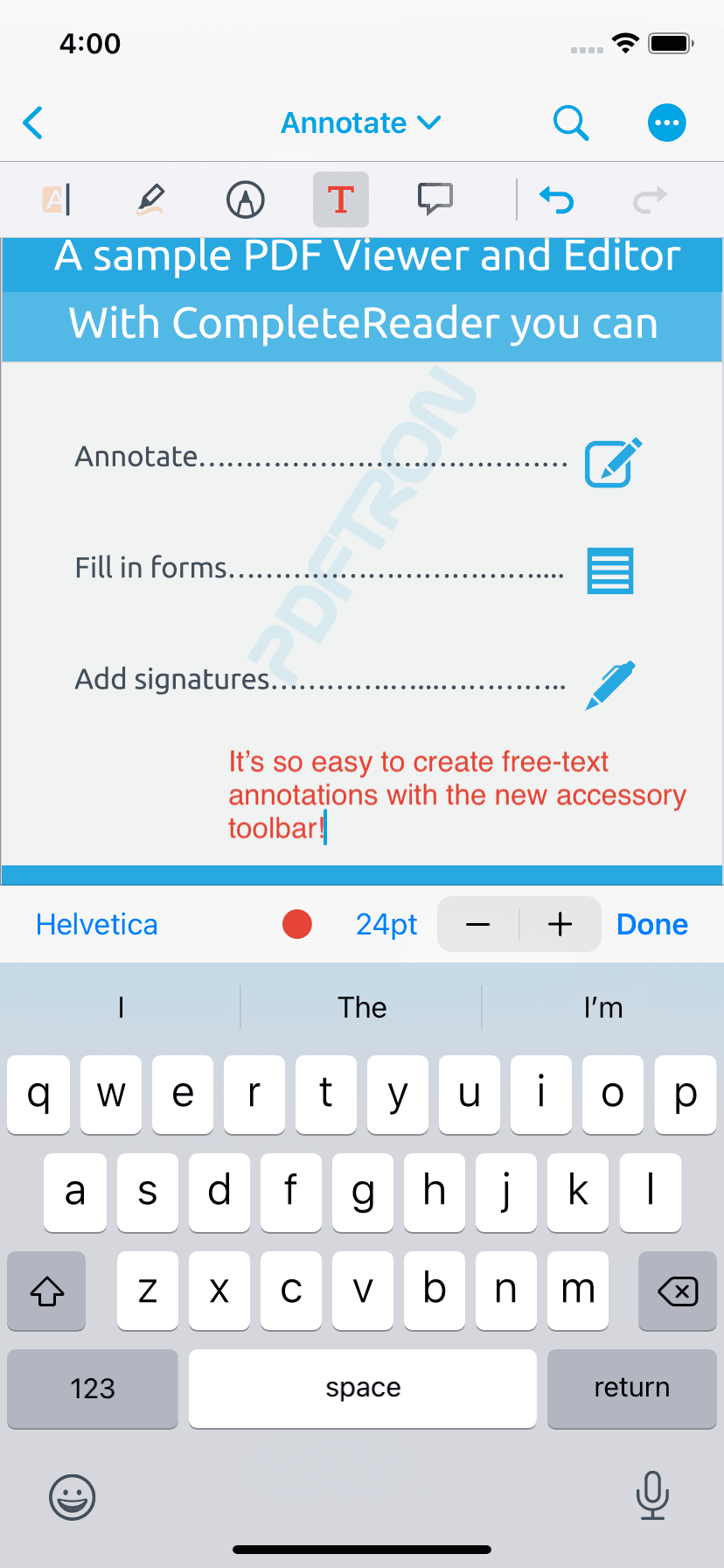
- PencilKit annotations that include only highlight annotations are now multiply-blended with the document (as opposed to alpha-blended), giving them an appearance that more accurately resembles a real-life highlighter. This behavior can be toggled using the
pencilHighlightMultiplyBlendModeEnabledproperty on thePTToolsSettingsManagerclass.
Highlight Blending Disabled | Highlight Blending Enabled |
|---|---|
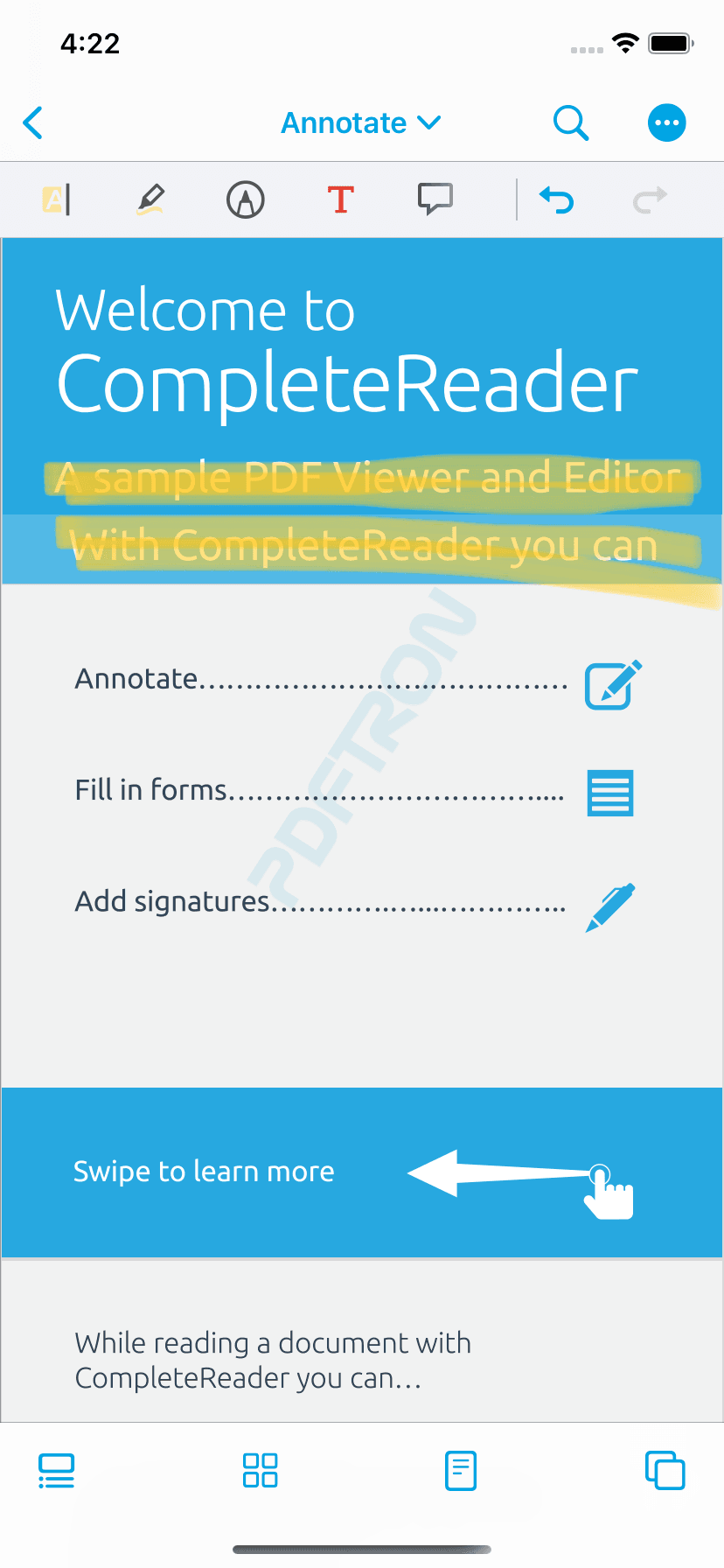 | 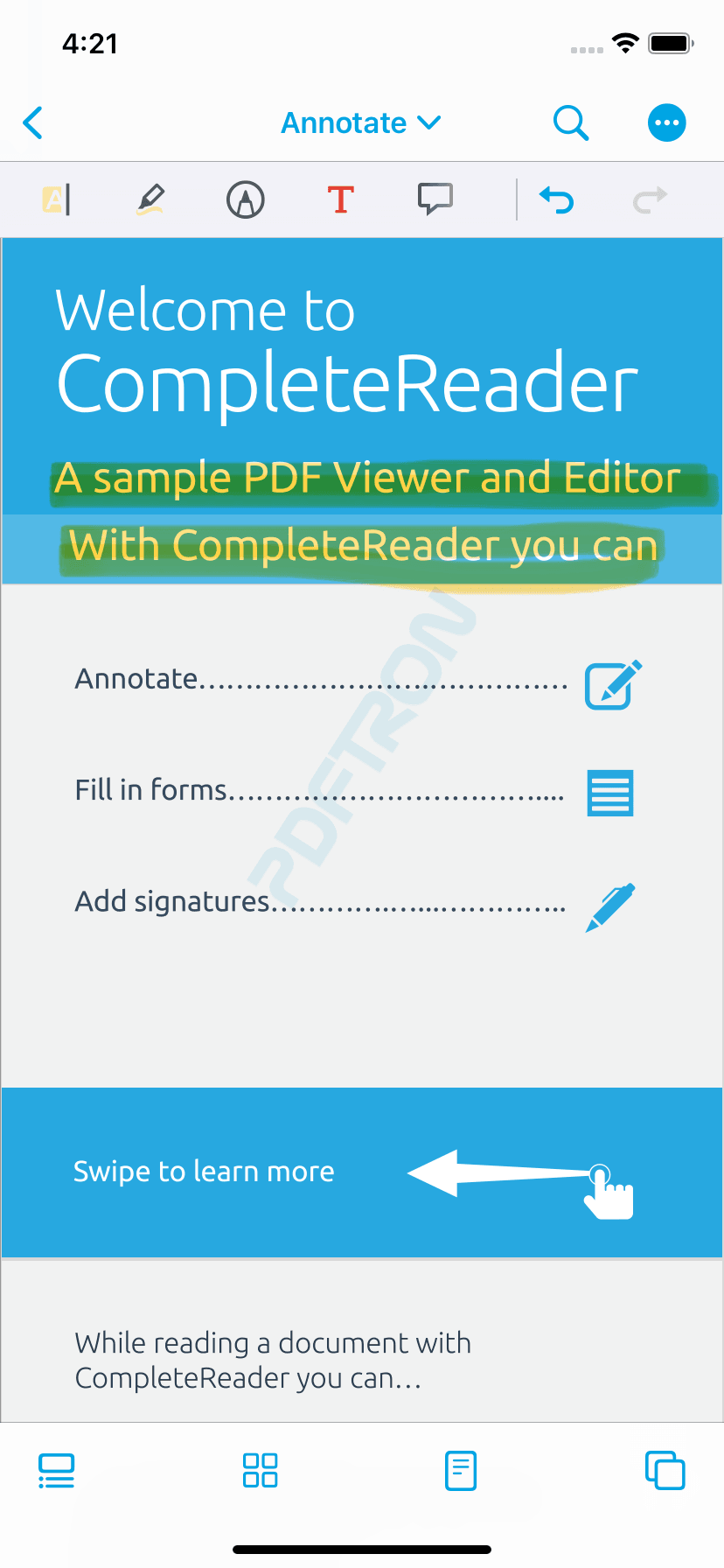 |
More Improvements
- When viewing a PDF in horizontal scrolling mode, the page will be scaled down so that the entire page is visible. This behavior can be controlled via the
pageFitsBetweenBarsproperty on thePTDocumentBaseViewControllerclass. - This release turns on color management by default, using a new highly accurate CMYK color profile. This will ensure CMYK color space PDFs are displayed with accurate colors, at the cost of very slightly slower rendering. If desired, this can be turned off with
PTPDFNet.setColorManagement(e_ptno_cms.rawValue). - Numeric and date form fields will now automatically show a numeric or date picking keyboard. Numeric fields restrict input to numeric characters.
Changed
- The PTDocument(View)Controller now defaults to use a
pageRefViewModeofe_trn_zoom. The effect of this is that when swiping between pages horizontally, the next page will come in at the current page’s zoom level.
Bug fixes
- Annotations are again selectable by tapping on them while using an annotation creation tool.
- PencilKit annotations are functional on iPhones running iOS 14.
- Multi-stroke annotations are saved on app background, tab switch, and tab close when the user does not finish the annotation.
- The navigation bar and associated toolbars will no longer be shown in certain circumstances when they should not have been.
pageRefViewModeofe_trn_zoomworks as expected.- A slight pause when creating an annotation has been eliminated.
- Ellipse annotations are again shown in the annotations list.
- Editing a PencilKit annotation will show the control bars so that the edit may be completed.
Did you find this helpful?
Trial setup questions?
Ask experts on DiscordNeed other help?
Contact SupportPricing or product questions?
Contact Sales