Product:
Get started
Samples
Frameworks
Basic operations
Learn more
Viewer
UI Customization
Annotation
MS Office
Generate via template
Conversion
Security
PDF/A
Forms
Generate
Page manipulation
Editing page content
Extraction
Digital signature
Search
Bookmarks
Optimization
Layers (OCGs)
Print
Redaction
Portfolios
Low-level PDF API
Changelogs
Adding measurement tools to viewer in UWP
There are three measurement tools:
- Distance: RulerCreate
- Perimeter: PerimeterMeasureCreate
- Area: AreaMeasureCreate
Calibration
The Calibrate menu option for measurement annotations allows you to determine a PDF's scale, enabling accurate measurements.
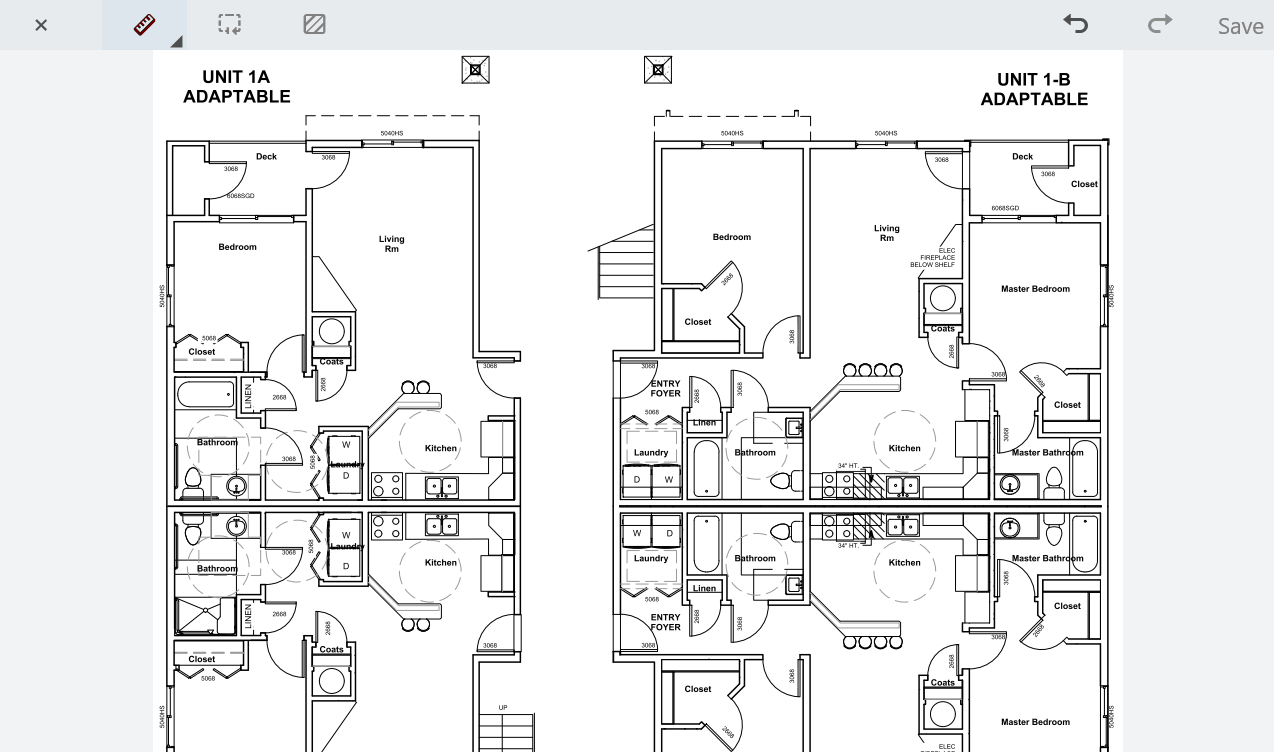
Perimeter/Area Measurement Tool
These tools can be used to measure the length of a perimeter or the area of the user's selection. Measurements can be viewed in mm, cm, m, km, in, ft, mi, yd, and pt. The tools also come with a customizable scale that allows measurements of various precisions. Once users have created their annotation, they are then able to freely edit the selection and recieve instant feedback on the current measurement information.
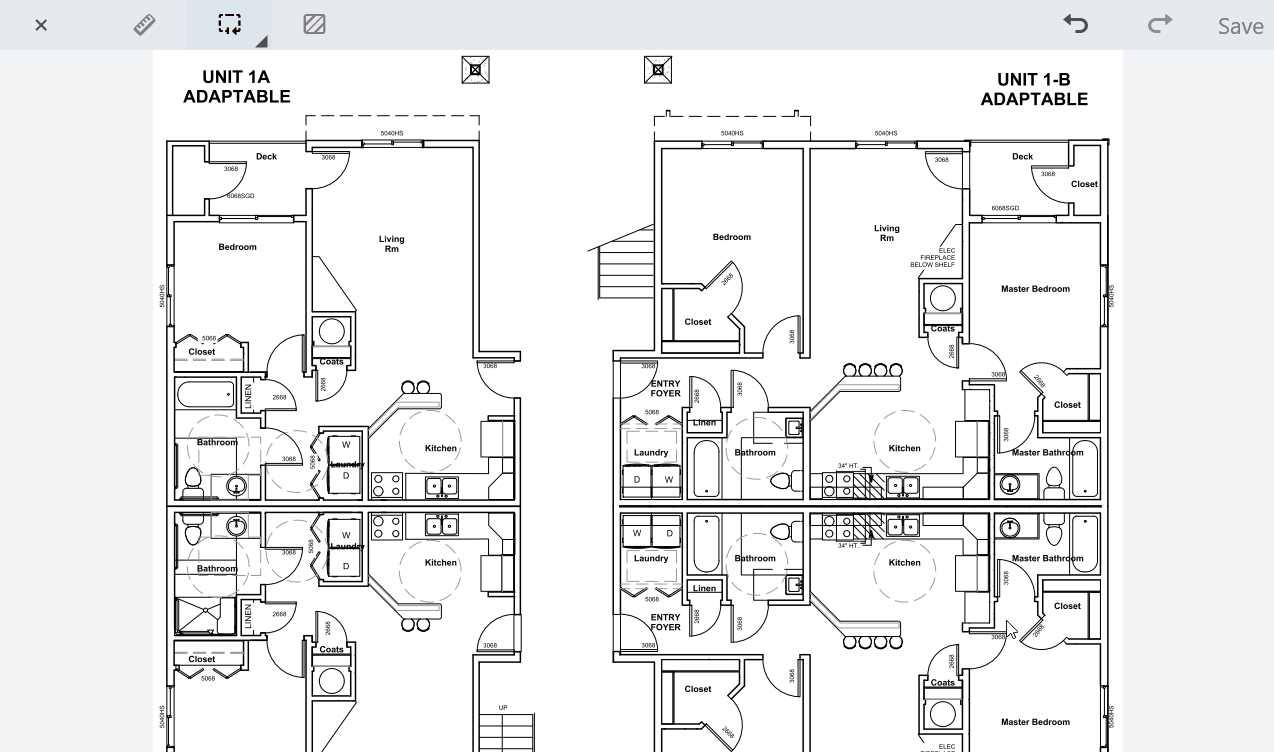
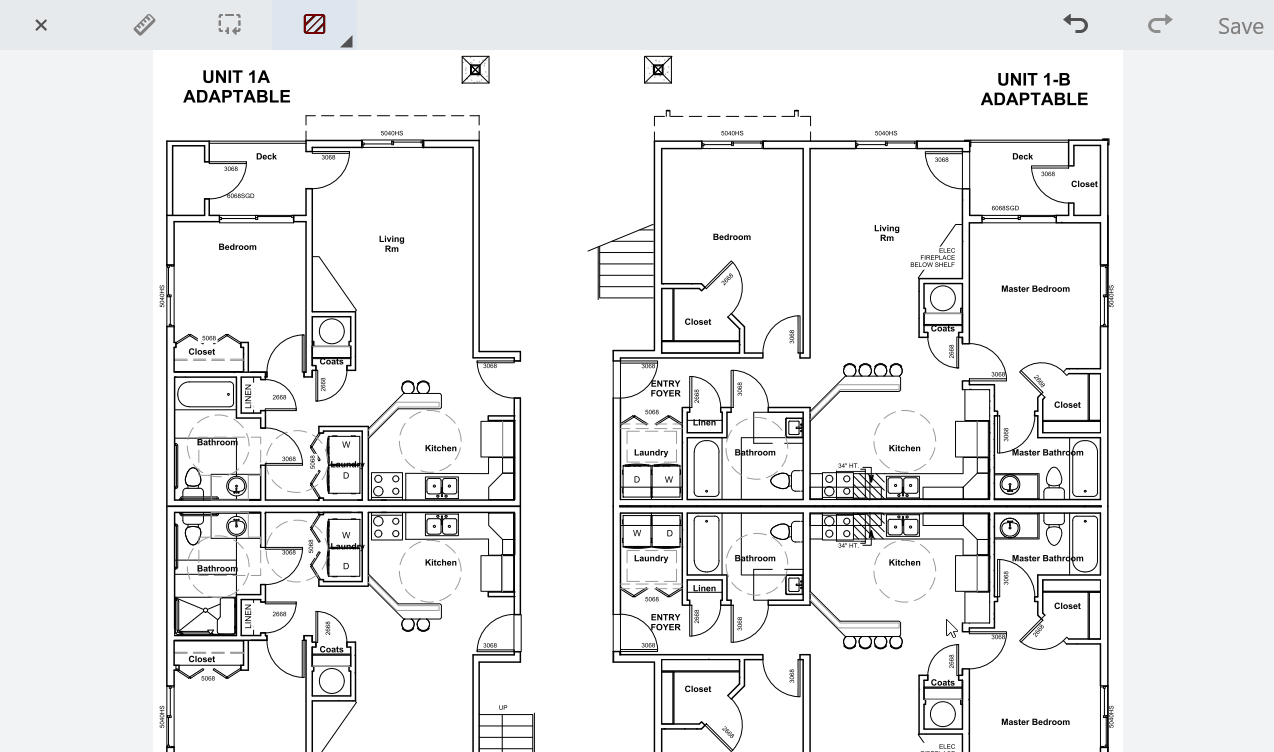
Did you find this helpful?
Trial setup questions?
Ask experts on DiscordNeed other help?
Contact SupportPricing or product questions?
Contact Sales