Product:
View mode dialog
This tutorial only applies to Xamarin.Android.
ViewModePickerDialogFragment allows users to: pick page layout mode, select page color mode, rotate pages, and crop pages.
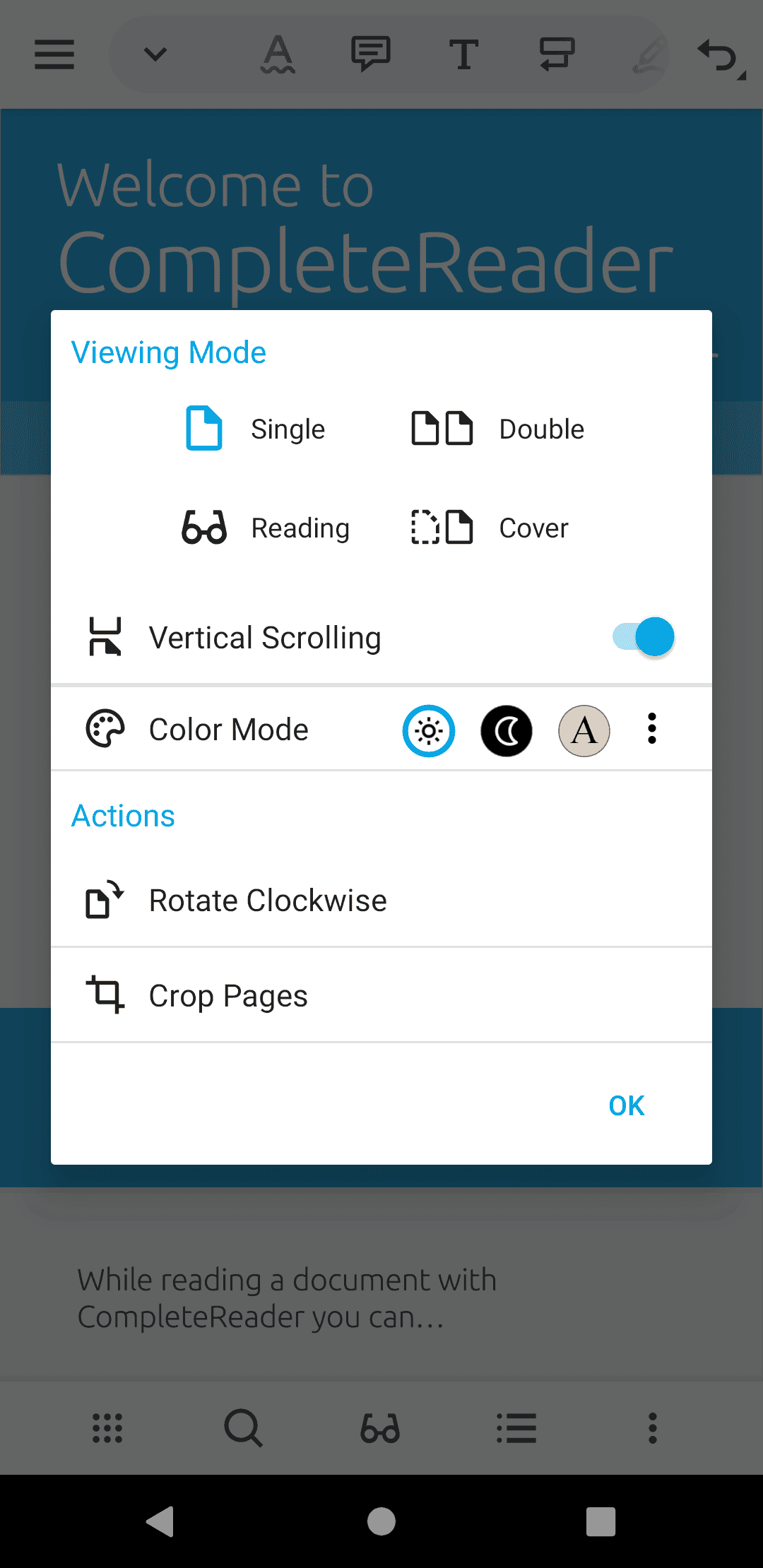
Show view mode dialog
To show a view mode dialog in your activity, create a new instance of ViewModePickerDialogFragment by calling newInstance(PagePresentationMode, boolean, boolean, int):
C#
Set view mode dialog listener
In order to let users pick PDF page presentation mode, color mode, etc. you need to implement the corresponding events in the ViewModePickerDialogFragment instance.
C#
In ViewModeSelected, the selected view mode values are defined in PdfViewCtrlSettingsManager and include the following:
View Mode | Description | Value |
|---|---|---|
| Single page in continuous mode is selected. | "continuous" |
| Single page presentation mode is selected. | "singlepage" |
| Facing two pages presentation mode is selected. | "facing" |
| Facing two pages with odd page number on right side of PDF is selected. | "facingcover" |
| In continuous mode, Facing two pages presentation mode is selected. | "facing_cont" |
| In continuous mode, Facing two pages with odd page number on right side of PDF is selected. | "facingcover_cont" |
| Rotate pdf pages is selected. | "rotation" |
| User-level crop pages is selected. | "user_crop" |
To learn about setting page presentation mode, see PDFViewCtrl page presentation mode .
To learn about setting page color mode, see PDFViewCtrl color modes .
To learn about reflow, see reflow .
To learn about cropping pages, see crop page dialog .
Did you find this helpful?
Trial setup questions?
Ask experts on DiscordNeed other help?
Contact SupportPricing or product questions?
Contact Sales