Product:
General
Running samples
Integration
React Native
Forms
Common Apryse Android integration issues
Unable to merge dex
If you are encountering the following error message:
sh
Please follow the Android guides for configuring multidex support
Remember to always sync the project whenever any gradle files change:
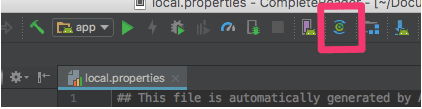
Gradle project refresh failed
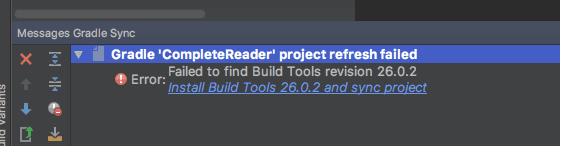
Click on Install Build Tool and sync project.
Make sure that you are always up-to-date with respect to Android SDK updates:
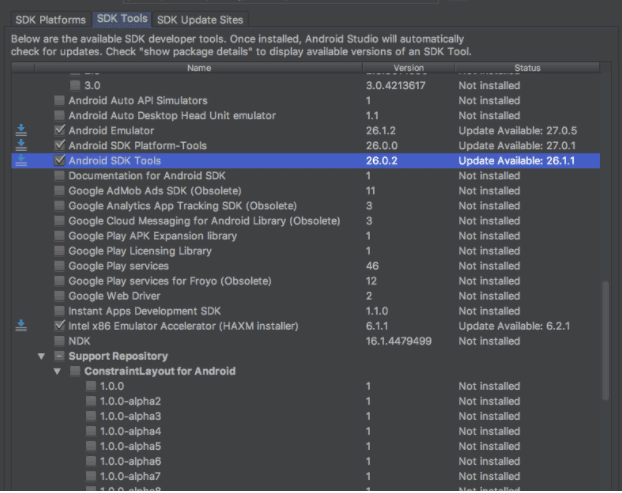
Instant Run requires ADB integration to be enabled
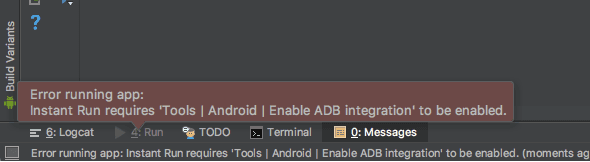
Go to the top toolbar in Android Studio and click Tools > Android > Enable ADB integration.
Did you find this helpful?
Trial setup questions?
Ask experts on DiscordNeed other help?
Contact SupportPricing or product questions?
Contact Sales