Product:
Semantic Compare in Appian
Overview
Apryse's WebViewer comes with semantic comparison available that enables comparing semantic differences between two PDF files. This feature is useful when you want to compare two versions of a document and highlight the differences between them. The comparison is done at the text level and highlights the differences in the text content between the two PDF files.
Semantic Compare
To enable semantic compare, you can set enableSemanticCompareMode to true. This will enable the mode to perform a comparison.
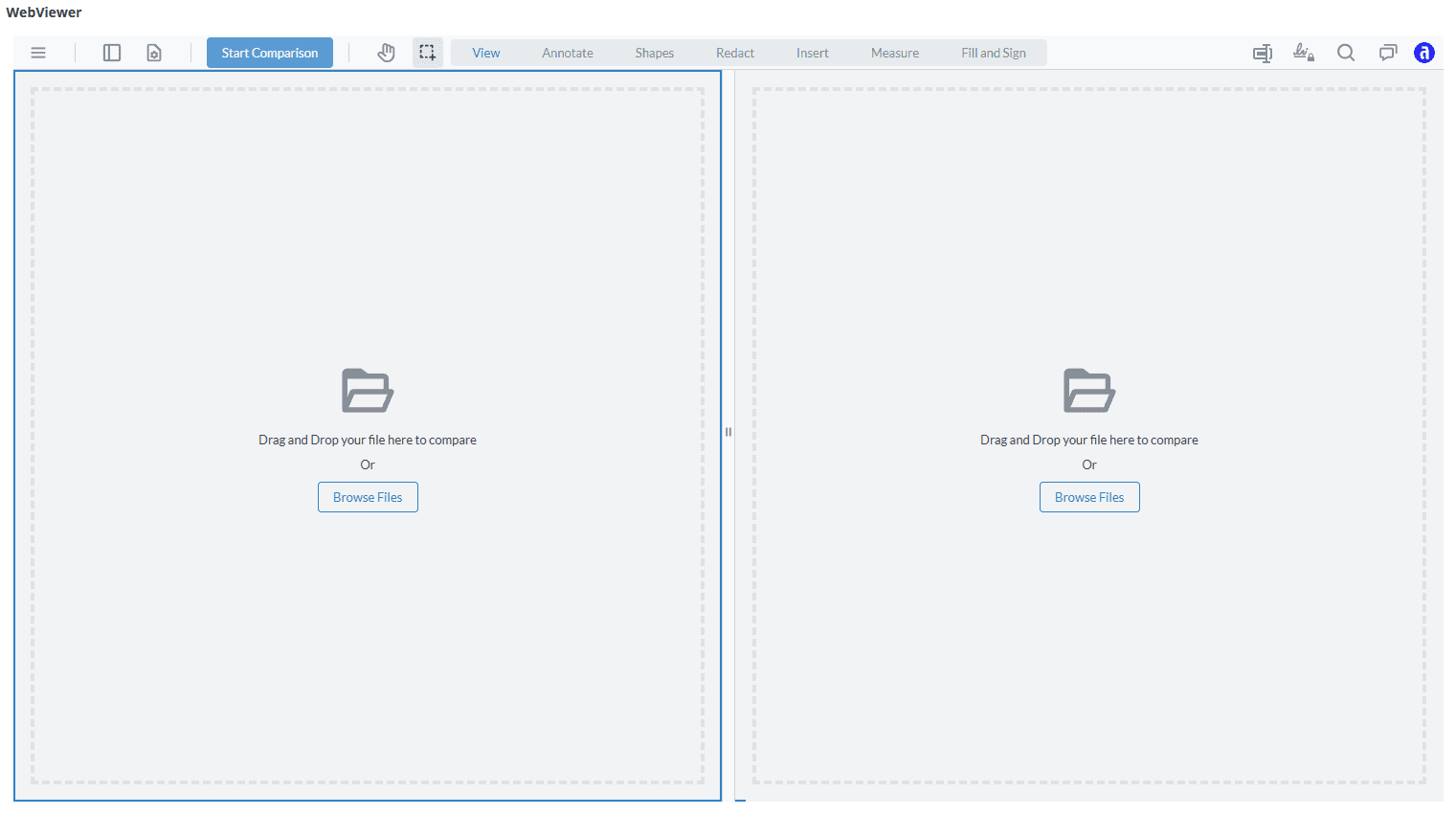
You can then load two PDF files into the WebViewer to compare them. You can provide two URLs to the url or Appian document IDs to the appianDocId property for it to load. Without providing two URLs or document IDs, WebViewer will wait for users to provide two documents to compare.
sh
When two documents are loaded, the user can then press the Start Comparison button in the header to start the comparison. The comparison will highlight the differences between the two documents.
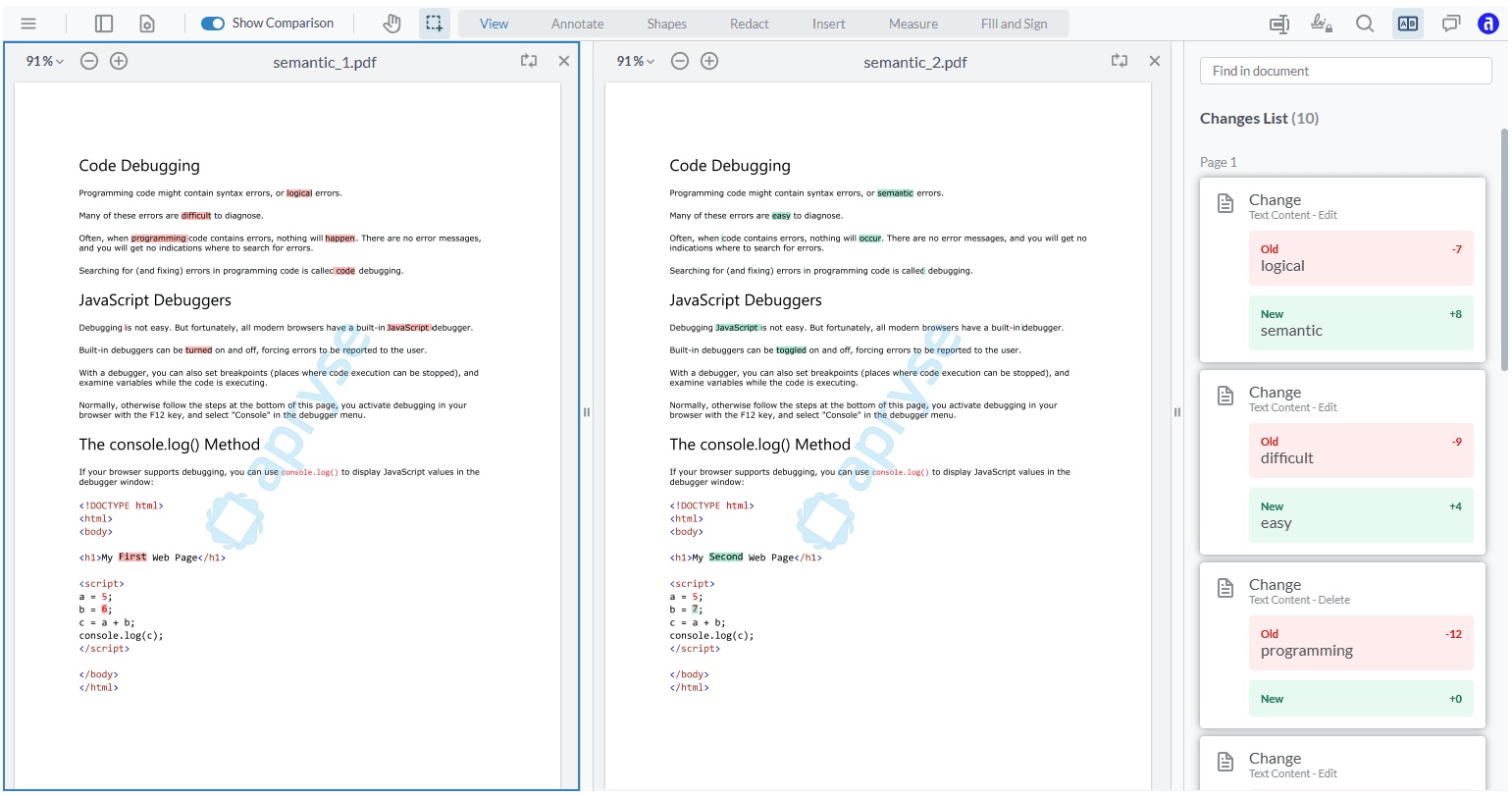
Auto Compare
To automatically compare when two documents are loaded, you can set automaticSemanticCompare to true. This will automatically start the comparison when two documents are loaded.
Sync Scrolling
When comparing two documents, you can enable sync scrolling by pressing the sync icon in the top right corner of either viewer. This will sync the scrolling of the two documents so that they scroll together.
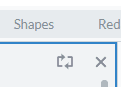
Additional documentation
For more details on how this works with code, see our WebViewer semantic comparison docs if you are looking to do more with a config file.
Did you find this helpful?
Trial setup questions?
Ask experts on DiscordNeed other help?
Contact SupportPricing or product questions?
Contact Sales