Product:
Applying redactions to PDFs
Redactions can be applied using the WebViewer UI or programmatically.
Please Note!
Even when programmatically applying redactions, fullAPI or webviewerServerURL must be set up. Furthermore when using WebViewer Server, applyRedactions will return a promise that resolves to a URL for the redacted document instead of updating the current document.
Applying redactions with the WebViewer
A user can simply click on a redaction annotation and click on the apply button to apply a single redaction.
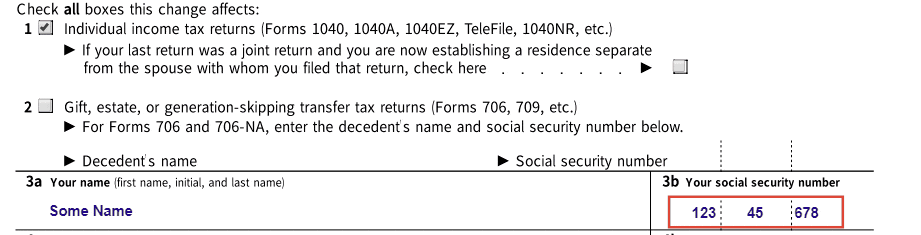
There is also an 'Apply All' button that applies every redaction annotation in the document.
Applying redactions programmatically
Redactions can be applied using the applyRedactions function on AnnotationManager. applyRedactions returns a promise and can be used to apply a single redaction, an array of redactions, or all redactions in a document. When using WebViewer Server, the returned promise will resolve to a response object with a URL to download the redacted document.
JavaScript
To redact content from a PDF document.
JavaScript
PDF redaction
Full code sample which shows how to use pdftron.PDF.Redactor to remove potentially sensitive content within PDF documents.
About redactor
Apryse Redactor makes sure that if a portion of an image, text, or vector graphics is contained in a redaction region, that portion of the image or path data is destroyed and is not hidden with clipping or image masks. Apryse SDK API can also be used to review and remove metadata and other content that can exist in a PDF document, including XML Forms Architecture (XFA) content and Extensible Metadata Platform (XMP) content.
The redaction process in Apryse SDK consists of two steps:
1. Content identification
A user applies redact annotations that specify the pieces or regions of content that should be removed. The content for redaction can be identified either interactively (e.g. using ‘pdftron.PDF.PDFViewCtrl’ as shown in PDFView sample) or programmatically (e.g. using ‘pdftron.PDF.TextSearch’ or ‘pdftron.PDF.TextExtractor’). Up until the next step is performed, the user can see, move and redefine these annotations.
2. Content removal
Using ‘pdftron.PDF.Redactor.Redact()’ the user instructs Apryse SDK to apply the redact regions, after which the content in the area specified by the redact annotations is removed. The redaction function includes number of options to control the style of the redaction overlay (including color, text, font, border, transparency, etc.).
Did you find this helpful?
Trial setup questions?
Ask experts on DiscordNeed other help?
Contact SupportPricing or product questions?
Contact Sales