Product:
Xamarin.Android
Xamarin.iOS
Step 1: Integrate Apryse SDK for Xamarin.Android
Welcome to Apryse. This guide will show you how to integrate a free trial of the Apryse Xamarin SDK into your Xamarin.Android application. You can either integrate the Apryse packages automatically through the Nuget manager, or install them manually by downloading the SDK. Pick whichever option you prefer, but integrating with Nuget is the recommended approach. Your free trial includes unlimited trial usage and support from solution engineers.
Integrate With Nuget
Prerequisites
- Minimum: API 16 (Using Android Support Libraries)
- Recommended target: API 34
- Latest version of Visual Studio
No trial license key required.
The trial of Apryse Mobile SDK does not require a trial key. A commercial license key is required for use in a production environment. Please contact sales to purchase a commercial key or if you need any other license key assistance.
Keep your license keys confidential.
License keys are uniquely generated. Please make sure that it is not publicly available (e.g. in your public GitHub).
Integrate
To integrate Apryse libraries into one of your own projects, here are a few simple steps to prepare your Visual Studio project.
If you do not already have an existing application, create a new Visual Studio Xamarin.Android project with Single View App.
- Open the NuGet package manager by right clicking on your project, then clicking on Manage NuGet Packages.... Then in the Browse tab, search for
Apryse. - Install:
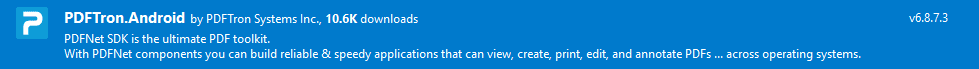
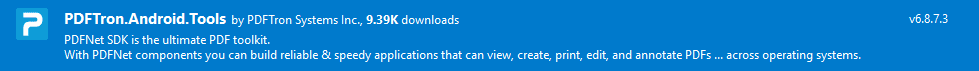
Please note all of the required dependencies will also be installed.
- Lastly, turn on Multi-Dex:
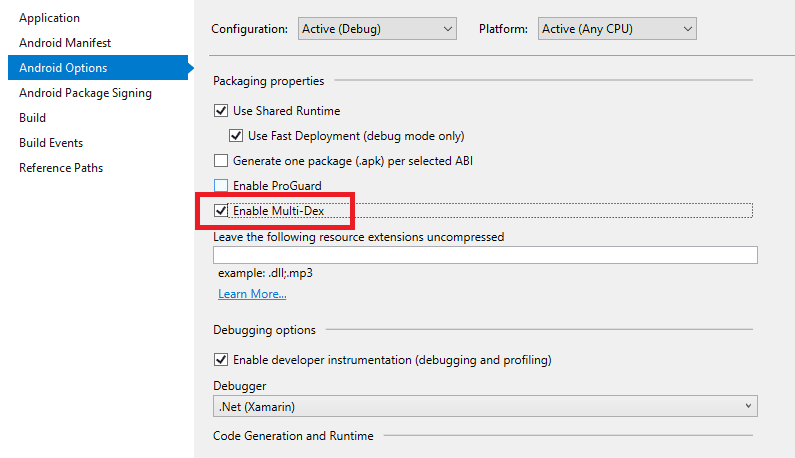
Next step
Manual integration
Prerequisites
- Minimum: API 16 (Using Android Support Libraries)
- Recommended target: API 34
- Latest version of Visual Studio
No trial license key required.
The trial of Apryse Mobile SDK does not require a trial key. A commercial license key is required for use in a production environment. Please contact sales to purchase a commercial key or if you need any other license key assistance.
Keep your license keys confidential.
License keys are uniquely generated. Please make sure that it is not publicly available (e.g. in your public GitHub).
First, download the SDK:
Download
Download the SDK
Download the SDK
Integrate
If you do not already have an existing application, create a new Visual Studio Xamarin.Android project with Single View App.
- Open the NuGet package manager console:
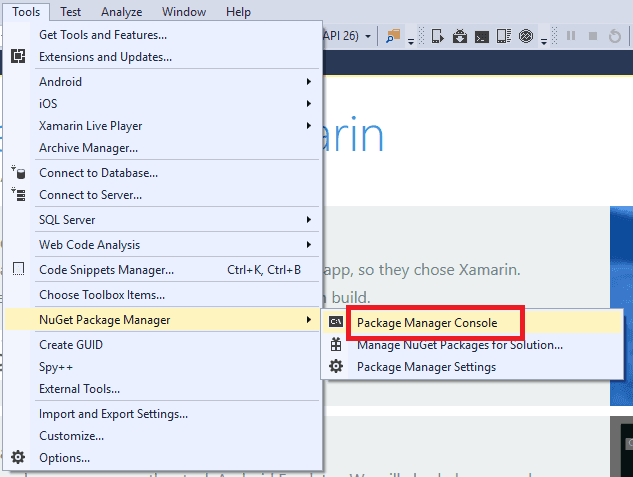
- Install the Apryse package:
sh
sh
Replace path_to_package with the actual path. The required packages should be in lib/android
Please note all of the required dependencies will also be installed.
- Lastly, turn on Multi-Dex:
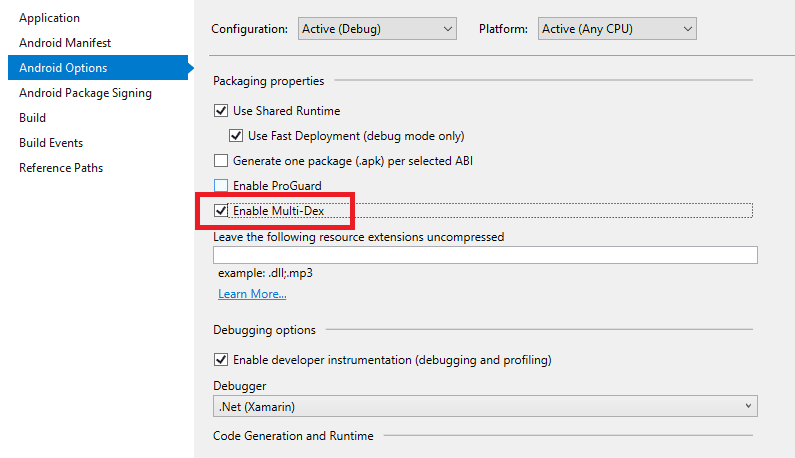
Next step
SDK overview
Apryse for Xamarin contains the following key files and folders:
File/Folder Name | Description |
|---|---|
Common | Folder containing Apryse Xamarin source code |
custom (Xamarin.iOS package only) | Folder containing helper project to build |
lib | Folder containing the Apryse NuGet packages and the source files to the binding projects |
projectSrc | Folder containing Visual Studio solution files for Apryse Xamarin source code |
samples | Folder containing the sample projects CompleteReader, PDFViewCtrl UI and MiscellaneousSamples |
legal.txt | Legal and copyright information |
License | Link to Apryse Software License agreement |
Did you find this helpful?
Trial setup questions?
Ask experts on DiscordNeed other help?
Contact SupportPricing or product questions?
Contact Sales