Product:
Get started
Samples
Basic operations
Learn more
Viewer
UI Customization
Annotation
Collaboration
MS Office
Conversion
PDF/A
Forms
Generate
Page manipulation
Editing page content
Extraction
Digital signature
Search
Bookmarks
Compare files
Optimization
Layers (OCGs)
Measurement
Print
Redaction
Security
Portfolios
Low-level PDF API
Changelogs
Version 11
Version 10
Version 9
Version 8
Version 7
Version 6
Version 5
Version 9.3.0.80119 Changelog (July 14th, 2022)
- Version: 9.3.0.80119
- Release Date: July 14th, 2022
- Built with Xcode 13.4.1 (13F100)
New
Features
- Adds a tool to create count annotations.
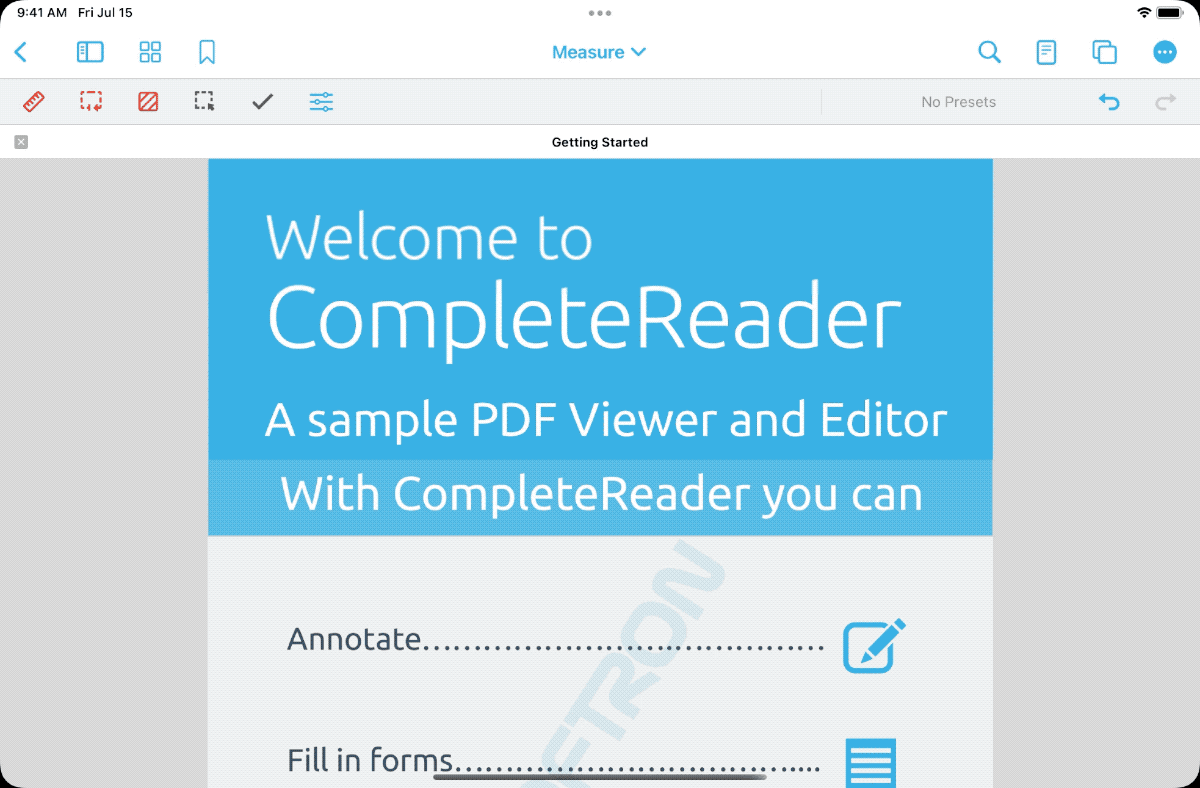
- Adds a setting in the UI to control annotation snapping globally.
- Able to change the border style of measurement tools, markups and lines.
- The text contents of an annotation are set when contents are empty and the first reply comment is made by the annotation's author.
- Annotation review-state messages now use the author's name when available.
API
- Adds a new
PTToolManagerDelegatemethod to handle named actions
Fixes
- Fixes an issue where arrow annotations would appear offset from actual location while selected.
- Fixes an issue when there could be a lag when changing tools quickly.
- Fixes a crash that could occur when using reader mode.
- Fixes an issue where zoom limits were not restored during state restoration.
- Fixes an issue with
PTToolGroupToolbarbuttons not changing colour when disabled. - Fixes a bug where the sticky note size changes after selection.
- Fixes an issue where Freehand or Polyline annotations might not get written to the document on a tool change event.
- Fixes an issue where the navigation lists button would stay selected on iPhone even when the lists had been dismissed.
- Fixes an issue where showing the bookmarks of a corrupt PDF document could cause a crash.
- Fixes a bug where saved signatures cannot be accessed with
PTSignatureManagerifshowDefaultSignatureis not set explicitly. - Fixes an issue where checkmark stamps were incorrectly displayed on rotated pages.
- Fixes issues occurring when an open document is moved or renamed on the file system.
- Fixes the
PTCollaboration.parentinstance property not being set for annotation replies. - Fixes the date label of annotation reply comments being hidden when the author name is too long.
- Fixes the appearance of the custom rubber stamp view controller in dark system user interface mode.
- Fixes handling of free text annotations fonts of the format
font: <font-size> <font-family>.
Did you find this helpful?
Trial setup questions?
Ask experts on DiscordNeed other help?
Contact SupportPricing or product questions?
Contact Sales