Product:
Get started
Xamarin.Android
Xamarin.iOS
Samples
Basic operations
Learn More
Viewer
UI customization
Annotation
Collaboration
MS Office
Conversion
PDF/A
Forms
Generate
Page manipulation
Edit page content
Extraction
Digital signature
Search
Bookmarks
Compare files
Optimization
Layers (OCGs)
Measurement
Print
Redaction
Security
Portfolios
Low-level PDF API
Changelogs
Step 2: View a document in Xamarin.iOS
- If you do not already have an existing application, create a new Visual Studio
iOS Appproject withSingle View App. - Add these namespaces to
ViewController.cs:
C#
- Add a new NavigationController as the entry point and make the existing ViewController the root view controller:
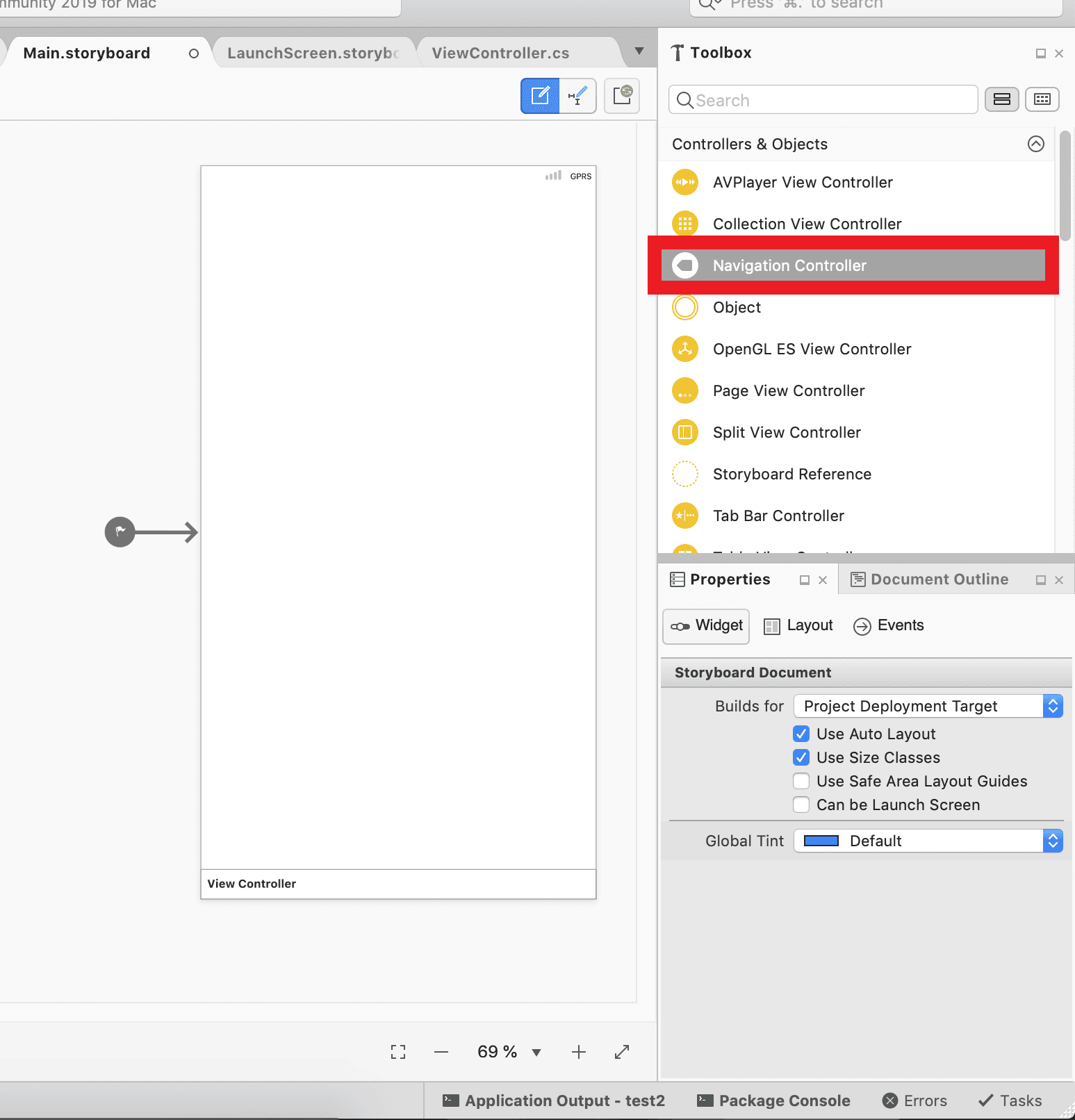
Your final setup should look like this:
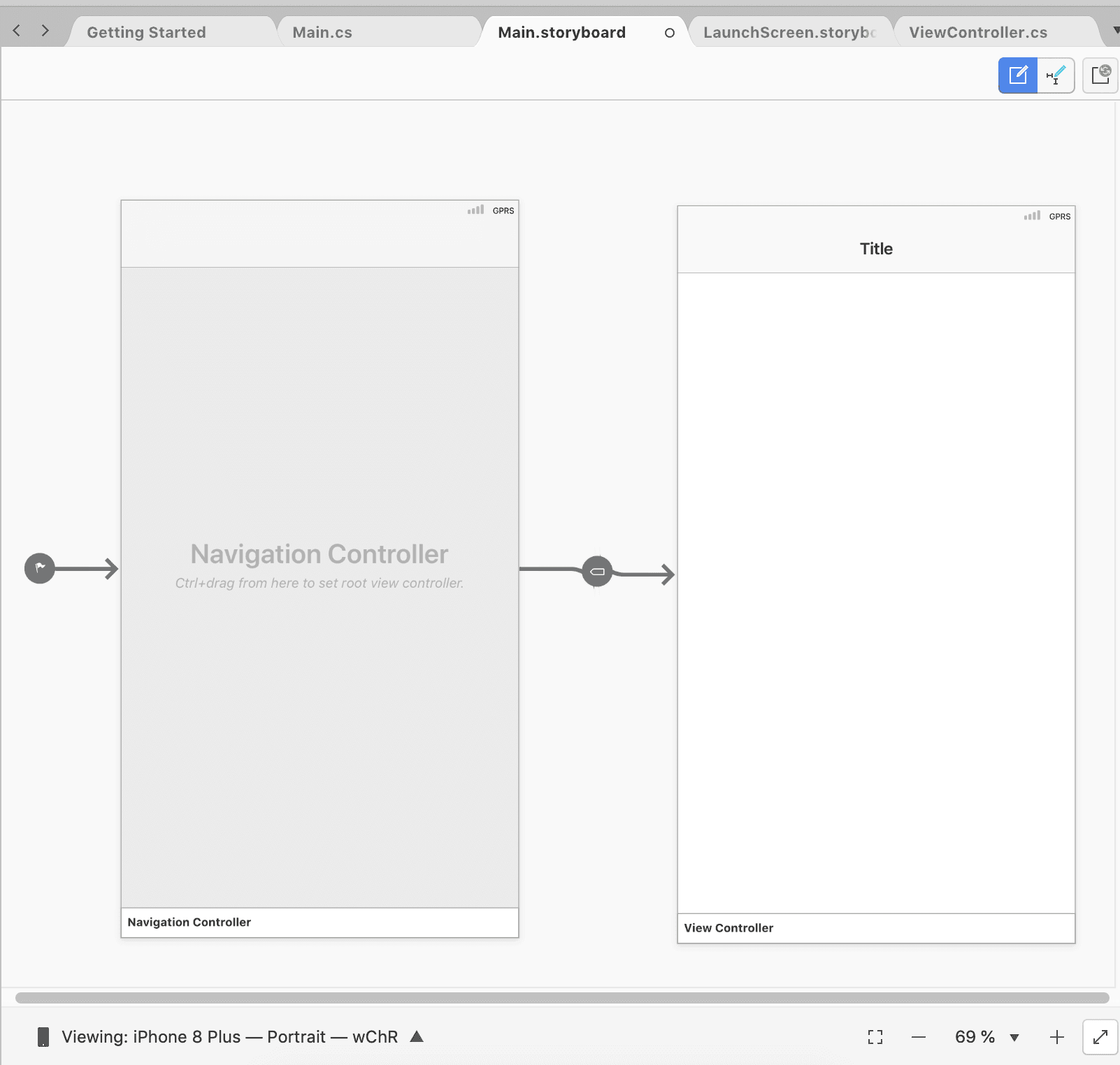
- Add the following lines to the
ViewDidLoad()method:
C#
- Run the application in debug mode and you should see the DocumentController start up:
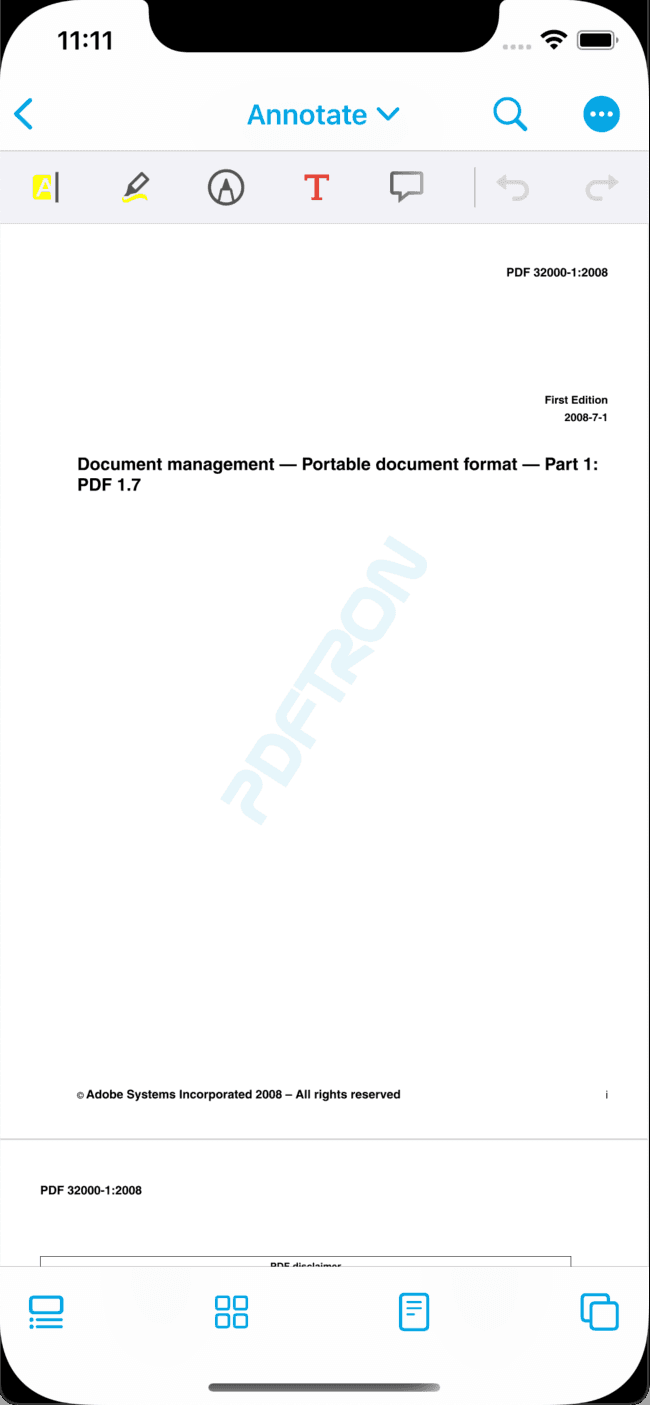
Next step
Did you find this helpful?
Trial setup questions?
Ask experts on DiscordNeed other help?
Contact SupportPricing or product questions?
Contact Sales