Product:
Get started
Samples
Basic operations
Learn more
Viewer
UI Customization
Annotation
Collaboration
MS Office
Conversion
PDF/A
Forms
Generate
Page manipulation
Editing page content
Extraction
Digital signature
Search
Bookmarks
Compare files
Optimization
Layers (OCGs)
Measurement
Print
Redaction
Security
Portfolios
Low-level PDF API
Changelogs
Version 11
Version 10
Version 9
Version 8
Version 7
Version 6
Version 5
Version 7.0.2.72700 Changelog (September 30th, 2019)
- Version: 7.0.2.72700
- Release Date: September 30th, 2019
- Built with Xcode 11.1 (11A1027)
New
- This release adds official support for Apple's new PencilKit framework with the
PTPencilDrawingCreatetool. ThePTPencilDrawingCreatetool allows for the creation of realistic ink drawings, freehand highlights, and more using Apple's standard iOS markup interface and drawing tools.
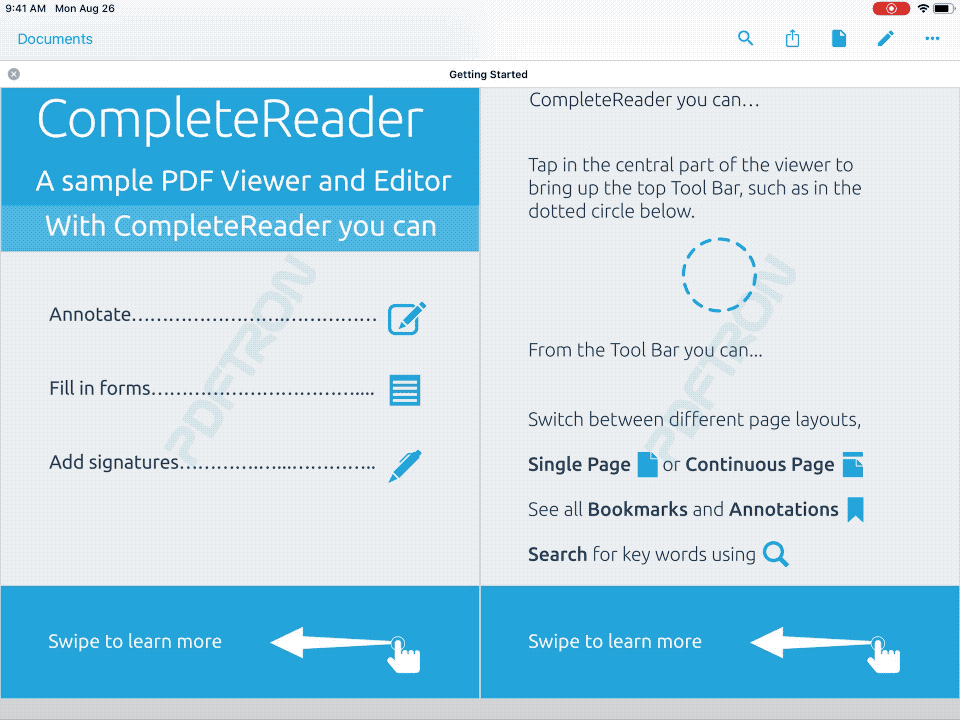
- iOS 13 Dark Mode is supported by this release.
- Annotations are now updated in real-time when they are resized and moved in the viewer. The appearance and usability of the annotation selection rectangle and resize handles have also been improved with this release.
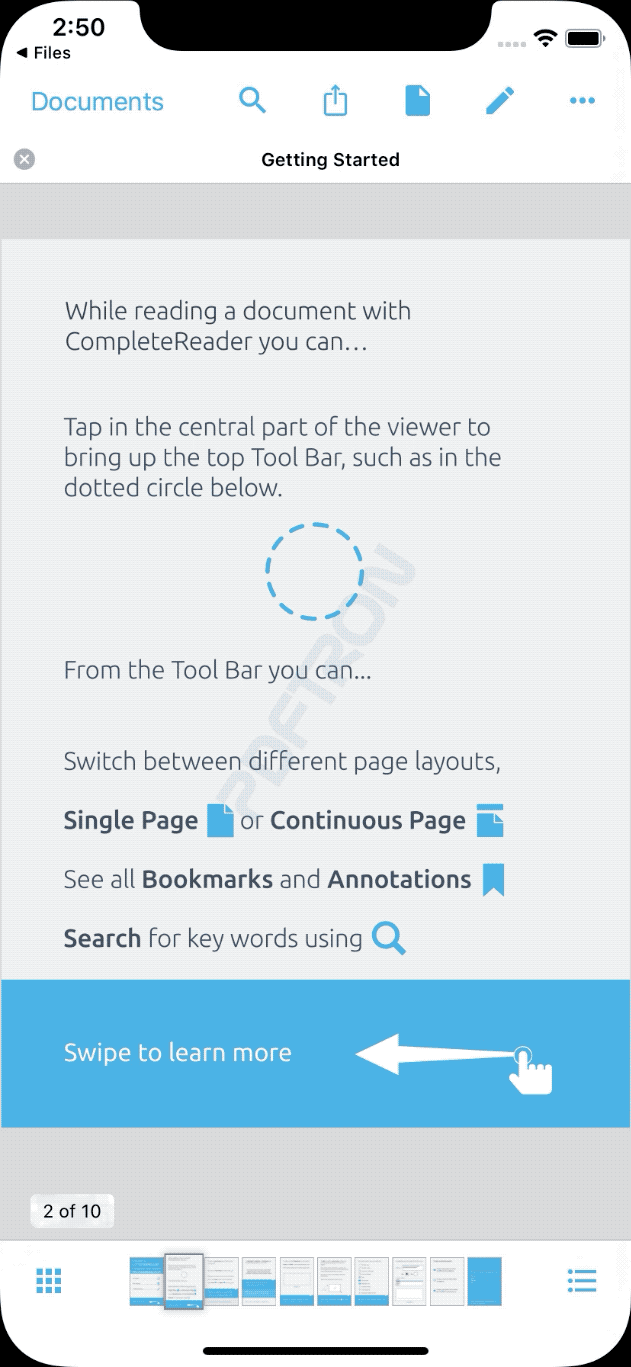
- The
PTThumbnailSliderViewControllerhas been updated with an improved appearance and behavior. Thumbnails of the document's pages are shown directly in the control and scrubbing through the pages immediately updates thePTPDFViewCtrl's current page. It is also possible to use the new slider view outside of thePTThumbnailSliderViewControllerwith the newPTThumbnailSliderViewclass.
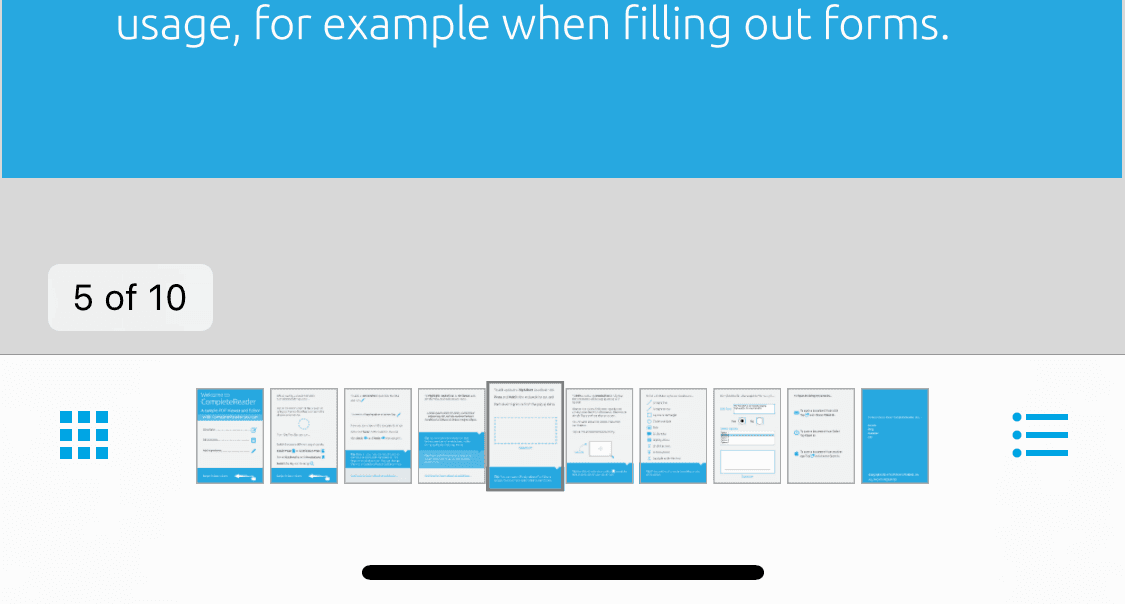
- The magnification effect shown while tracking touches can be controlled with the
magnificationproperty on thePTThumbnailSliderViewclass. A value of1.0disables the effect. - The
PTThumbnailSliderViewcan also be replaced with the legacyUISliderappearance and behavior by assigning thePTThumbnailSliderViewControllerclass'ssliderproperty to thecontentViewproperty on the same class.
- This release includes UI components for collaboration. The
PTCollaborationDocumentViewController,PTCollaborationAnnotationViewController, andPTCollaborationAnnotationReplyViewControllerclasses provide a document viewer, annotation list, and annotation reply control for use with the existing collaboration system. ThePTCollaborationDocumentViewControlleris the recommended way to integrate the collaboration UI components into a project. - The long-press menu for selecting tools has been improved with sub-menus for shapes, attachments, and measurements.
- Support for opening files in the HEIF image format in the
PTDocumentViewControllerclass via theopenDocumentWithURL:method. - Initial support for the iOS 13 tap-drag gesture for text selection. This feature will also be refined further in upcoming releases.
- It is now possible to interact more easily with annotations and document content near the top and bottom of the screen in fullscreen mode (toolbars and controls hidden) using the
PTDocumentViewControllerclass without triggering iOS system gestures for the Notification Center (top), Control Center, etc. - Numerous UX improvements throughout included components
Bug fixes
- The
PTAnnotStyleViewControllernow updates its height when the color picker is shown and again when returning back to the main style screen. - Improves
PTPDFViewCtrlmemory usage when scrolling through large documents in continuous presentation mode.
API diff
- The default value of the
automaticallyHidesControlsproperty on thePTDocumentViewControllerclass has been changed toNO. With control auto-hiding disabled, the toolbars and controls can still be hidden by tapping on the page. - The
enableCollaborationManager:method andcollaborationManagerproperties have been removed from thePTToolManagerclass. To enable a collaboration manager, use the designated initializer on thePTCollaborationManagerclass, which takes aPTToolManagerand user identifier string. The collaboration manager must also now be retained when not using thePTCollaborationDocumentViewControllerclass.
Did you find this helpful?
Trial setup questions?
Ask experts on DiscordNeed other help?
Contact SupportPricing or product questions?
Contact Sales