Product:
Get started
Samples
Basic operations
Learn more
Viewer
UI Customization
Annotation
Collaboration
MS Office
Conversion
PDF/A
Forms
Generate
Page manipulation
Editing page content
Extraction
Digital signature
Search
Bookmarks
Compare files
Optimization
Layers (OCGs)
Measurement
Print
Redaction
Security
Portfolios
Low-level PDF API
Changelogs
Version 11
Version 10
Version 9
Version 8
Version 7
Version 6
Version 5
Version 7.1.0.74186 Changelog (February 27th, 2020)
- Version: 7.1.0.74186
- Release Date: February 26th, 2020
- Built with Xcode 11.3.1 (11C505)
New
- Support for multiple saved signatures.
- Ability to scroll and zoom while drawing with PencilKit.
- A new freehand highlighter tool. This uses "multiply blend" to ensure dark PDF content remains dark, and is particularly useful when highlighting scanned documents.
- Support for viewer-optimized PDFs, where a remote document can be loaded in ~3 seconds, regardless of size or page complexity.
- Support for viewing XPS and XOD files. (XOD is a web-optimized file format used by some deployments of WebViewer).
- Automatic initialization: it is no longer necessary to call PDFNet.initialize on startup when running in demo mode. (It is still required to register a purchased license key.)
- Core cross-platform improvements including:
- Digital signature verification.
- Much improved conversion quality for PPT files, and improved conversion quality for all other Office file formats.
- And much more...
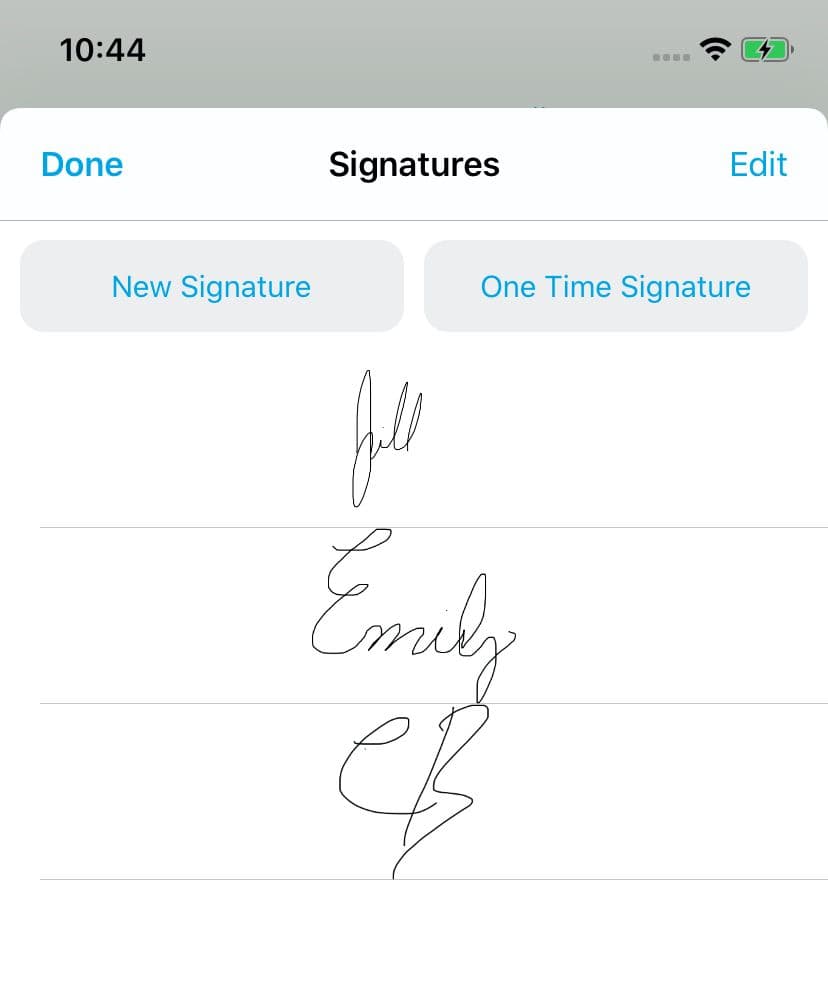
Above: Multiple saved signatures
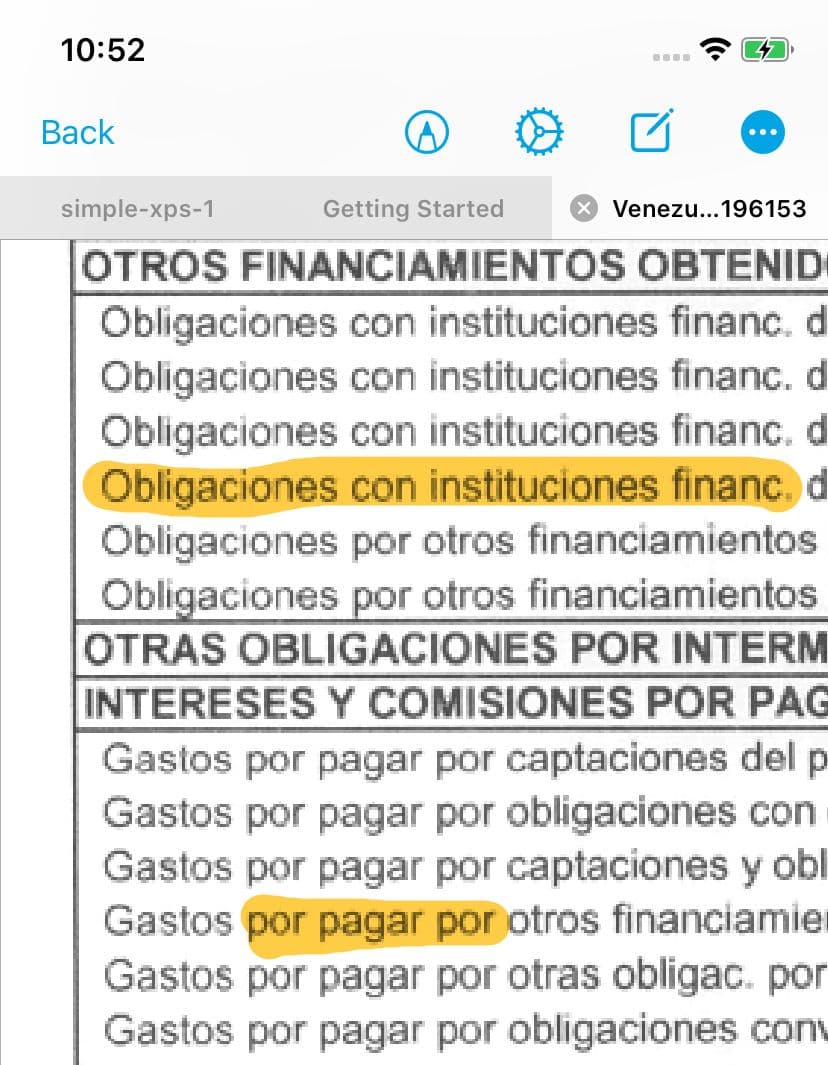
Above: Freehand highlighting
Known Issues
When PDFNet is auto-initialized into demo mode by default, a console message will be printed which appears to indicate that the commercial license key used with PTPDFNet.initialize() is invalid:
sh
This message is currently part of the PDFNet auto-initialization process and can be ignored. It will be fixed in the next official release of the SDK.
If you are using a commercial license key, your key will be applied correctly and no watermarking on pages will appear.
Did you find this helpful?
Trial setup questions?
Ask experts on DiscordNeed other help?
Contact SupportPricing or product questions?
Contact Sales