Product:
Code sharing between Xamarin.Android app and Xamarin.iOS app
Shared classes
Apryse for Xamarin SDK takes advantage of PInvoke which allows calling C functions from C# directly. As a result, majority of Apryse classes share the same API between Xamarin.Android and Xamarin.iOS. For example, you can find AndroidMiscellaneousSamples and iOSMiscellaneousSamples in the download packages which share all of their source code.
This guide demonstrates how to structure your project to allow code sharing. Platform specific classes will be listed at the end of this guide.
First, create a Common folder outside of both apps, for example:
sh
Common folder will be where all the shared source files live. For example, let's say we have a Common/CreateSticky.cs file for creating sticky note annotations.
Now, when open each of the Xamarin.iOS or Xamarin.Android project in Visual Studio, add CreateSticky.cs as a linked item:
In Visual Studio for Mac:
- Right click on the project
- Click Add > Add Files...
- Select
Common/CreateSticky.cs - Choose
Add a linkin theAdd File To Folderdialog
In Visual Studio 2017:
- Right click on the project
- Click Add > Existing item...
- Select
Common/CreateSticky.cs, in the same dialog, instead ofAddbutton, click the down arrow and selectAdd As Link
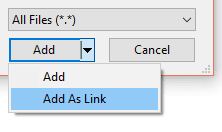
And that is it! You can use Apryse pdftron.PDF.Annot class to create the sticky note in a file that is now shared between Xamarin.Android and Xamarin.iOS apps.
Platform specific classes
List of platform specific classes:
pdftron.PDF.PDFViewCtrl- All classes under
pdftron.PDF.Toolsnamespace - All classes under
pdftron.PDF.Controlsnamespace
Did you find this helpful?
Trial setup questions?
Ask experts on DiscordNeed other help?
Contact SupportPricing or product questions?
Contact Sales