Product:
Get started
Samples
Basic operations
Learn more
Viewer
UI Customization
Annotation
Collaboration
MS Office
Conversion
PDF/A
Forms
Generate
Page manipulation
Editing page content
Extraction
Digital signature
Search
Bookmarks
Compare files
Optimization
Layers (OCGs)
Measurement
Print
Redaction
Security
Portfolios
Low-level PDF API
Changelogs
Version 11
Version 10
Version 9
Version 8
Version 7
Version 6
Version 5
Version 7.0.5.73943 Changelog (January 31st, 2020)
- Version: 7.0.5.73943
- Release Date: January 31st, 2020
- Built with Xcode 11.3.1 (11C504)
New
- PDFs can be merged with the
PTAddPagesViewController, which allows adding pages to a document from another document, image, or set of blank page templates.
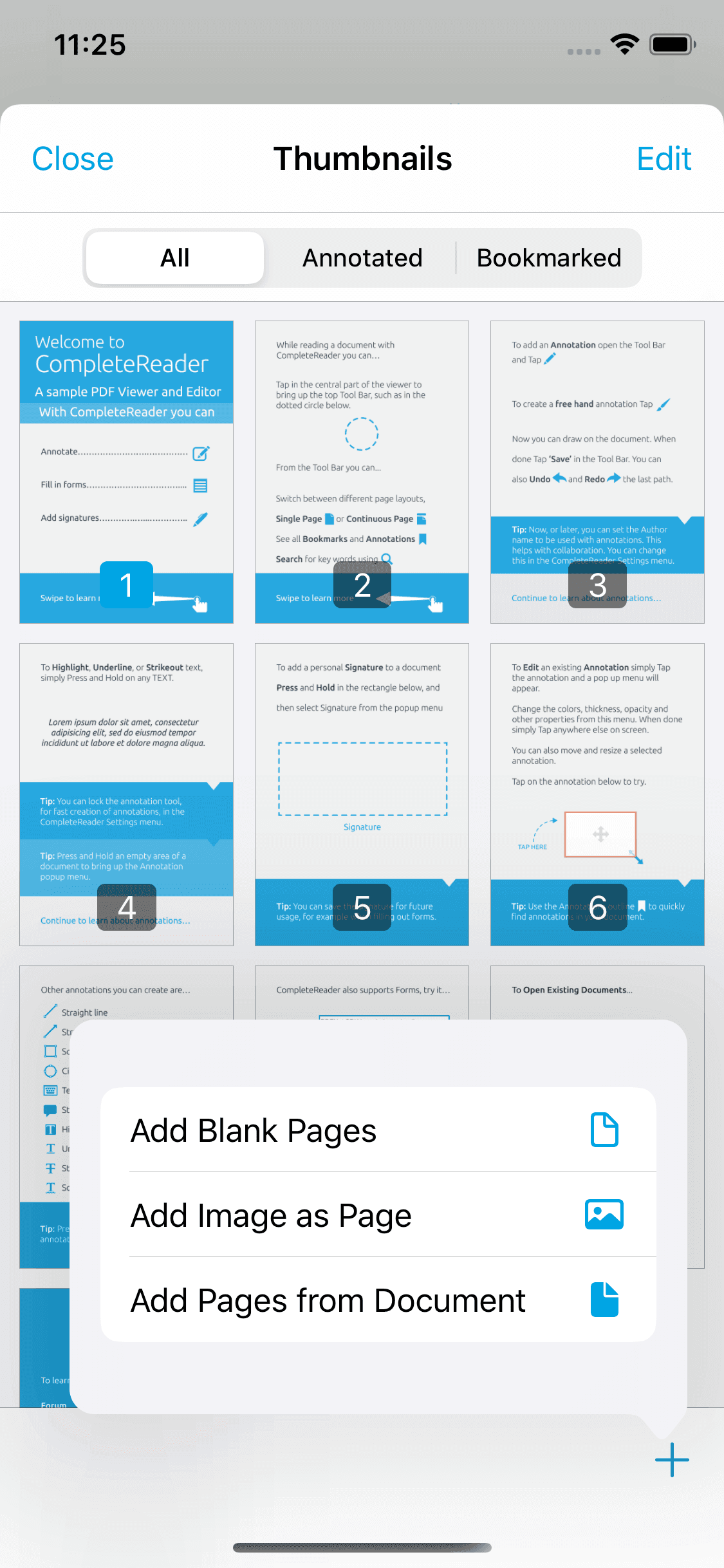
- Annotations can now be copied and pasted within the same document as well as across documents. Annotation copy/paste can be accessed from the annotation selection menu or programmatically with the
PTAnnotationPasteboardclass.
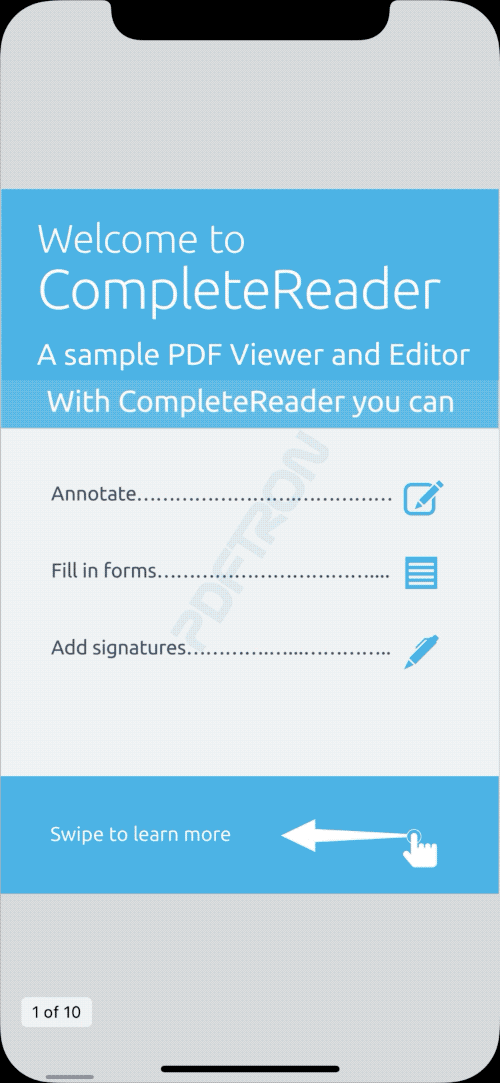
- Blank pages from templates, such as lined, grid, graph, and music, can be added to a document with the
PTPageTemplateViewController.
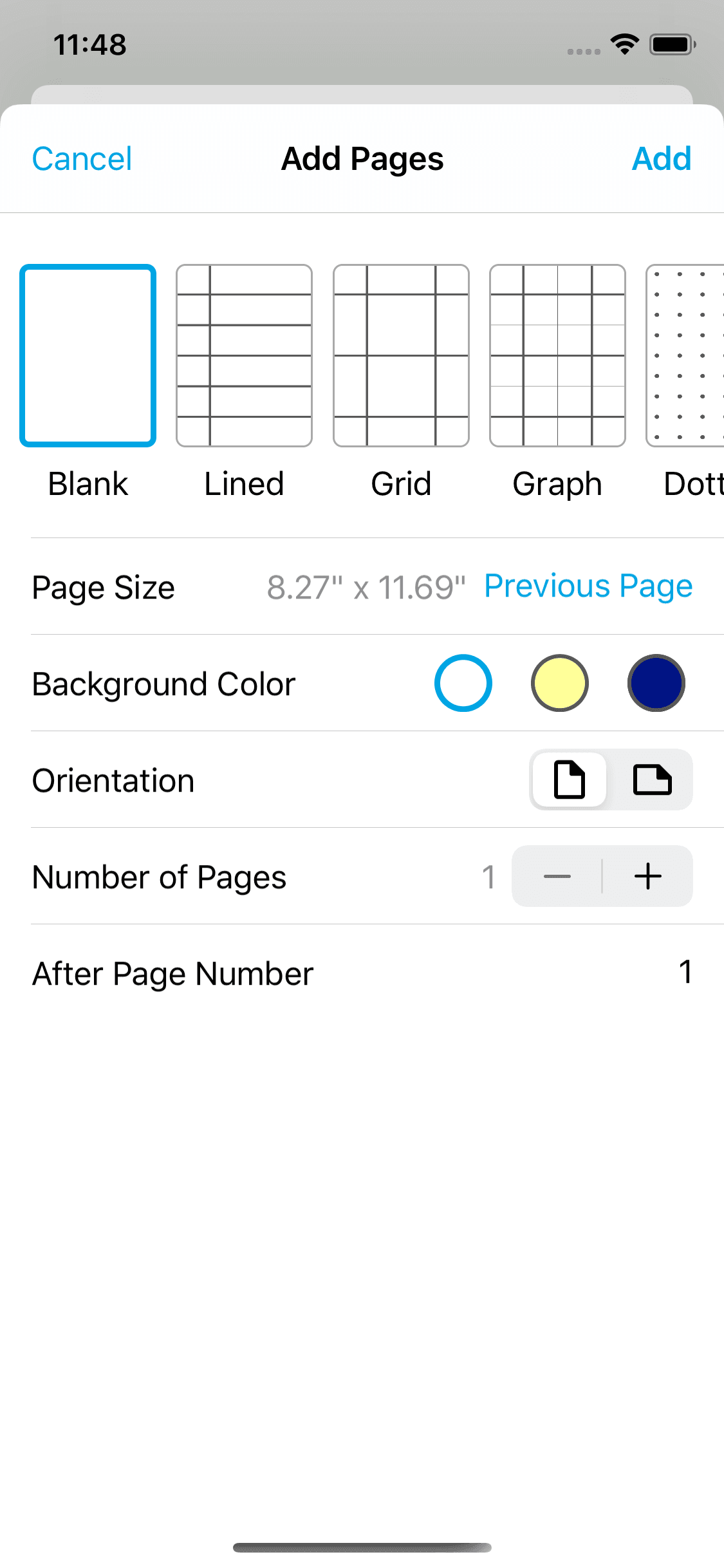
- The
PTDocumentViewControllernow has an "Export" item in its More-menu that allows exporting a PDF as a copy, a file size optimized copy, or a flattened copy. This item can be controlled with theexportButtonHiddenproperty. - A double-tap and drag to zoom gesture (like in Apple/Google Maps) was added. This is in addition to the existing double-tap zoom gesture.
- Annotations can be flattened into the PDF from the annotation selection menu, making them un-editable.
- Image stamp annotations can now be created from the device camera or existing image files, in addition to photos in the user's Photo Library.
- It is now possible to crop image stamp annotations with the new
PTImageCropTool.The crop feature can be disabled with thePTImageStampAnnotationOptions.isCropEnabledproperty, accessible from thePTToolManagerclass'simageStampAnnotationsOptionsproperty.
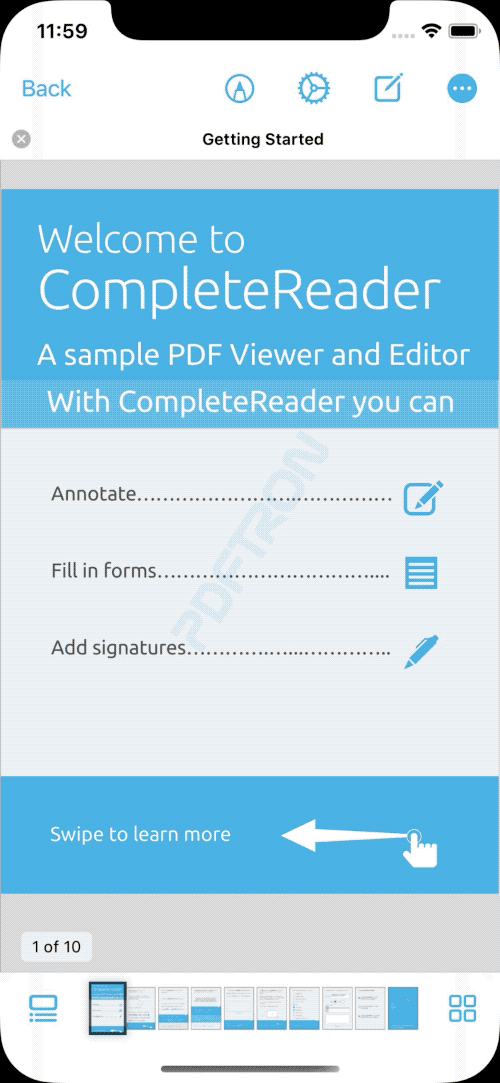
Did you find this helpful?
Trial setup questions?
Ask experts on DiscordNeed other help?
Contact SupportPricing or product questions?
Contact Sales