Product:
Get started
Samples
Basic operations
Learn More
Viewer
UI customization
Annotation
Collaboration
MS Office
Conversion
PDF/A
Forms
Generate
Page manipulation
Edit page content
Extraction
Digital signature
Search
Bookmarks
Compare files
Optimization
Layers (OCGs)
Measurement
Print
Redaction
Security
Portfolios
Low-level PDF API
Version 8.1.2 Changelog (March 31, 2021)
Version: 8.1.2
Release Date: March 31, 2021
Notes
This release of Apryse for Xamarin brings the core PDF functionality and iOS and Android Tools functionality inline with version 8.1.2 of the iOS and Android SDKs. More information can be found on What's New for iOS and What's New for Android.
Xamarin.Android
New features
- Adds API to set default stylus tool mode, default to ink tool
- Adds ability to quickly add/remove items in the menu editor
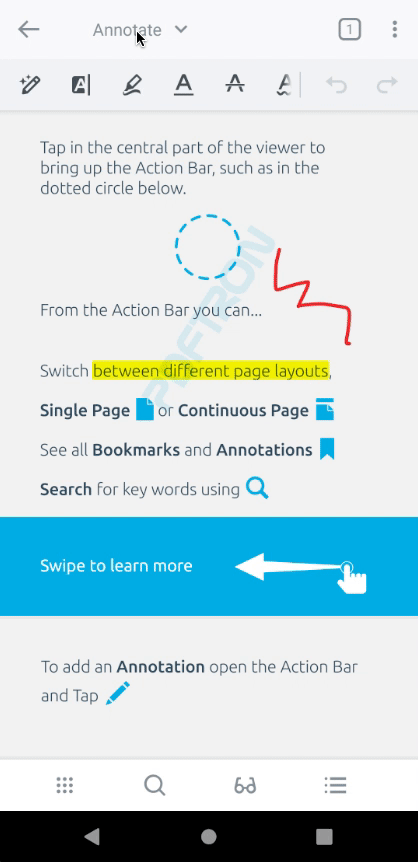
- Adds ability to close inactive tabs
- Adds API to show/hide tabs on phones, default to false
- Adds API to show/hide scrollbar when scrolling and zooming, default to false
- Adds style attribute
showAddBookmarkMenuItemto hide add bookmark menu item in the thumbnails browser
Xamarin.iOS
New features
- Includes a new SmartPen tool that will highlight text when used on text, and draw ink when used elsewhere.
- Images on the pasteboard can now be pasted as stamp annotations.
- The tab key can be used to navigate between form fields.
- The
PTDocumentController's "more" items now uses a pulldown menu on iOS 14+. - A new API,
PTToolManager.AllowBluetoothPermissionPrompt, can be used to block bluetooth permission prompt. - Undo/redo buttons are now hidden when the undo manager is disabled.
- The collaboration annotation list now indicates when there are no annotations.
- Adds a new
PTAnnotEditToolDelegatemethodannotEditTool:shouldRenderAnnotationAsVector:onPageNumber:to control how annotation's selected appearance is drawn: via a bitmap generated by the PDF renderer, or as a vector in the iOS UI. This is useful when annotations are given custom appearances.
Bug fixes
- Fixes an issue when using the Ink tool from the long-press menu when the Apple Pencil setting was set to System.
- Fixes an issue where ink or polyline annotations could get lost if an annotation were selected from the annotation list before the annotation had been written back to the document.
- Fixes a small discrepancy between how a cloudy annotation appeared when it was selected and not.
- Fixes free text borders being drawn too thin.
- Fixes free text property editing when using the keyboard accessory view's controls.
- When an annotation is pasted, the new annotation's author is now set to the current author.
- The long-press menu option to search for the selected text is only shown when the
PTToolManagerDelegatemethod-viewControllerForToolManager:is implemented, preventing what would previously have resulted in a crash. - Keyboard accessory view will no longer appear outside the safe area (relevant when using a hardware keyboard).
- Eliminates extraneous annotation modified notifications that occurred when the style picker was opened but no annotation modifications were made.
Did you find this helpful?
Trial setup questions?
Ask experts on DiscordNeed other help?
Contact SupportPricing or product questions?
Contact Sales