Product:
Version 8.1.2 Changelog (March 2, 2021)
Version: 8.1.2.76983
Release Date: March 2, 2021
New features
- Adds API to set default stylus tool mode, default to ink tool
- Adds ability to quickly add/remove items in the menu editor
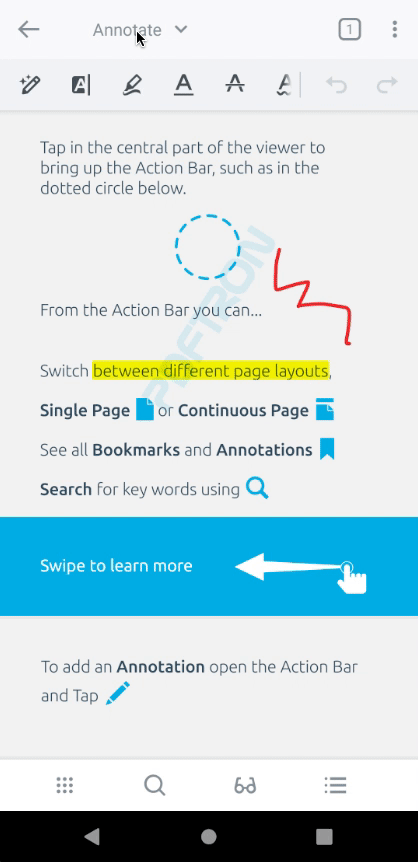
- Adds ability to close inactive tabs
- Adds API to show/hide tabs on phones, default to false
- Adds API to show/hide scrollbar when scrolling and zooming, default to false
- Adds style attribute
showAddBookmarkMenuItemto hide add bookmark menu item in the thumbnails browser
Fixed
- Fixed potential crash when clearing signature too quickly while signing
- Fixed issue where existing signature cannot be selected while in signature tool
- Fixed issue where link and form field made in the viewer does not appear on the annotations list
- Fixed issue where annotation is not committed for multi-stroke annotation when selecting other options menu
- Fixed issue where long press annotation creation does not respect
setAutoSelectconfig - Fixed issue where the magnifying glass gets stuck on screen in some situations
- Fixed issue where free text and sticky note popup window does not auto focus
- Fixed issue where quick menu annotation creation uses incorrect annotation style
- Fixed issue where content is not saved in free text popup window during an orientation change
- Fixed issue where the top toolbar gets cut off by device inset
- Fixed issue where scrollbar not behaving correctly on large documents
- Fixed issue where
setShowUndoRedoconfig not behaving correctly when set to false - Fixed issue where query params are not detected for image URLs
- Fixed issue where user id is not set correctly when copying and pasting existing annotations by a new user
- Fixed issue where changes to non-pdf files are not saved to temp file
- Fixed issue where file path for converted file is returned wrong when calling
getFilePath - Fixed issue where sticky note dialog not showing up
- Fixed issue where infinite loop occurs when removing tabs for URL files
- Fixed issue where infinite loop occurs when overriding basic annotation listener
APIs
PDFViewCtrlTools package
ToolManagerBuilder
new method: boolean getShowUndoRedo()
ToolManager
new method: void addToolManagerChangedListener(ToolManagerChangedListener)
new method: void removeToolManagerChangedListener(ToolManagerChangedListener)
removed method: void addDisabledToolModesChangedListener(DisabledToolModeChangedListener)
removed method: void removeDisabledToolModeChangedListener(DisabledToolModeChangedListener)
DisabledToolModeChangedListener
removed interface: DisabledToolModeChangedListener
removed method: void onDisabledToolModeChanged(Set<ToolMode>)
ToolManagerChangedListener
new interface: ToolManagerChangedListener
new method: void onDisabledToolModeChanged(Set<ToolMode>)
new method: void onUndoRedoShownChanged(Boolean)
AnnotUtils
new static method: boolean isSignature(Annot)
PdfViewCtrlSettingsManager
new static final field: String DEFAULT_STYLUS_TOOL_MODE
new static final field: String KEY_PREF_NEW_UI_SHOW_TAB_BAR_PHONE
new static method: ToolMode getDefaultStylusToolMode(Context)
new static method: boolean getShowScrollbarOption(Context)
new static method: boolean getShowTabBarForPhone(Context)
new static method: void setDefaultStylusToolMode(Context, ToolMode)
new static method: void setShowScrollbarOption(Context, boolean)
new static method: void setShowTabBarForPhone(Context, boolean)
PresetActionButton
new method: void setClientBackgroundColor(int)
QuickMenuToolbarItem
new class: QuickMenuToolbarItem
new constructor: QuickMenuToolbarItem(String, ToolbarButtonType, int, boolean, int, int, int, boolean, int)
new constructor: QuickMenuToolbarItem(String, ToolbarButtonType, int, boolean, int, int, int, int)
new static field: String QUICK_MENU_TOOL_STYLE_ID
new method: String getStyleId()
AnnotationToolbarComponent
new method: boolean isEditing()
Did you find this helpful?
Trial setup questions?
Ask experts on DiscordNeed other help?
Contact SupportPricing or product questions?
Contact Sales