Product:
Get started
Samples
Basic operations
Learn More
Viewer
UI customization
Annotation
Collaboration
MS Office
Conversion
PDF/A
Forms
Generate
Page manipulation
Edit page content
Extraction
Digital signature
Search
Bookmarks
Compare files
Optimization
Layers (OCGs)
Measurement
Print
Redaction
Security
Portfolios
Low-level PDF API
Changelogs
Realtime collaboration setup (Deprecated)
You can setup realtime collaboration functionality using the collaboration package with the Apryse SDK.
Realtime collaboration setup for Xamarin.Android
This tutorial only applies to Xamarin.Android.
Prerequisites
- Minimum API: 21
- Java 8
To compile for Java 8, add the following to your application's .csproj file:
Visual Studio 2019 is required
sh
Step 1: Integration
- Integrate Apryse core and the tools library as described in Xamarin get started guide.
- Open the NuGet package manager by right click on your project, and click Manage NuGet Packages.... Then in Browse tab, search for Apryse.
Insall:
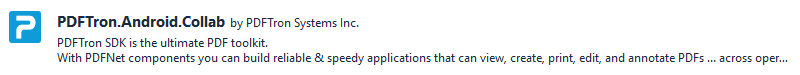
Step 2: Add the viewer
- Update your
AndroidManifest.xmlas described in Step 1 of this guide. - Create the
CollabViewerTabHostFragment2, and start it like any other Android Fragment.
C#
where R.id.fragment_container is the resource id of a layout in your activity that will contain your fragment:
For example:
XML
Next steps
Did you find this helpful?
Trial setup questions?
Ask experts on DiscordNeed other help?
Contact SupportPricing or product questions?
Contact Sales