Product:
Get started
Samples
Open/Save Document
Learn more
Viewer
UI Customization
Annotation
Collaboration
MS Office
Generate via template
Conversion
PDF/A
Forms
Generate
Page manipulation
Editing page content
Extraction
Digital signature
Search
Bookmarks
Compare files
Optimization
Layers (OCGs)
Measurement
Print
Redaction
Security
Portfolios
Low-level PDF API
Changelogs
Version 11
Version 10
Version 9
Version 8
Version 7
Version 6
Version 5
Version 6.9.0 Changelog (November 5, 2018)
Version: 6.9.0.68227
Release Date: November 5, 2018
New features
- New signature flow: now supports adding signature from camera and photos on device, as well as showing a list of previously used signatures (can be configured)
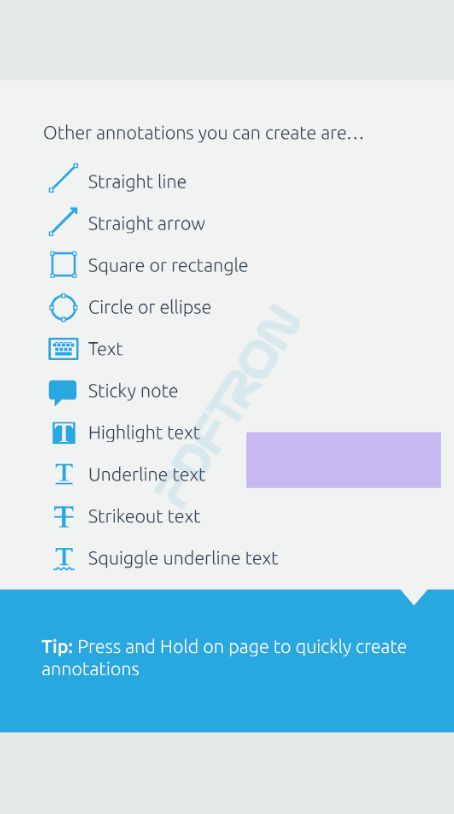
- You can now restrict download data usage when opening online documents, see tutorial here: Open from online URL
DocumentActivityandPdfViewCtrlTabHostFragmentnow comes with Save a copy options including: identical copy, flattened copy (Flattener), reduced file size copy (Optimizer), permanently cropped copy and password protected copy (can be configured)- Adds ability to open files from Android system picker when using
AdvancedReaderActivity - Adds support for screen cutouts for Android Pie and newer
PdfViewCtrlTabHostFragmentnow comes with option to not use the activity'sSupportActionBar, this is useful if you would like to show multiple viewers side by sideAnnotationToolbarnow comes with APIs to remove the close, pan and overflow button, as well as APIs to change the default annotation tool grouping, see tutorial here: AnnotationToolbar
Dependency changes
- Tools package now uses dependency
io.reactivex.rxjava2:rxjavaandio.reactivex.rxjava2:rxandroid - All Android support library is updated to
28.0.0
Fixed
- When using
DocumentActivityorPdfViewCtrlTabHostFragmentto open online PDF, the viewer will now resume to the last page viewed previously with the same URL - Fixed multi-select tool do not work on rotated pages
- Fixed callout annotation has incorrect content box when selecting any of the preset styles
- Fixed conversion unit in ruler style dialog is cut off on some devices
- Fixed sound annotation does not use previously selected color when creating new sound
- Fixed tap based annotation creates new annotation on next tap when the quick menu is still showing, should dismiss the quick menu instead
- Many UX improvements
- New view mode icon
- Quick menu secondary menu style now follows material design guideline
- Adds animation in various areas
APIs
Added
- A number of new configuration options added to the
ViewerConfig.Builder, such as document conversion options, cache location for downloaded files, option to not use support action bar etc. - A number of new configuration options added to the
ToolManagerBuilder, such as option to show hide annotation comments indicator, option to show saved signatures, option to show import signature from photos etc. ToolManager::onAnnotPainterUpdated(int, long, com.pdftron.pdf.CurvePainter)PDFViewCtrl.HTTPRequestOptions::restrictDownloadUsage(boolean)PDFViewCtrl::setDisplayCutoutPdfViewCtrlTabFragment.TabListener::onTabJumpToSdCardFolder()PdfViewCtrlTabFragment.TabListener::onUpdateOptionsMenu()PdfViewCtrlTabHostFragment.TabHostListener::canShowFileCloseSnackbar()PdfViewCtrlTabHostFragment.TabHostListener::onJumpToSdCardFolder()ToolManager.AdvancedAnnotationListener::imageSignatureSelected(android.graphics.PointF, int, java.lang.Long)ToolManager.PreToolManagerListener::onDown(android.view.MotionEvent)ToolManager.QuickMenuListener::onShowQuickMenu(com.pdftron.pdf.Annot)ToolManager.Tool::onAnnotPainterUpdated(int, long, com.pdftron.pdf.CurvePainter)AnnotationToolbar::hideButton(AnnotationToolbarButtonId)AnnotationToolbar::showButton(AnnotationToolbarButtonId)AnnotationToolbar::getGroupItems()
Changed
Convert::appendUniversalConversion: The type of the parameter changed fromcom.pdftron.pdf.WordToPDFOptionstocom.pdftron.pdf.ConversionOptionsConvert::universalConversion: The type of the parameter changed fromcom.pdftron.pdf.WordToPDFOptionstocom.pdftron.pdf.ConversionOptionsPDFViewCtrl::openNonPDFUri: The type of the parameter changed fromcom.pdftron.pdf.WordToPDFOptionstocom.pdftron.pdf.ConversionOptionsStampManager::createSignature(android.content.Context, android.graphics.RectF, java.util.LinkedList<java.util.LinkedList<android.graphics.PointF>>, int, float, boolean)changed toStampManager::createSignature(java.lang.String, android.graphics.RectF, java.util.LinkedList<java.util.LinkedList<android.graphics.PointF>>, int, float)Utils::duplicateInDownload: The return type changed fromjava.io.Filetoio.reactivex.Single<java.io.File>Utils::duplicateInDownload: The type of the parameter changed fromandroid.content.Contexttoandroid.content.ContentResolver
Renamed
ToolManager.ExternalAnnotationManagerListener::generateKey()toToolManager.ExternalAnnotationManagerListener::onGenerateKey()
Did you find this helpful?
Trial setup questions?
Ask experts on DiscordNeed other help?
Contact SupportPricing or product questions?
Contact Sales