Product:
Get started
Samples
Basic operations
Learn More
Viewer
UI customization
Annotation
Collaboration
MS Office
Conversion
PDF/A
Forms
Generate
Page manipulation
Edit page content
Extraction
Digital signature
Search
Bookmarks
Compare files
Optimization
Layers (OCGs)
Measurement
Print
Redaction
Security
Portfolios
Low-level PDF API
Version 6.9.3 Changelog (January 7, 2019)
Version: 6.9.3
Release Date: January 7, 2019
Notes
This release of Apryse for Xamarin brings the core PDF functionality and iOS and Android Tools functionality inline with version 6.9.3 of the iOS SDK and version 6.9.2 of the Android SDK. More information can be found on What's New for iOS and What's New for Android.
Xamarin.Android
New features
RectRedactionCreatetool for creating redaction annotations as well redact content, see guide here: use redaction tool- New signature UI and flow has been applied to the digital signature tool. In addition, you can now pass in your own keystore and password to sign, see guide here: use digital signature
- Adds style picker for redaction annotation, now with ability to change redaction color as well as overlay text
- It is now possible to change the character casing for the quick menu, for example:
XML
Dependency changes
- All Android support libraries are updated to v28.0.0
- All sample project target has been changed to API 28 (Android 9.0)
- Butter Knife is now removed from the Demo package and all samples
Known issues
CompleteReaderAndroidsample will have multi dex issue as described in open issue here: 2585
Xamarin.iOS
New features
- A number of new APIs allow for UI customization without modifying the source code of the open source Tools UI framework, see tutorial here: Configuring a Document Viewer.
- It is now possible to easily add, rearrange and remove buttons from the main toolbars displayed by a
PTDocumentViewControllerorPTTabbedDocumentViewController. - It is now possible to easily add, rearrange and remove view controllers from a
PTNavigationListsViewController(which by default contains the document outline, annotation list and user bookmarks).
- It is now possible to easily add, rearrange and remove buttons from the main toolbars displayed by a
- The annotation toolbar now allows changing an annotation's style before it is created:
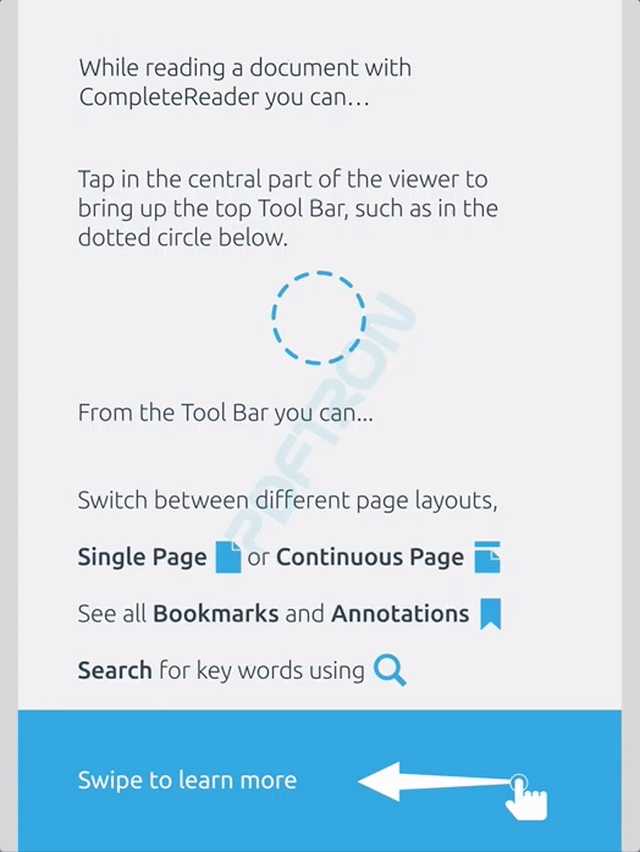
- The annotation style picker shows as a popover on iPads and large iPhones in landscape:
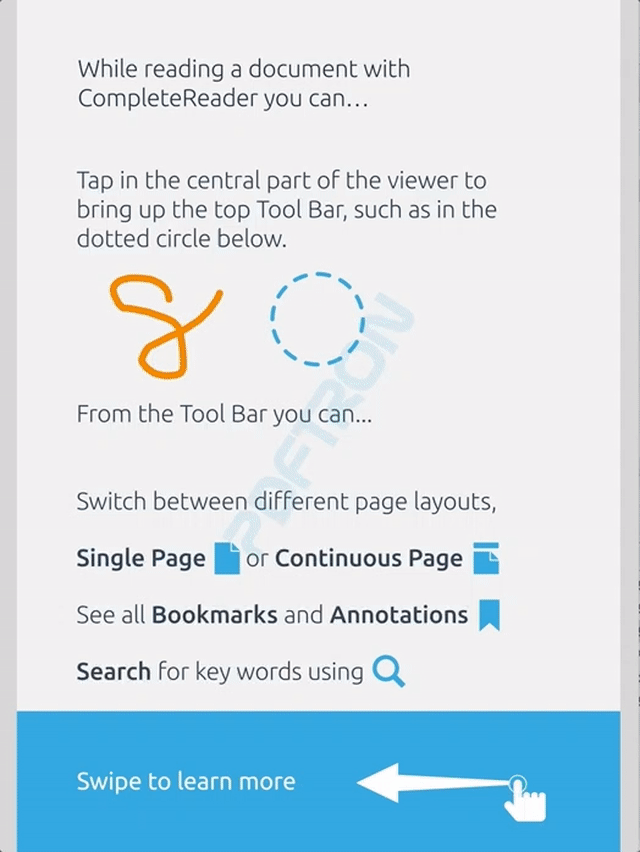
- Customizing annotation permissions has changed. The new APIs are cleaner and easier to write as they employ properties with full code completion, vs. text strings that required consulting documentation. For example:
C#
Did you find this helpful?
Trial setup questions?
Ask experts on DiscordNeed other help?
Contact SupportPricing or product questions?
Contact Sales