Product:
Get started
Release notes
Migration Guides
What is WebViewer
DocumentViewer
Open/Save Document
Events
UI customization
Annotation
Collaboration
MS Office
DOCX Editor
Spreadsheet Editor
Conversion
PDF/A
Forms
Generate
Page manipulation
Edit page content
Extraction
Digital signature
Outlines/Bookmarks
Compare files
Optimization
Layers (OCGs)
Measurement
Print
Redaction
Security
Portfolios
Low-level PDF API
Full API
WebViewer Server
Custom server
Best practices
Advanced
HTML
BIM
Video
Audio
Changelogs
Search and Replace Text within WebViewer, DOCX Editor, and Spreadsheet Editor
Search and replace for PDF documents in the WebViewer requires the Content Edit add-on.
All three document viewers contain built in UIs for performing the search and replace functionality in their respective file types.
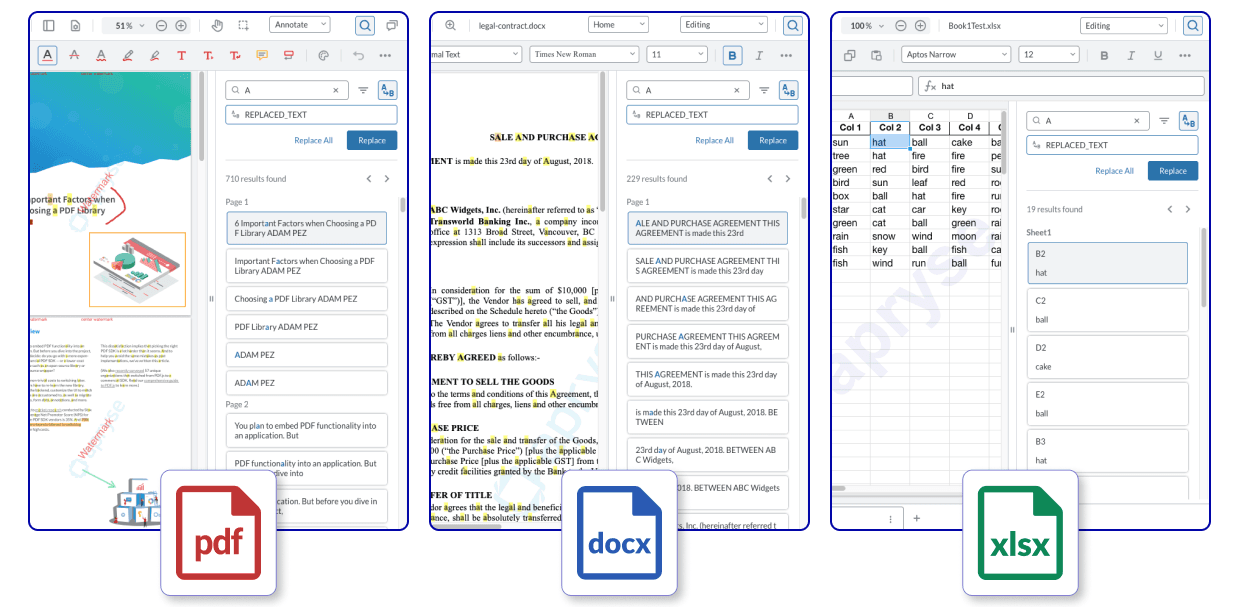
Search and replace can also be handled uniformly across all three viewers using APIs:
JavaScript
Here is another sample that replaces all of the search results found only on page one:
JavaScript
Did you find this helpful?
Trial setup questions?
Ask experts on DiscordNeed other help?
Contact SupportPricing or product questions?
Contact Sales