Product:
Get started
Samples
Basic operations
Learn More
Viewer
UI customization
Annotation
Collaboration
MS Office
Conversion
PDF/A
Forms
Generate
Page manipulation
Edit page content
Extraction
Digital signature
Search
Bookmarks
Compare files
Optimization
Layers (OCGs)
Measurement
Print
Redaction
Security
Portfolios
Low-level PDF API
Version 8.0.1 Changelog (November 10, 2020)
Version: 8.0.1
Release Date: November 10, 2020
Notes
This release of Apryse for Xamarin brings the core PDF functionality and iOS and Android Tools functionality inline with version 8.0.1 of the iOS and Android SDKs. More information can be found on What's New for iOS and What's New for Android.
Xamarin.Android
New features
- Adds ability to filter annotations by annotation type, review status, author and color
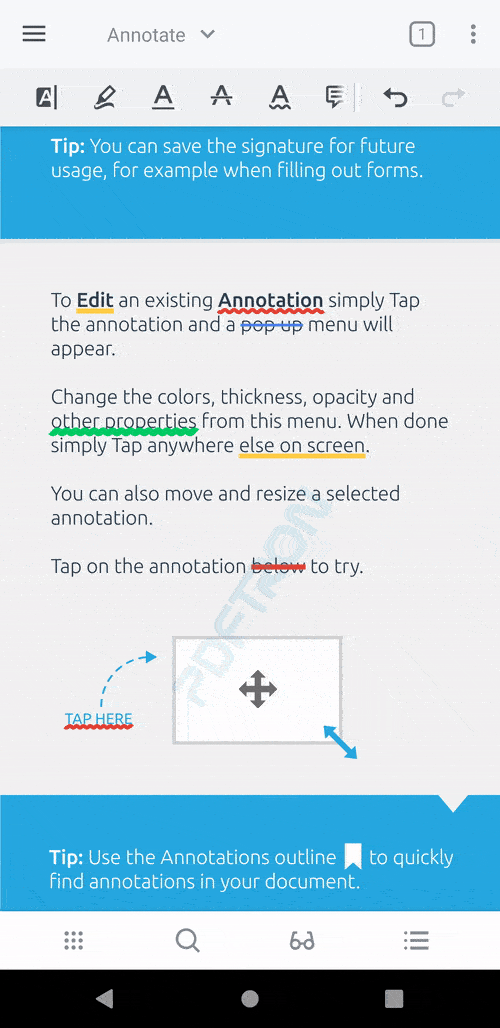
- Free text with rich content now supports vector appearance, plus UX improvements

- Tap selected free text again to start editing
- [New UI] New API to customize the bottom toolbar in the viewer
- [New UI] New API to show/hide app bar and/or top toolbar in the viewer
- New API to hide annotation rotation handle
- New API to hide saved and advanced color picker in the style picker
- New API to hide the style button in the signature dialog
- New API to hide specific toasts or all toast shown in the viewer
- New API to allow tap to select annotations when in ink tool
- New API to allow tap to select any type of annotations when in free text, sticky note, and signature tool
Dependency changes
PDFTron.Android.RichEditoris now removed from thePDFViewCtrlToolslibrary project and all samples
Xamarin.iOS
New features
- It is now possible to scroll and zoom using two fingers, making concurrent annotating and viewing a seamless experience.
- Free-text improvements: - When editing a text annotation, its bounding box will automatically grow to accomodate the new text. - Tapping on a selected text annotation will enter edit mode.
- There is a new keyboard accessory view that allows convenient access to changing the font face, size and color.
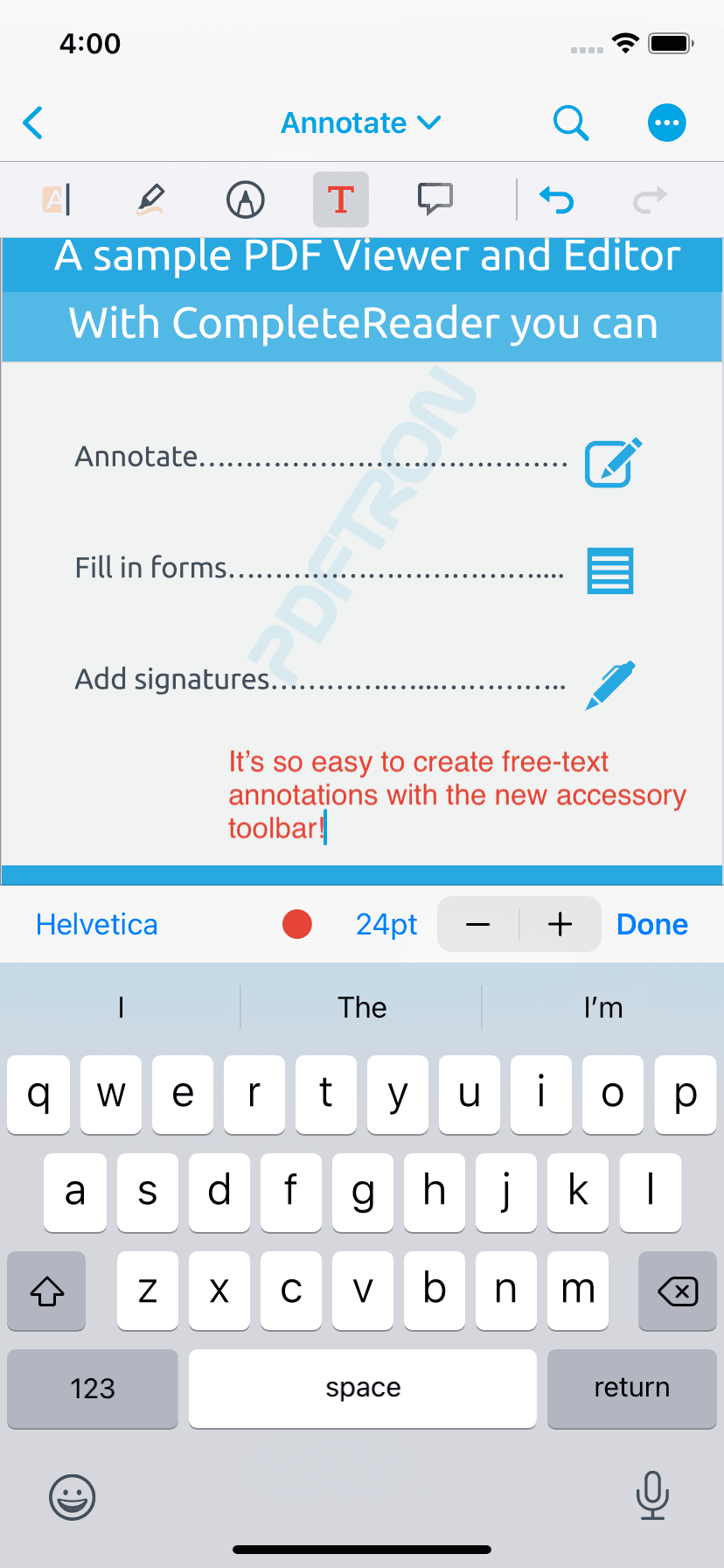
- PencilKit annotations that include only highlight annotations are now multiply-blended with the document (as opposed to alpha-blended), giving them an appearance that more accurately resembles a real-life highlighter. This behavior can be toggled using the
PencilHighlightMultiplyBlendModeEnabledproperty on thePTToolsSettingsManagerclass.
Highlight Blending Disabled | Highlight Blending Enabled |
|---|---|
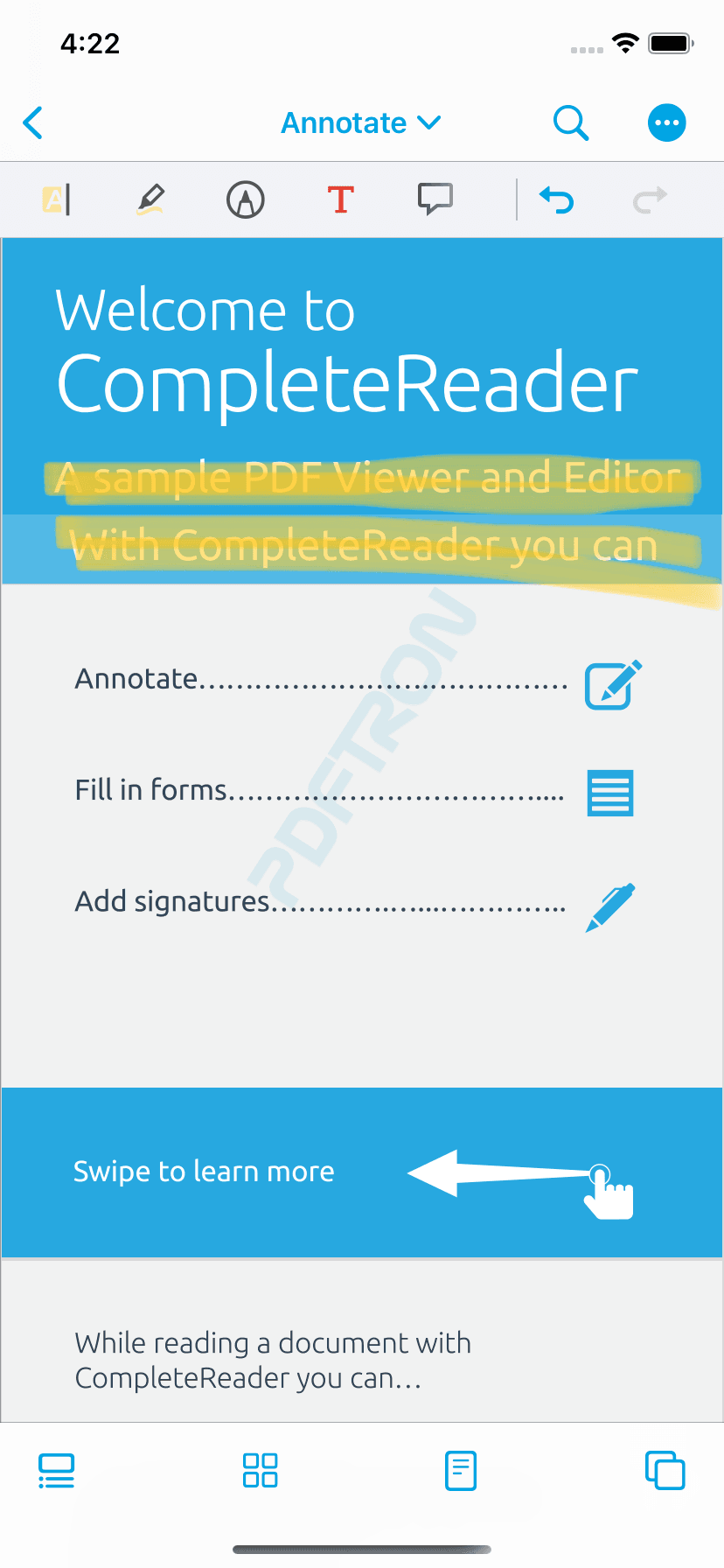 | 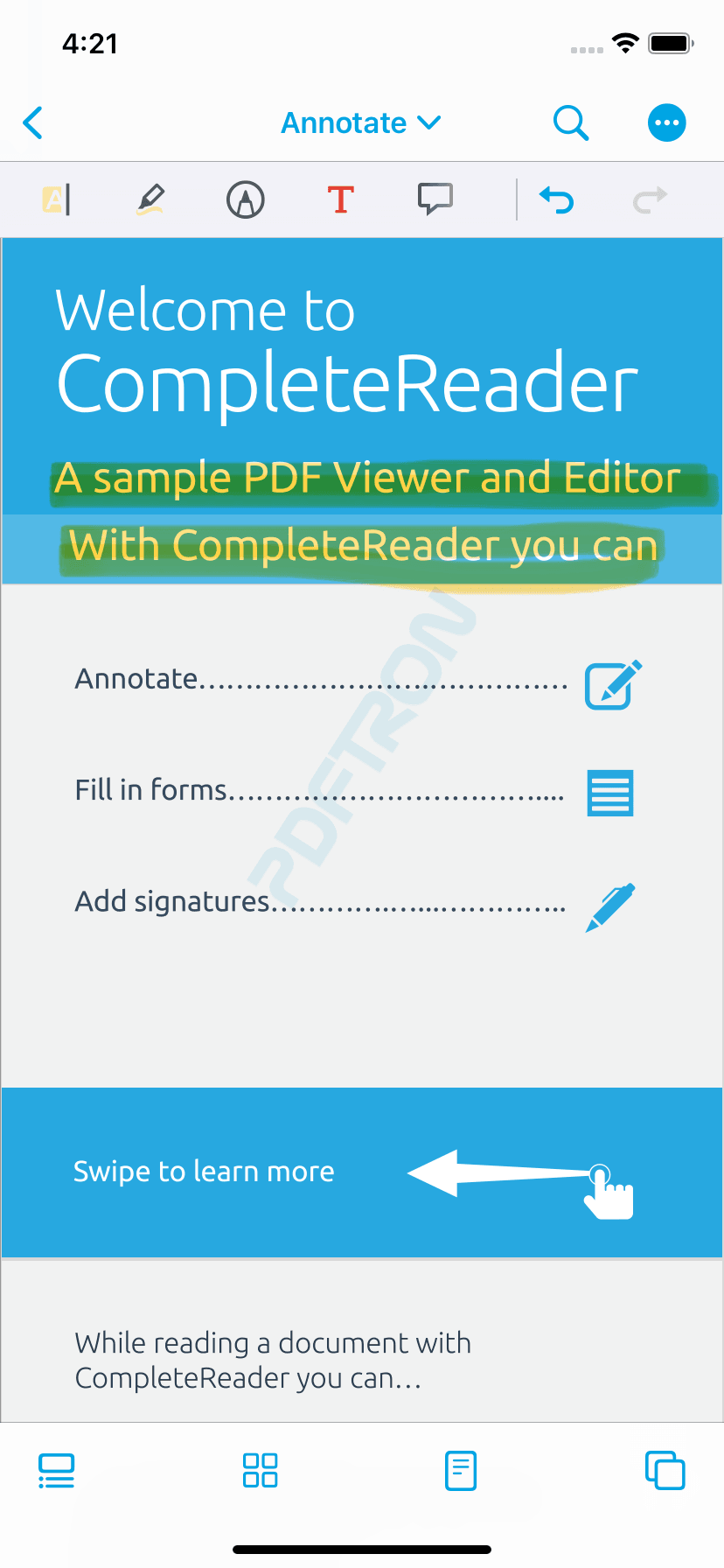 |
- When viewing a PDF in horizontal scrolling mode, the page will be scaled down so that the entire page is visible. This behavior can be controlled via the
PageFitsBetweenBarsproperty on thePTDocumentBaseViewControllerclass. - This release turns on color management by default, using a new highly accurate CMYK color profile. This will ensure CMYK color space PDFs are displayed with accurate colors, at the cost of very slightly slower rendering. If desired, this can be turned off with
PDFNet.SetColorManagement(e_no_cms). - Numeric and date form fields will now automatically show a numeric or date picking keyboard. Numeric fields restrict input to numeric characters.
Did you find this helpful?
Trial setup questions?
Ask experts on DiscordNeed other help?
Contact SupportPricing or product questions?
Contact Sales