Product:
Version 8.1.0 Changelog (December 2, 2020)
Version: 8.1.0.30522
Release Date: December 2, 2020
Notes
This release of Apryse for Android brings the core PDF functionality inline with version 8.1.0 of the Apryse cross-platform APIs. More information can be found on What's new for cross-platform APIs.
New features
- The new viewer ui is now officially released and all of the legacy components have been deprecated
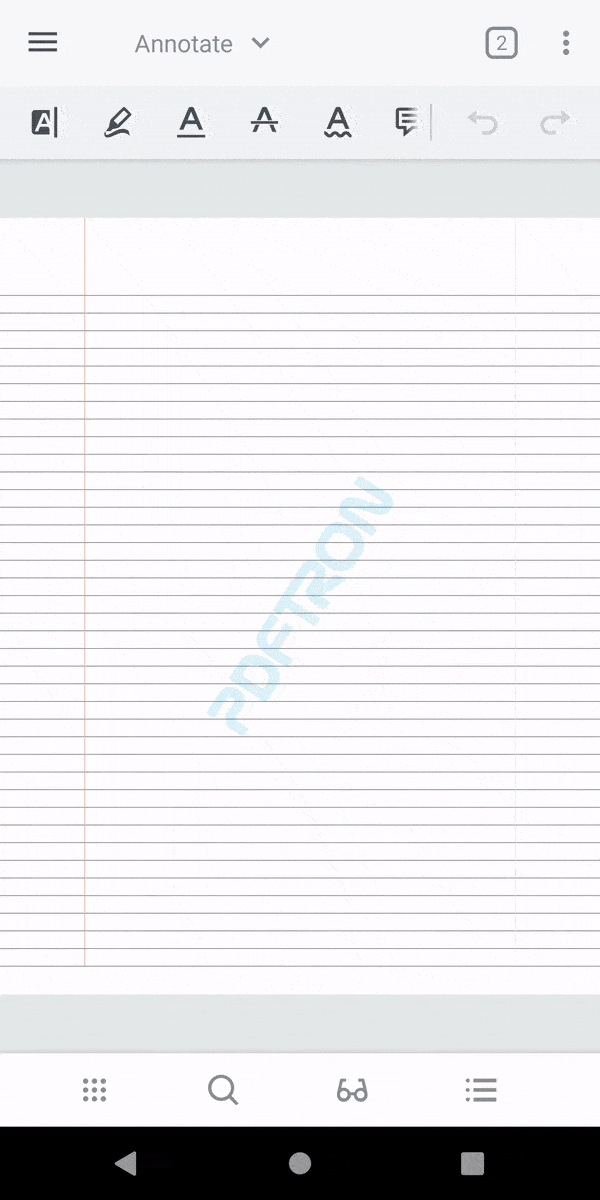
- New redaction toolbar in new ui
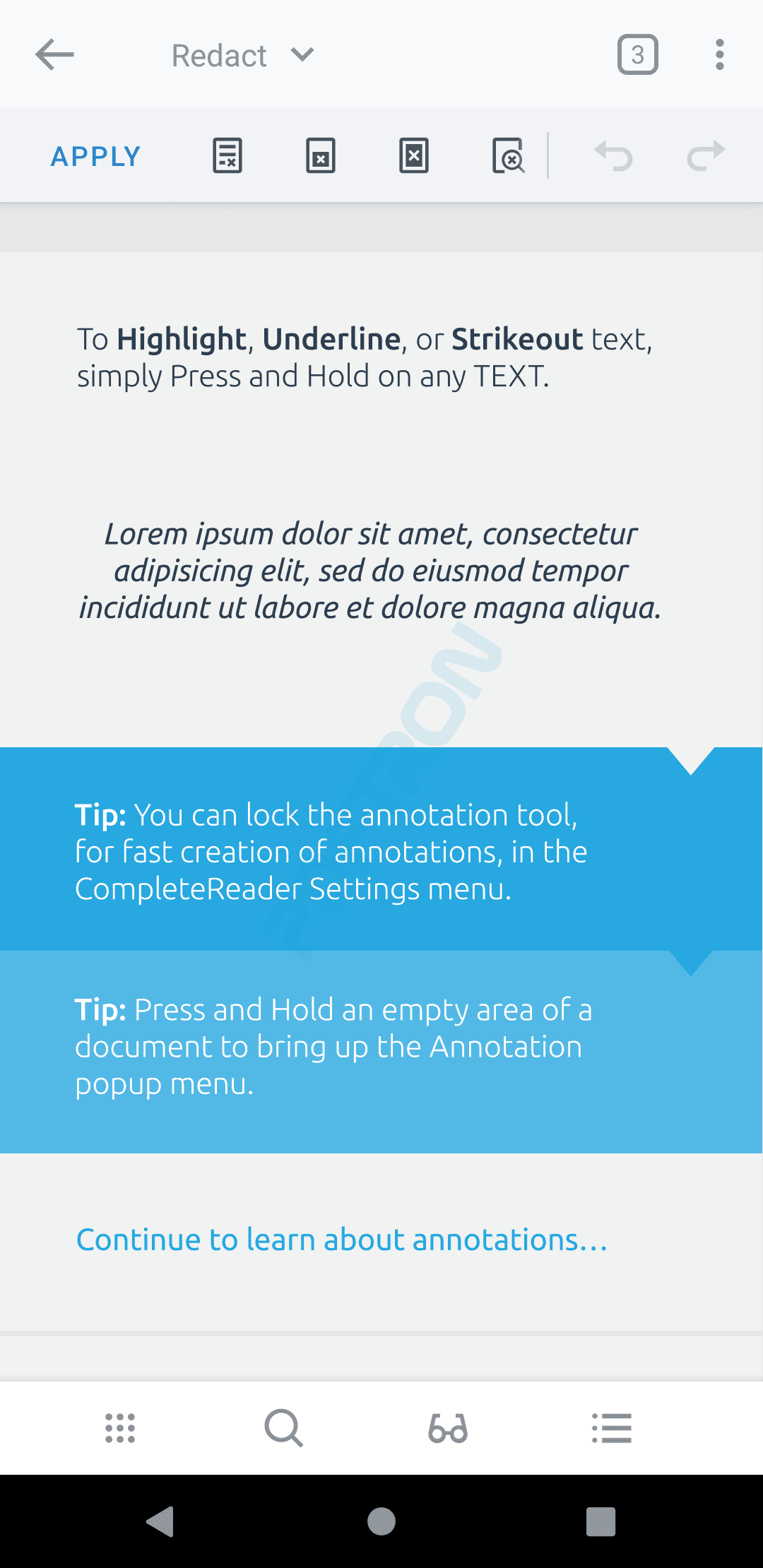
- Keyboard shortcuts is now supported in the new viewer UI
- New API to show/hide page forward backward buttons
- New API to show/hide toolbar switcher button
- New API to show/hide thumbnails browser's filter modes
- New API to disable image in reflow
Fixed
- Toolbar customization is reset in this version to resolve incorrect state behavior
- Hide toolbar section in favorite toolbar editor if all tools have been disabled
- Fixed issue where slider does not work in RTL mode
- Fixed issue where disabled tools showed up in the toolbar editors
- Fixed issue where bottom nav APIs did not work if support action bar is disabled
- Fixed issue where the poly shape tools did not work when activated from the long press menu with the new ui
- Fixed issue where editing existing ink annotaitons did not work with the new ui
- Fixed issue where eraser could get stuck in certain stylus as pen flow
- Fixed issue where continuous mode ignores animated flag when turn page
- Fixed issue where
DefaultToolbarsdid not work properly when building custom toolbars - Fixed issue where file attachment tool did not work from the toolbar
- Fixed issue where document sharing would not work if the app has its own version of
provider_paths.xml - Fixed issue where the bottom toolbar still shows when disabled in the config
APIs
PDFViewCtrlTools package
ToolStyleConfig
new method: int numberOfAnnotPresetStyles(Context, int)
ViewerConfig
new method: int[] getHideThumbnailFilterModes()
new method: boolean isImageInReflowEnabled()
new method: boolean isShowFileAttachmentOption()
new method: boolean isShowQuickNavigationButton()
ViewerConfig.Builder
new method: Builder hideThumbnailFilterModes(FilterModes[])
new method: Builder imageInReflowEnabled(boolean)
new method: Builder showFileAttachmentOption(boolean)
new method: Builder showQuickNavigationButton(boolean)
PdfViewCtrlTabFragment2
new method: boolean handleKeyUp(int, KeyEvent)
new method: void setThumbSliderVisible(boolean, boolean, boolean)
PdfViewCtrlTabHostFragment2
new method: void setToolbarSwitcherVisible(boolean)
ReflowControl
new method: void setImageInReflowEnabled(boolean)
ReflowPagerAdapter
new method: void setImageInReflowEnabled(boolean)
ThumbnailsViewFragment
new static method: ThumbnailsViewFragment newInstance(boolean, boolean, int[])
ThumbnailsViewFragment.FilterModes
new final class: FilterModes
new static final field: FilterModes ANNOTATED
new static final field: FilterModes BOOKMARKED
new method: int getValue()
new static method: FilterModes valueOf(String)
new static method: FilterModes[] values()
DigitalSignatureDialogFragment
new static field: boolean HANDLE_INTENT_IN_ACTIVITY
new static method: DigitalSignatureViewModel getViewModel(FragmentActivity)
new static method: boolean isDigitalSignatureIntent(int)
new method: void onDestroy()
DigitalSignatureViewModel
new method: void setActivityResultIntent(int, int, Intent)
ToolbarSwitcherItem
new method: String getToolbarName(Context)
removed method: String getToolbarName()
ToolbarSwitcherState
new method: String getToolbarTagWithButtonId(int)
AnnotStyle
new static final field: int CUSTOM_RECT_REDACTION
new method: boolean isEnabled()
new method: void setEnabled(boolean)
ActionUtils
new static method: void launchEmailIntent(Context, String)
new static method: void launchPhoneIntent(Context, String)
new static method: void launchWebPageIntent(Context, String)
AnnotUtils
new static method: void applyRedaction(PDFViewCtrl, Redaction, ArrayList<Redaction>)
new static method: void deleteAllAnnotsByType(PDFDoc, int)
new static method: ArrayList<Pair<Redaction, Integer>> getAllRedactions(PDFViewCtrl)
new static method: ArrayList<Redaction> getRedactionArray(Redaction, int)
PdfViewCtrlSettingsManager
new static final field: String KEY_PREF_NEW_UI_SHOW_TAB_BAR
new static method: boolean getShowTabBarForNewUI(Context)
new static method: void setShowTabBarForNewUI(Context, boolean)
RedactionManager
new method: void applyRedaction()
RequestCode
new static final field: int DIGITAL_SIGNATURE_IMAGE
removed static final field: int DIGITAL_SIGNATURE_KEYSTORE_IMAGE
ShortcutHelper
new static method: boolean canHandleShortcut(ToolManager, int, KeyEvent)
new static method: ButtonId getButtonId(ToolManager, int, KeyEvent)
ViewerUtils
new static method: Uri openImageIntent(Activity, int)
new static method: Uri openImageIntent(Fragment, int)
AnnotationFilterViewModel
new method: void addAnnotToHide(Annot)
new method: void removeAnnotToHide(Annot)
new method: boolean shouldHideAnnot(Annot)
removed method: void addAnnotToHide(String)
removed method: void removeAnnotToHide(String)
removed method: boolean shouldHideAnnot(String)
ViewerShortcutViewModel
new class: ViewerShortcutViewModel
new constructor: ViewerShortcutViewModel()
new method: void observeKeyboardEvents(LifecycleOwner, Observer<KeyboardShortcut>)
new method: void setKeyboardEvent(int, KeyEvent)
KeyboardShortcut
new class: KeyboardShortcut
new constructor: KeyboardShortcut(int, KeyEvent)
new method: KeyEvent getEvent()
new method: int getKeyCode()
PresetBarView
new static final field: int MAX_NUMBER_OF_PRESETS
removed static final field: int DEFAULT_NUMBER_OF_PRESETS
DocumentSlider
new method: void setCanShowPageIndicator(boolean)
AnnotationToolbarBuilder
new method: String getToolbarName(Context)
new static method: void removeItems(List<ToolbarItem>, Set<ToolMode>)
new method: AnnotationToolbarBuilder setToolbarName(int)
removed method: String getToolbarName()
ToolbarButtonType
new static final field: ToolbarButtonType RECT_REDACTION
new static final field: ToolbarButtonType TEXT_REDACTION
new static method: ToolbarButtonType valueOf(int)
AnnotationToolbarComponent
new method: void addToolbarLeftOptionalContainer(View)
new method: void clearOptionalToolbarContainer()
new method: void showEditToolbar(ToolMode, Annot, int, boolean)
removed method: void onEditToolbarDismissed()
modified class: AnnotationToolbarComponent
Declaration | |
|---|---|
From: | public class AnnotationToolbarComponent implements OnEditToolbarListener,OnEditToolbarListener |
To: | public class AnnotationToolbarComponent implements OnEditToolbarListener |
DefaultToolbars
new static final field: String TAG_REDACTION_TOOLBAR
new static field: AnnotationToolbarBuilder defaultRedactionToolbar
DefaultToolbars.ButtonId
new static final field: ButtonId RECT_REDACTION
new static final field: ButtonId REDACT_PAGE
new static final field: ButtonId REDACT_SEARCH
new static final field: ButtonId TEXT_REDACTION
TabletAnnotationToolbarComponent
removed method: void showEditToolbar(ToolMode, Annot, int, Bundle)
ToolbarSharedPreferences
new method: LinkedHashMap<String, List<ToolbarItem>> getAllDefaultToolbarItems(Context)
new method: AnnotationToolbarBuilder getRedactToolbar(Context)
new static method: int getToolbarStringResByName(Context, String)
removed method: LinkedHashMap<String, List<ToolbarItem>> getAllDefaultToolbarItems()
removed static method: int getToolbarStringResByName(String)
ActionToolbar
new static field: boolean AUTO_PAD_TOOLBAR
new method: void addToolbarLeftOptionalContainer(View)
new method: void clearOptionalContainers()
AnnotationToolbarView
new method: void addToolbarLeftOptionalContainer(View)
new method: void clearOptionContainers()
SingleButtonToolbar
new method: boolean isEditingAnnotation()
new method: void setEditingAnnotation(boolean)
ToolbarDatabase
new static final field: Migration MIGRATION_1_2
ToolbarItemEntity
new field: int buttonId
pdftron-collab package
CollabManager
new method: AnnotationCompletionListener getAnnotationCompletionListener()
new method: void setAnnotationCompletionListener(AnnotationCompletionListener)
AnnotationCompletionListener
new interface: AnnotationCompletionListener
new method: void onRemoteChangeImported()
Did you find this helpful?
Trial setup questions?
Ask experts on DiscordNeed other help?
Contact SupportPricing or product questions?
Contact Sales