Product:
Version 8.1.1 Changelog (January 28, 2021)
Version: 8.1.1.76935
Release Date: January 28, 2021
New features
- New smart pen tool: a tool that will allow users to create text markups on text and create ink on blank space without the need of manually switching tools
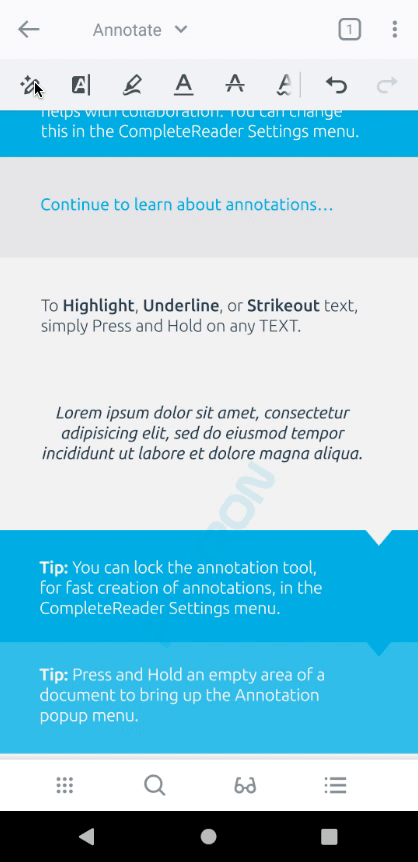
- New PDF to Word allows users to easily export PDF to WORD and preview the result in the viewer, as well as saving it locally or sharing with others. This is distributed in a new Apryse Actions package. Get started here: PDF to Word
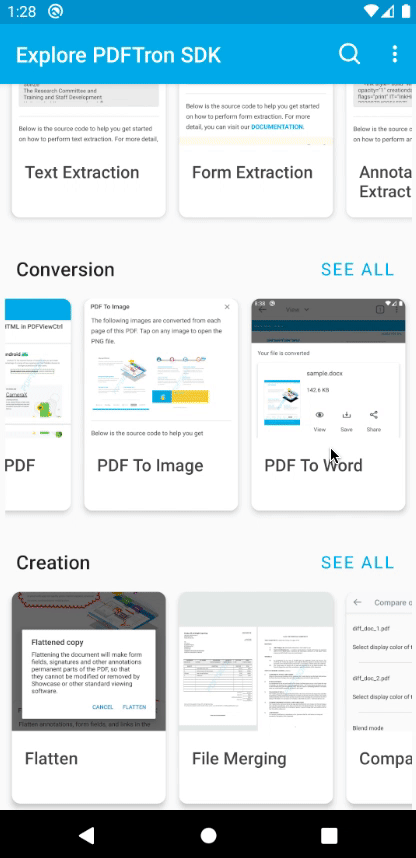
- Shape annotations (rectangle, oval, line, arrow) can now be created with a single tap when the respective shape creation tool is active
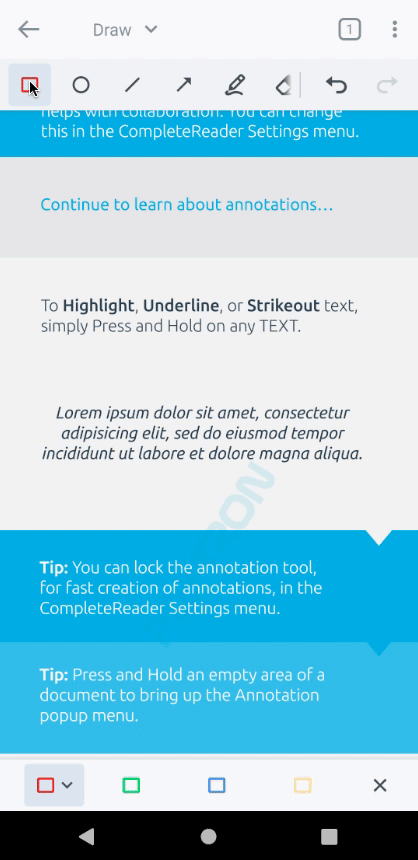
- Adds ability to create user bookmarks in the thumbnails browser
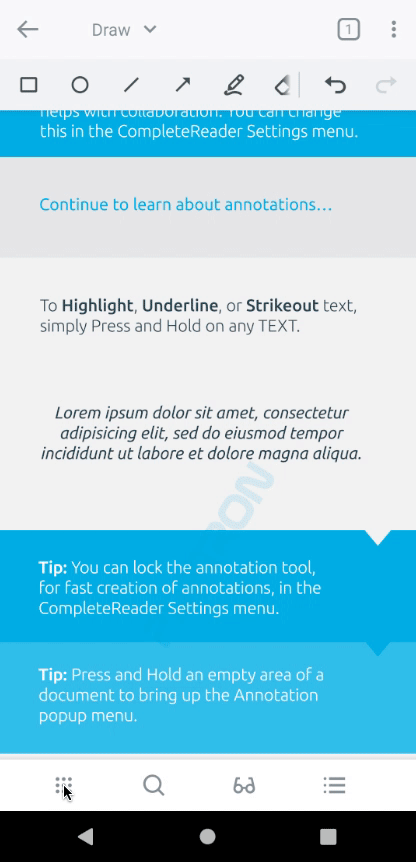
- Standard rubber stamps can now be localized
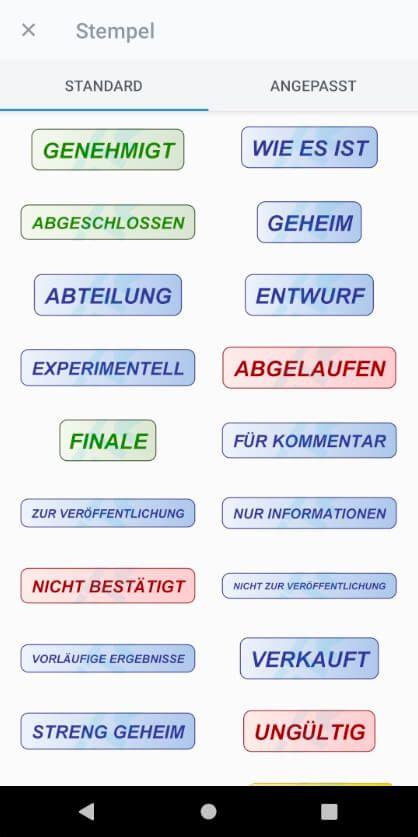
- Adds APIs to set new annotation toolbars and show/hide annotation toolbars
- Adds API to disable user bookmark creation through FAB in the user bookmarks dialog
Fixed
- Fixed reflow crash for apps targeting API 30
- Fixed issue where sign signature with stamps flag would cause normal signature stamps to be placed incorrectly
- Fixed issue where document slider behaves incorrectly in RTL mode
- Fixed issue where document slider touch is not detected if too close to the edge of the screen
- Fixed issue where selecting and moving multiple pressure inks would cause resized annotation appearance
- Fixed annotation toolbar database leak warning
- Fixed issue where unwanted artifact is drawn when dismiss the quick menu
- Improved performance when signing on certain devices
- Fixed issue where favourite toolbar editor does not reflect current state of the toolbar
- Fixed issue where favourite toolbar editor still shows disabled tools
- Fixed issue where done button is missing for poly-shape tools
- Fixed issue where stylus as pen mode creates separate annotations per stroke
APIs
PDFViewCtrlTools package
ToolManagerBuilder
new method: ToolManagerBuilder setTapToCreateShapeHalfWidth(int)
ViewerConfig.Builder
new method: Builder userBookmarkCreationEnabled(boolean)
AnnotStyleDialogFragment
new method: SparseArray<AnnotationPropertyPreviewView> getAnnotPreviews()
new method: ArrayList<AnnotStyle> getAnnotStyles()
new method: int getCurrentTabIndex()
new method: void onAnnotStyleLayoutUpdated()
new method: void onPageScrollStateChanged(int)
new method: void onPageScrolled(int, float, int)
new method: void onPageSelected(int)
new method: void setAnnotStyle(int, AnnotStyle)
new method: void setCanShowPressureSwitch(int, boolean)
new method: void setCanShowRichContentSwitch(int, boolean)
modified class: AnnotStyleDialogFragment
Declaration | |
|---|---|
From: | public class AnnotStyleDialogFragment extends BaseBottomDialogFragment implements OnPresetSelectedListener,AnnotStyleHolder |
To: | public class AnnotStyleDialogFragment extends BaseBottomDialogFragment implements OnPresetSelectedListener,AnnotStyleHolder,OnPageChangeListener |
AnnotStyleDialogFragment.Builder
new method: Builder setExtraAnnotStyles(ArrayList<AnnotStyle>)
new method: Builder setInitialTabIndex(int)
new method: Builder setMoreAnnotTypes(int, ArrayList<Integer>)
new method: Builder setTabTitles(String[])
AnnotStyleView
new method: void setAnnotType(int, int)
PdfViewCtrlTabBaseFragment.SaveFolderWrapper
new method: ExternalFileInfo getNewExternalFile()
new method: ExternalFileInfo getSelectedExternalFolder()
new method: File getSelectedFolder()
PdfViewCtrlTabHostFragment2
new method: void setAnnotationToolbarVisible(boolean, boolean)
new method: void setAnnotationToolbars(List<AnnotationToolbarBuilder>)
ToolbarSwitcherItem
new method: List<ToolbarItem> getToolbarItems()
AnnotStyle
new static final field: int CUSTOM_SMART_PEN
AnnotStyleHolder
new method: SparseArray<AnnotationPropertyPreviewView> getAnnotPreviews()
new method: void onAnnotStyleLayoutUpdated()
StandardStampOption
new static method: void clearCache(Context)
StandardStampPreviewAppearance
new constructor: StandardStampPreviewAppearance(String, int, CustomStampPreviewAppearance)
new constructor: StandardStampPreviewAppearance(String, int, CustomStampPreviewAppearance, boolean, boolean)
new final field: String stampLabel
new method: String getText(Context)
FreehandCreate
new static method: float computeThresholdValue(View, float)
SmartPenInk
new class: SmartPenInk
new constructor: SmartPenInk(PDFViewCtrl)
new method: ToolModeBase getToolMode()
new method: boolean onDown(MotionEvent)
new method: void setupAnnotStyles(ArrayList<AnnotStyle>)
SmartPenMarkup
new class: SmartPenMarkup
new constructor: SmartPenMarkup(PDFViewCtrl)
new method: int getCreateAnnotType()
new method: ToolModeBase getToolMode()
new method: boolean onDown(MotionEvent)
new method: void setupAnnotProperty(AnnotStyle)
new method: void setupAnnotStyles(ArrayList<AnnotStyle>)
Tool
new method: void setupAnnotStyles(ArrayList<AnnotStyle>)
ToolManager
new method: void addToolSetListener(ToolSetListener)
new method: int getTapToCreateShapeHalfWidth()
new method: void removeToolSetListener(ToolSetListener)
new method: void setTapToCreateShapeHalfWidth(int)
ToolManager.ToolMode
new static final field: ToolMode SMART_PEN_INK
new static final field: ToolMode SMART_PEN_TEXT_MARKUP
ToolManager.ToolSetListener
new interface: ToolSetListener
new method: void onToolSet(Tool)
BookmarkManager
new static method: void removePdfBookmark(Context, PDFViewCtrl, long, int)
new static method: void removeUserBookmark(Context, String, long, int)
DialogGoToPage
new method: void show(int, int, String)
PdfViewCtrlSettingsManager
new static method: int getAnnotStylesMoreAnnotType(Context, int, int, String, int)
new static method: int getAnnotStylesTabIndex(Context, int, int, String)
new static method: void setAnnotStylesMoreAnnotType(Context, int, int, String, int)
new static method: void setAnnotStylesTabIndex(Context, int, int, String, int)
Utils
new static method: String createThumb(Context, PDFDoc, int)
new static method: String getTempFile(Context, String)
ViewerUtils
new static method: void addPageToBookmark(Context, boolean, PDFViewCtrl, int)
new static method: void removePageBookmark(Context, boolean, PDFViewCtrl, int)
WrapContentViewPager
new class: WrapContentViewPager
new constructor: WrapContentViewPager(Context)
new constructor: WrapContentViewPager(Context, AttributeSet)
new method: void setContentHeight(int)
PresetBarViewModel
new method: void updateAnnotStyles(ArrayList<AnnotStyle>, int)
removed method: void updateAnnotStyle(AnnotStyle, int)
PresetBarState
new method: void updateAnnotStyles(ArrayList<AnnotStyle>, int)
removed method: void updateAnnotStyle(AnnotStyle, int)
PresetButtonState
new method: void addAnnotStyle(Context, int, int, String)
new method: ArrayList<AnnotStyle> getAnnotStyles()
new method: void setAnnotStyles(ArrayList<AnnotStyle>)
removed method: AnnotStyle getAnnotStyle()
removed method: void setAnnotStyle(AnnotStyle)
PresetActionButton
new method: void updateAppearance(ArrayList<AnnotStyle>)
ToolManagerViewModel
new method: void observeToolSet(LifecycleOwner, Observer<ToolSet>)
ToolManagerViewModel.ToolSet
new final class: ToolSet
new constructor: ToolSet(Tool)
new final field: Tool newTool
ToolbarButtonType
new static final field: ToolbarButtonType SMART_PEN
DefaultToolbars.ButtonId
new static final field: ButtonId SMART_PEN
ToolbarSharedPreferences
new static method: List<ToolbarItem> getCustomizableSublist(List<ToolbarItem>)
removed static method: int getToolbarStringResByName(Context, String)
ActionButton
new method: void updateAppearance(ArrayList<AnnotStyle>)
removed method: void updateAppearance(AnnotStyle)
AnnotationToolbarTextButtonInflater
new class: AnnotationToolbarTextButtonInflater
new static method: AppCompatButton inflate(Context, int)
ToolbarDatabase
new static method: ToolbarDatabase getInstance(Context)
Did you find this helpful?
Trial setup questions?
Ask experts on DiscordNeed other help?
Contact SupportPricing or product questions?
Contact Sales