Product:
General
Annotations
Troubleshooting
WebViewer Server
React
Electron
Forms
Cordova or Ionic
Finding Your WebViewer Version Number
To find the version of WebViewer that you're running, follow these steps:
- Open the Chrome developer console. You can press either
command + option + jon Mac, orcontrol + shift + jon Windows.
In the latest versions of WebViewer the version number will be printed to the console by default.
- If you're using an older version switch the console to be in the context of WebViewer. To do this, click the dropdown at the top of the console and switch it to the
index.htmliframe.
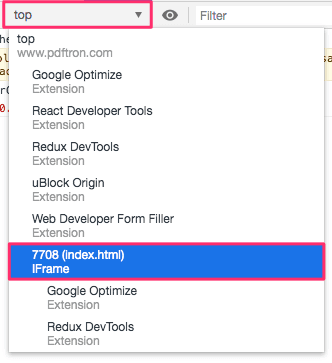
- Type the the following command in the console and press enter. The version number will then be printed to the console.
Did you find this helpful?
Trial setup questions?
Ask experts on DiscordNeed other help?
Contact SupportPricing or product questions?
Contact Sales