Product:
General
Annotations
Troubleshooting
WebViewer Server
React
Electron
Forms
Cordova or Ionic
How to upgrade to the new WebViewer version?
To upgrade your WebViewer with the latest version of WebViewer, follow these steps:
- Download WebViewer, by clicking "Download WebViewer" button.
- Uncompress the zip file, and copy/replace the
libfolder of the older version of the WebViewer with the newlibfolder from this zip.
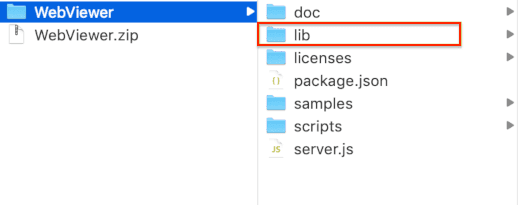
- Check the changelog for breaking changes and make any required changes to your code.
Did you find this helpful?
Trial setup questions?
Ask experts on DiscordNeed other help?
Contact SupportPricing or product questions?
Contact Sales