Product:
Version 8.0.0 Changelog (September 30, 2020)
Version: 8.0.0
Release Date: September 30, 2020
Notes
This release of Apryse for Xamarin brings the core PDF functionality and iOS and Android Tools functionality inline with version 8.0.0 of the iOS and Android SDKs. More information can be found on What's New for iOS and What's New for Android.
Xamarin.Android
New features
- Intuitive UI design and advanced customization APIs with new beta viewer PdfViewCtrlTabHostFragment2. Check out the integration guide, customization guide and the migration guide
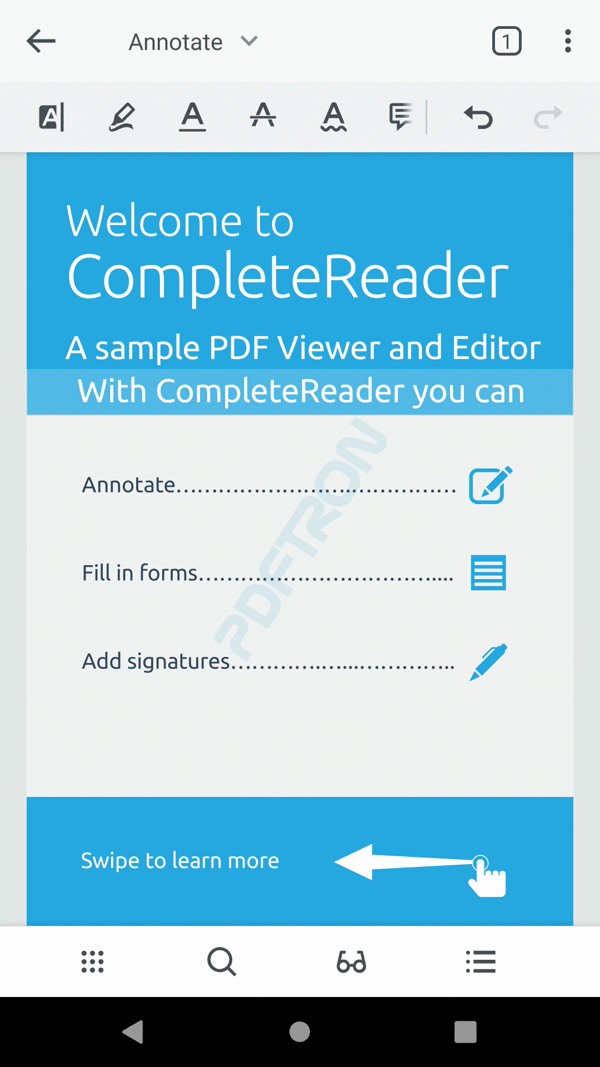
- Theme overhaul,
CustomAppThemeis no longer required to be hard coded as-is in your application. All UI components are now mapped to specific attributes that you can define in your application. Then the theme will be passed into the viewer withViewerBuilder.usingTheme. It is also possible to continue what you are currently doing, see breaking change section for how to upgrade - Adds border effect to
Squareannotation, available styles are default line and cloud shape
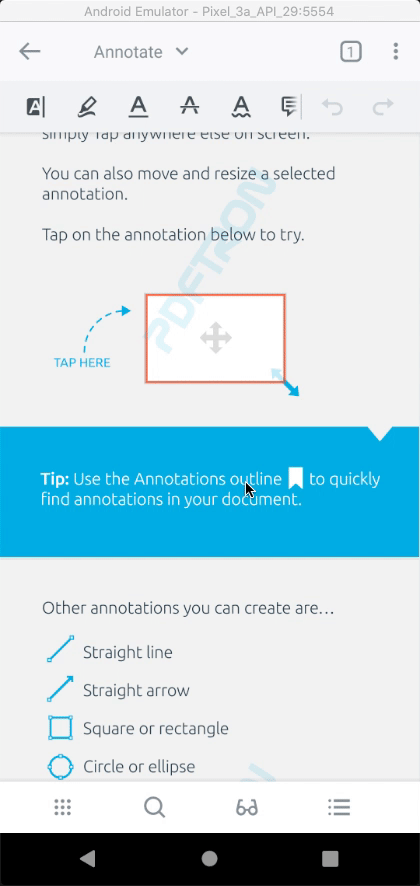
- Adds support for the xls format
- Adds support for Right-to-left languages within office files
- See all cross-platform changelog here: 8.0.0
Breaking changes
- Theme has been reworked so you will no longer need to have a theme called
CustomAppThemein your application.ViewerBuildernow accepts a custom theme withusingThemeAPI. However, if you are currently overridingCustomAppThemein your application, to upgrade to this version you will need to change the parent theme of yourCustomAppThemeor custom theme to useCustomAppThemeBase. Otherwise you will need to define all the custom attributes described in the theme guide.
Typically, all you need to do is changing the parent theme of CustomAppTheme in your application to CustomAppThemeBase:
XML
If you are experiencing issues with upgrading, please don't hesitate to contact us.
Xamarin.iOS
New features
The new UI includes an all-new annotation toolbar system. The new UI:
- has better UX and a more attractive UI
- is more easily customizable by APIs
- accommodates more tools
- is user-customizable
- is nearly 100% backward compatible with the existing UI, making migration easy.
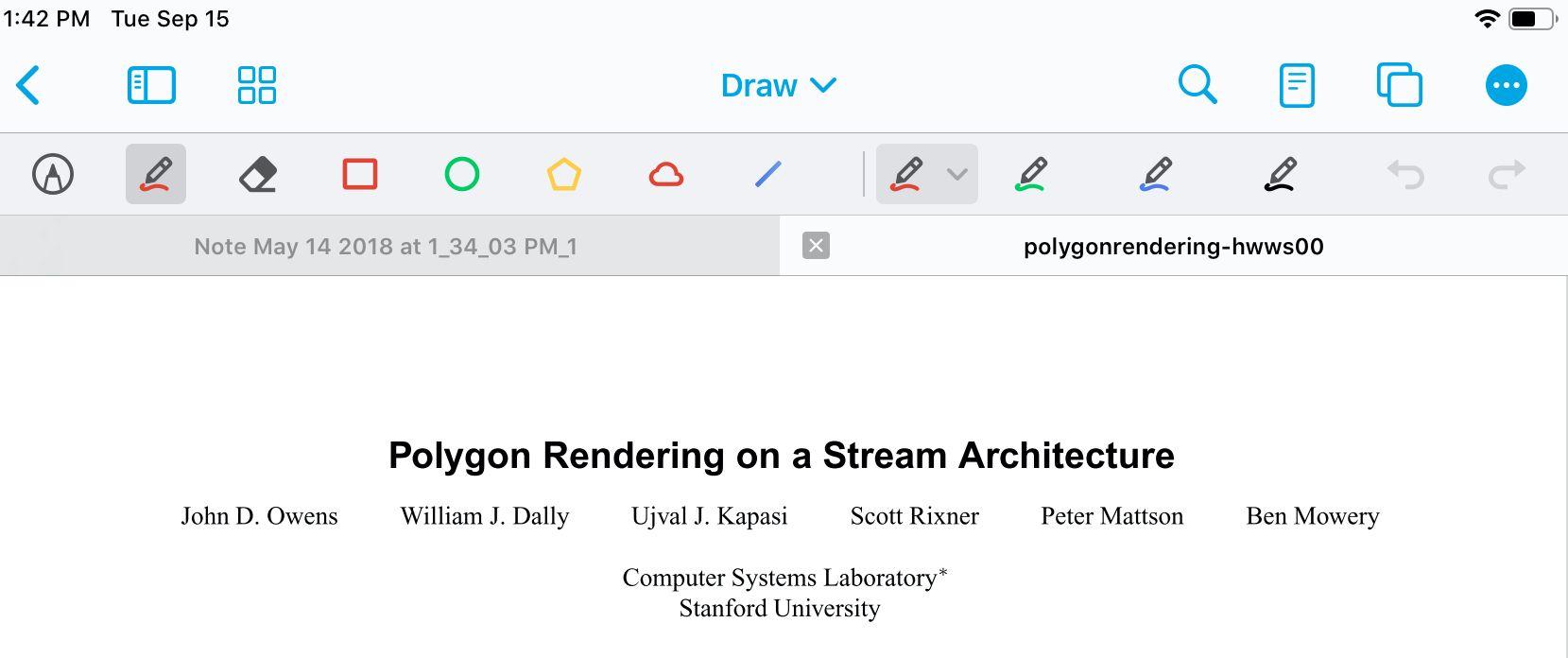
The new UI is in beta, and you can learn more about it in our guide. For information on migrating to use the new UI in your project, please see our migration guide.
- A new
PTRubberStampCreatetool and UI control for adding rubber stamp annotations.
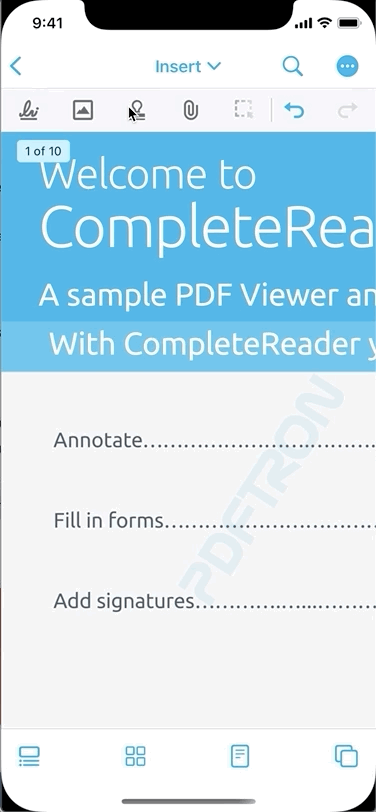
- Adds the ability to edit PDF text content, via the "Edit Text" menu option for selected text in the Complete Reader sample. This feature is in beta with many improvements coming.
- A new magnification loupe when creating or modifying measurement (ruler, perimeter, area) annotations.
- New pages can now be added from the camera in
PTAddPagesViewController. - Adds live annotation appearance support for rectangle annotations with cloudy borders.
- XLS Office conversion is greatly improved as it is now converted using Apryse-developed conversion (rather than a
WKWebView). - Adds ability to collaborate on
PTSignatureWidgetannotations in the collaboration viewer.
Bug Fixes
- Fixes an issue with free text annotations on rotated pages.
- Fixes an issue where the viewer is dismissed when a video annotation stops playing.
- Other minor bug fixes.
Did you find this helpful?
Trial setup questions?
Ask experts on DiscordNeed other help?
Contact SupportPricing or product questions?
Contact Sales