Product:
Get started
Samples
Basic operations
Learn more
Viewer
UI Customization
Annotation
Collaboration
MS Office
Conversion
PDF/A
Forms
Generate
Page manipulation
Editing page content
Extraction
Digital signature
Search
Bookmarks
Compare files
Optimization
Layers (OCGs)
Measurement
Print
Redaction
Security
Portfolios
Low-level PDF API
Changelogs
Version 11
Version 10
Version 9
Version 8
Version 7
Version 6
Version 5
Version 6.10.1 Changelog (March 28th, 2019)
- Version: 6.10.1.70232
- Release Date: March 28th, 2019
- Built with Xcode 10.1 (10B61)
New
- New measurements tools:
PTRulerCreate,PTPerimeterCreate, andPTAreaCreate. - A new file comparison UI control, the
PTDiffController, allows two PDF documents to be compared to produce a visual diff. For more information, please see ourFile comparisonguide.The file comparison control.
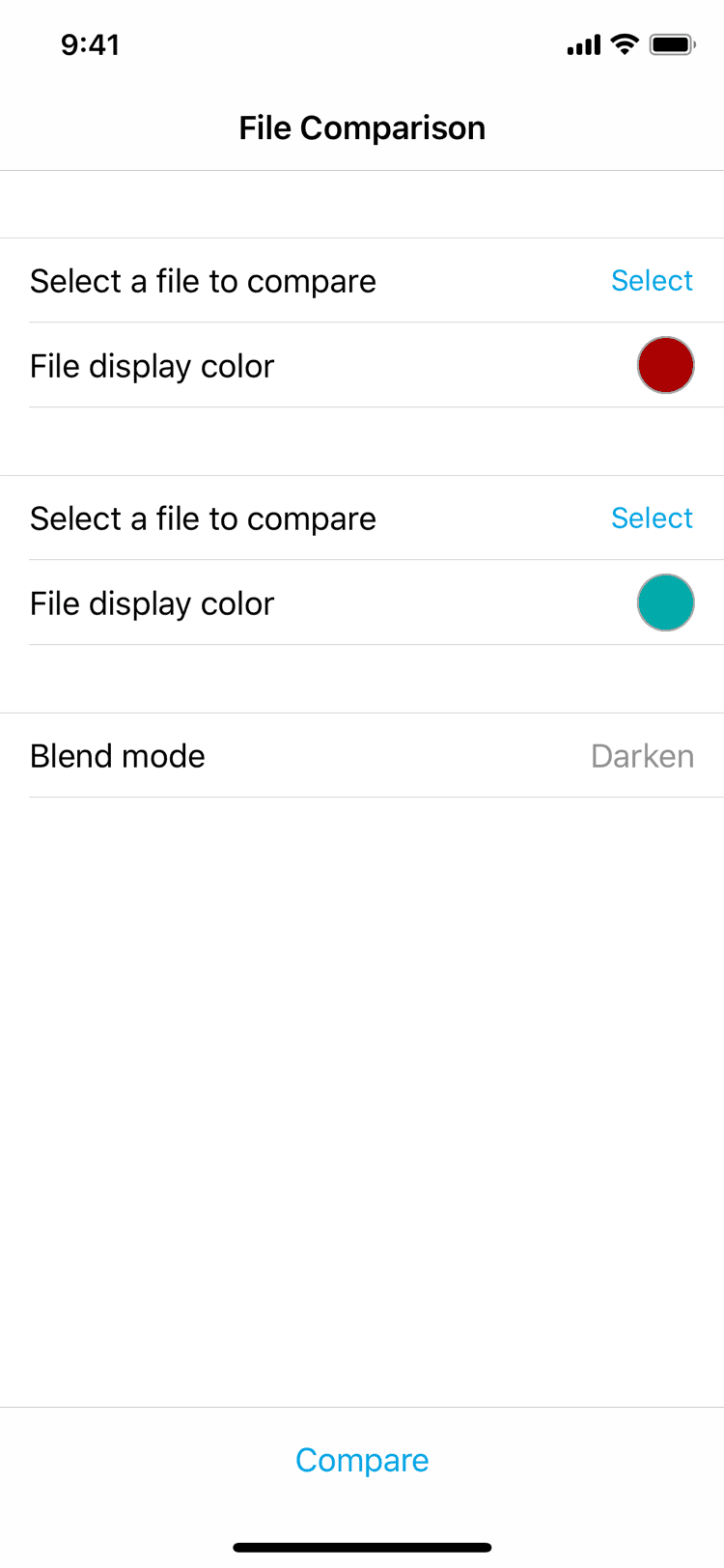
- New redaction tools,
PTRectangleRedactionCreateandPTTextRedactionCreate, for creating redaction annotations as well as support for redacting content from a document. Please see our redaction tool guide for more information. PTFormFillToolnow has the option to display buttons above the keyboard while filling text fields to move to the next or previous text field. This feature allows for quick navigation on a page with many text fields. Please see thedisplaysInputAccessoryViewproperty on thePTFormFillTooltool class.The form field advance toolbar and buttons for a text field.
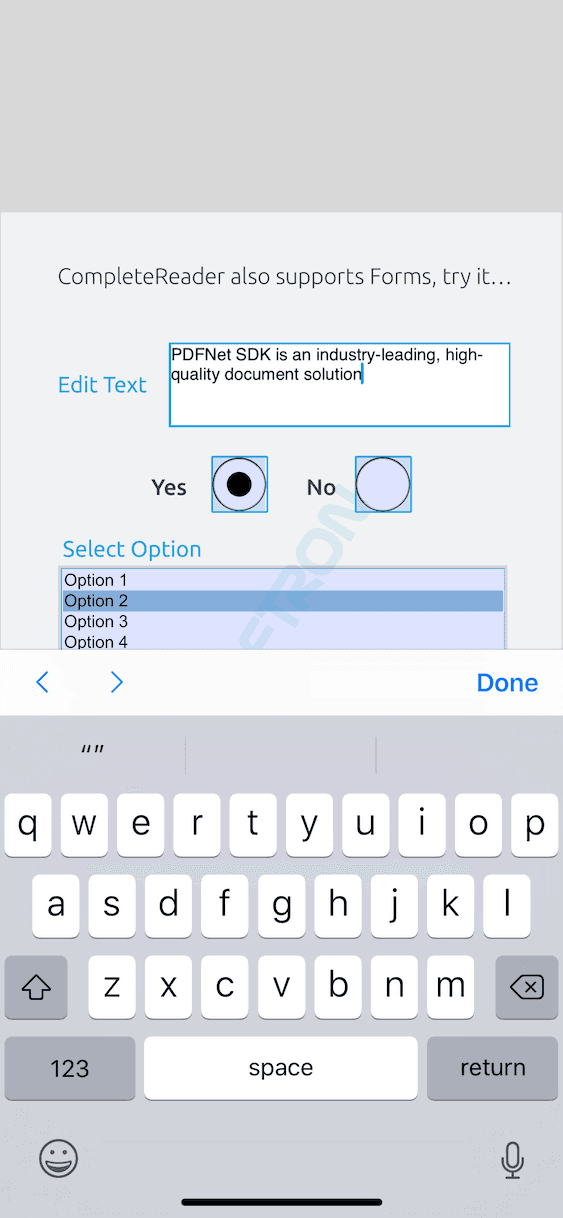
- Support for creating and opening file attachment annotations. The new
PTFileAttachmentCreatetool handles the creation of file attachments and thePTToolManagerexposes a flexible API to handle existing file attachments in documents.ThePTDocumentViewControllerandPTTabbedDocumentViewControllerare capable of opening file attachments. You can also add your own custom file attachment code with the help of the dedicatedPTToolManagerDelegatemethod and thePTFileAttachmentHandlerclass, which handles exporting the file attachment to a file:
Bug fixes
- A number of miscellaneous bug fixes.
API diff
- The deprecated
PTAnnotationPermissionproperties on thePTToolManagerclass have been removed. Please use thePTAnnotationOptionsproperties to control annotation options.
Did you find this helpful?
Trial setup questions?
Ask experts on DiscordNeed other help?
Contact SupportPricing or product questions?
Contact Sales