Product:
Get started
Samples
Basic operations
Learn more
Viewer
UI Customization
Annotation
Collaboration
MS Office
Conversion
PDF/A
Forms
Generate
Page manipulation
Editing page content
Extraction
Digital signature
Search
Bookmarks
Compare files
Optimization
Layers (OCGs)
Measurement
Print
Redaction
Security
Portfolios
Low-level PDF API
Changelogs
Version 11
Version 10
Version 9
Version 8
Version 7
Version 6
Version 5
Version 6.10.6 Changelog (June 28th, 2019)
- Version: 6.10.6.71256
- Release Date: June 28th, 2019
- Built with Xcode 10.2.1 (10E1001)
New
- A new OCG (Optional Content Groups) layer control that lists the OCG layers in a document and allows specific layers to be shown or hidden. The OCG layer control is displayed in the
PTNavigationListsViewController. By default the layer control is shown or hidden when OCG layers are detected in the document. This automatic behavior can be changed with thepdfLayerViewControllerVisibilityproperty on thePTNavigationListsViewControllerclass.
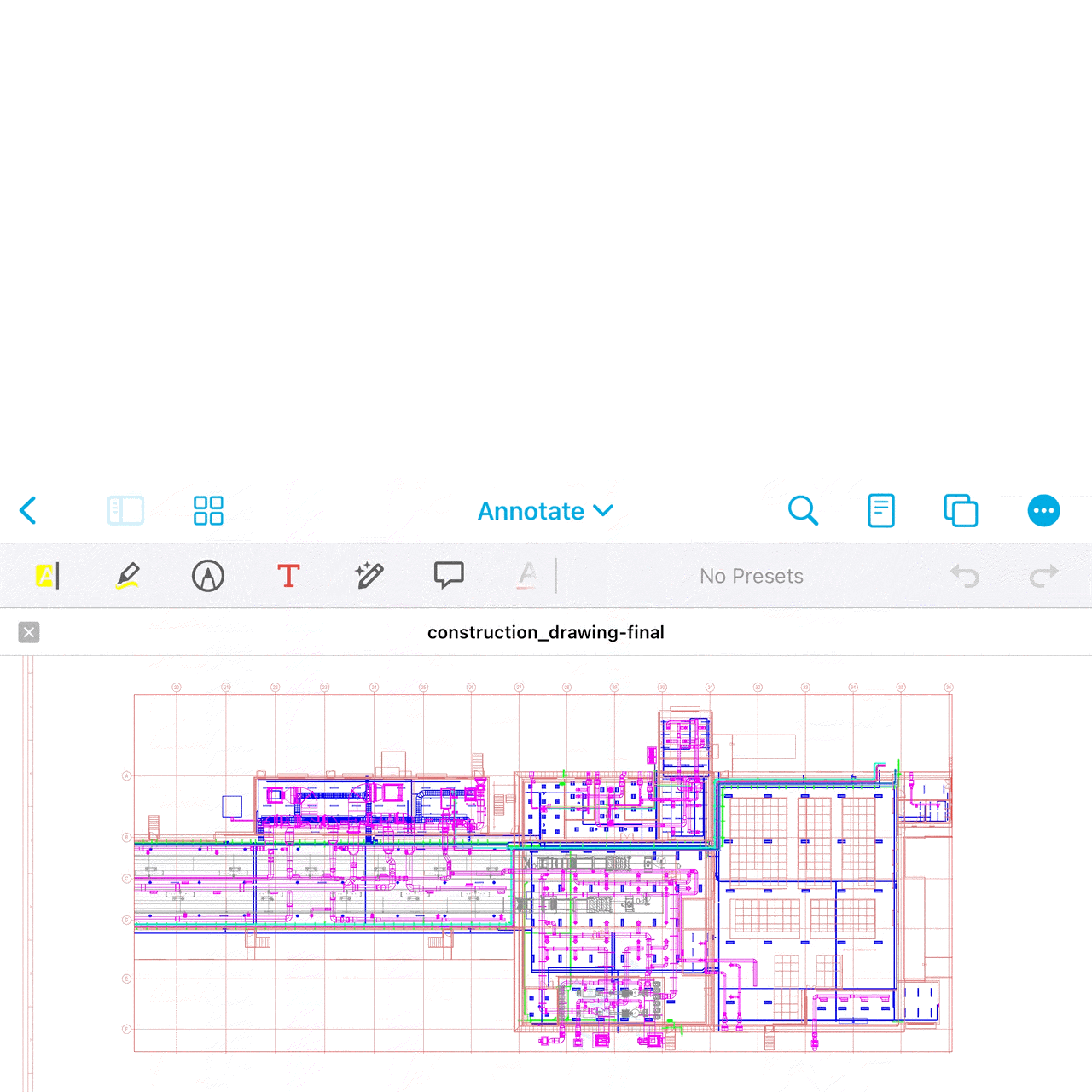
- Realtime collaboration support has been added to
Tools.framework. The Collaboration sample in the SDK has also been updated to include a WebViewer Server backend in addition to the existing Firebase backend. For more information please see our collaboration guide. - Measurement annotations, created with the
PTRulerCreate,PTAreaCreate, orPTPerimeterCreatetools, can now be calibrated to a specific reference value from the measurement annotation's "Calibrate" menu item. - All controls created internally by the
PTDocumentViewControllerclass are now overridable via thePTOverridessystem. - Properties have been added to the
PTPDFViewCtrlclass for existing getter and/or setter methods.
Bug fixes
- Fixed a bug preventing long-pressing to move the cursor while editing a text form-field.
- A number of miscellaneous bug fixes.
API diff
- Getter and setter methods on the
PTPDFViewCtrlclass that are now wrapped in properties are no longer available in Swift. For example, previously to get the page count of a PDFViewCtrl,pdfViewCtrl.getPageCount()would be used. TheGetPageCountmethod can still be used from Objective-C, but thepageCountproperty must be used from Swift:pdfViewCtrl.pageCount. - The
UICollectionViewused by thePTThumbnailsViewControllerclass can now be accessed via acollectionViewproperty.
Did you find this helpful?
Trial setup questions?
Ask experts on DiscordNeed other help?
Contact SupportPricing or product questions?
Contact Sales