Product:
Deployment options for WebViewer
There are three main options for deploying WebViewer.
Client only
Using the client only mode allows you to view, edit, and manipulate PDF and Office documents directly in the client without a conversion step on a server. WebViewer takes advantage of the latest browser technologies (like WebAssembly) to render and manipulate documents completely on the client side.
Since no work is being done on a server, this allows you to easily scale up the number of concurrent users without paying for more servers. The trade off is that performance is dependent on a user's local machine and a limited set of filetypes can be viewed.
Recommended for | Not recommended for |
|---|---|
|
|
This option is recommended if you are looking to process documents directly in a modern browser and/or rendering PDF, PNG, JPG, or Office documents.
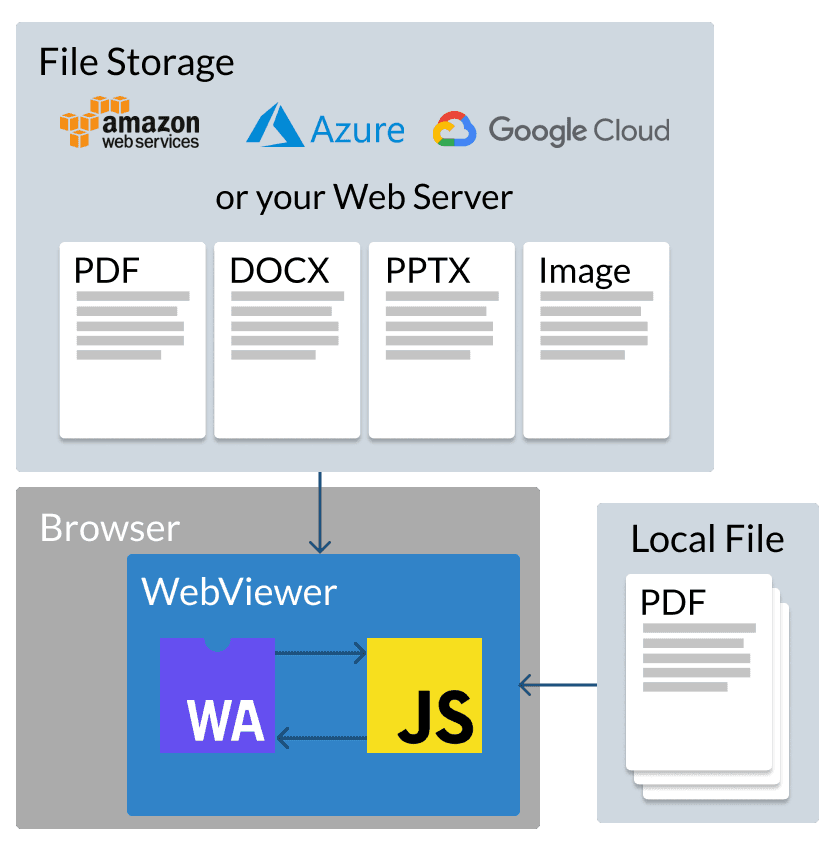
Please check out our usage guide to get started!
Full API
The full API is also available on the client side and includes all of the native API functions. This API can be used to process documents outside of the viewer as seen in these samples.
To enable this API when using the viewer pass in the fullAPI option to the WebViewer constructor. For example:
JavaScript
The reason this option needs to be specified is because the scripts required to be downloaded for the full API are ~2-3 times larger than what is required for the viewer only. If you only want to view PDF documents and won't take advantage of the other Apryse functions then you shouldn't pass the fullAPI option.
See more information about the full API for WebViewer.
WebViewer Server (Docker container)
WebViewer Server is an optional, easy drop-in backend for WebViewer that offers responsive viewing and compatibility across all client platforms (including mobile), along with scaling performance that approaches purely client-side solutions. It works hand-in-hand with WebViewer on the client, initially serving images then transitioning to client-side rendering. You can quickly get it set up and running in seconds with our Docker Compose script.
See the WebViewer Server guide for more information.
Recommended for | Not recommended for |
|---|---|
|
|
This option is recommended if you are targeting Internet Explorer or mobile devices, or if you need to support more file formats than client only supports.

Custom server
You can also choose to configure your own server and not use our packaged backend. This offers flexibility and control, allowing you to preprocess documents prior to loading them in WebViewer. You create a server that converts your documents into a web optimized XPS file, called XOD, and provide them to WebViewer. By converting a wide range of document formats to XOD, WebViewer is able to deliver consistent results in viewing different document types.
See custom server guide for more information.
Recommended for | Not recommended for |
|---|---|
|
|
This approach offers similar benefits to WebViewer Server in terms of performance and file format support, with more flexibility in terms of document processing on the server side.
Comparison
Browsers
Note that although client only mode runs in Internet Explorer and mobile devices it is generally only recommended for modern browsers and more powerful devices.
Client only | WebViewer Server | Custom server | |
|---|---|---|---|
Chrome | ✓ | ✓ | ✓ |
Firefox | ✓ | ✓ | ✓ |
Safari | ✓ | ✓ | ✓ |
Edge | ✓ | ✓ | ✓ |
Internet Explorer | *10+ | 9+ | 9+ |
Android Chrome | 59+ | ✓ | ✓ |
Mobile Safari | 11+ | ✓ | ✓ |
*IE's JavaScript engine is slow compared to more modern browsers and this can impact the performance of client only rendering
File formats
Format | Client only | WebViewer Server | Custom Server |
|---|---|---|---|
PDF (1.x to 2.0) | ✓ | ✓ | ✓ |
PDF/A 1,2,3 | ✓ | ✓ | ✓ |
XFDF | ✓ | ✓ | ✓ |
FDF | ✓ | ✓ | ✓ |
Office
Requires Office Conversion Add-on
Format | Client only | WebViewer Server | Custom Server |
|---|---|---|---|
DOC, DOCX, DOCM | ✓ | ✓ | ✓ |
DOT, DOTX, DOTM | ✓ | ✓ | ✓ |
XLS, XLSX, XLSM | ✓ | ✓ | ✓ |
XLSB | ✓ | ✓ | |
XLT | ✓ | ✓ | ✓ |
XLTX | ✓ | ✓ | |
XLTM | ✓ | ✓ | |
PPT, PPTX, PPTM | ✓ | ✓ | ✓ |
POT | ✓ | ✓ | ✓ |
POTX, POTM | ✓ | ✓ | |
PPS | ✓ | ✓ | ✓ |
PPSX, PPSM | ✓ | ✓ | |
VSD | ✓ | ||
VSDX | ✓ | ||
PUB | ✓ | Windows + Office* |
* Custom Server PUB are only supported via Office Interop (MS Office instance needs to be installed)
CAD
Requires CAD Conversion Add-on
Format | Client only | WebViewer Server | Custom Server |
|---|---|---|---|
DWG | ✓ | ✓ | |
DWF | ✓ | ✓ | |
DXF | ✓ | ✓ | |
DGN | ✓ | ✓ | |
RVT | ✓* | ✓* |
* RVT is only supported on Windows
Images
Format | Client only | WebViewer Server | Custom Server |
|---|---|---|---|
JPG | ✓ | ✓ | ✓ |
PNG | ✓ | ✓ | ✓ |
JFIF | ✓ | ✓ | ✓ |
TIF | ✓ | ✓ |
* See here for how to view tiff files on the client side
Requires WebViewer Server
Format | Client only | WebViewer Server | Custom Server |
|---|---|---|---|
SVG | ✓ | ✓ | |
BMP | ✓ | ✓ | |
WMF | ✓ | ||
EMF | ✓ | ✓ | |
GIF | ✓ | ✓ | |
JP2, JPC | ✓ | ✓ |
Requires WebViewer Server & Basic Conversion Add-on
Format | Client only | WebViewer Server | Custom Server |
|---|---|---|---|
AAI | ✓* | ✓* | |
ARW | ✓* | ✓* | |
CR2 | ✓* | ✓* | |
CRW | ✓* | ✓* | |
CUR, ICO | ✓* | ✓* | |
DCM (DICOM) | ✓* | ✓* | |
DCR | ✓* | ✓* | |
DDS | ✓* | ✓* | |
HEIC, HEIF | ✓* | ✓* | |
MRW | ✓* | ✓* | |
NEF | ✓* | ✓* | |
ORF | ✓* | ✓* | |
PICT | ✓* | ✓* | |
PFM | ✓* | ✓* | |
PSB, PSD | ✓* | ✓* | |
RAF | ✓* | ✓* |
* Using the Apryse Advanced imaging module
Other
Requires Basic Conversion Add-on
Format | Client only | WebViewer Server | Custom Server |
|---|---|---|---|
RTF | ✓ | Windows Only | |
ODT | ✓ | Windows Only | |
ODS | ✓ | Windows Only | |
ODP | ✓ | Windows Only | |
HTML | ✓ | ✓ | |
MSG | ✓ | Windows + Office* | |
EML | ✓ | ✓^ | |
TXT | ✓ | ✓ | |
CSV | ✓ | ✓ | |
XPS | ✓ | ||
XOD** | ✓ | ||
XAML | Using .NET |
* MSG conversion is only supported on Windows via MS Office installation and Office Interop
^ EML requires conversion using third party tools. See our Github example of EML conversion with third party tools
** XOD is available on all platforms but viewing encrypted XOD is only supported for Web
Features
Client only | WebViewer Server | Custom server | |
|---|---|---|---|
Viewing | ✓ | ✓ | ✓ |
Search | ✓ | ✓ | ✓ |
UI Customization | ✓ | ✓ | ✓ |
Annotate | ✓ | ✓ | ✓ |
Forms | ✓ | ✓ | ✓ |
e-Signature | ✓ | ✓ | ✓ |
Rasterization and Printing | ✓ | ✓ | ✓ |
Content Extraction | ✓ | ✓ | |
Document Creation | ✓ | ✓ | |
Page Manipulation | ✓ | ✓ | |
Document Compare | ✓ | ✓ | ✓ |
PDF Layers (OCGs) | ✓ | ✓ | |
Color Separation | ✓ | ✓ | |
Digital Signatures | ✓ | ✓ | |
Low-level Document Editing | ✓ | ✓ | |
Bookmarks | ✓ | ✓ | ✓ |
Content Replacer | ✓ | ✓ | |
Security | ✓ | ✓ | ✓ |
Office to PDF Conversion | ✓ | ✓ | ✓ |
CAD Conversion | ✓ | ✓ | |
Redaction | ✓ | ✓ | ✓ |
PDF/A Generation | ✓ | ✓ | |
Optimizer | ✓ | ✓ | |
Flattener | ✓ | ✓ |
Did you find this helpful?
Trial setup questions?
Ask experts on DiscordNeed other help?
Contact SupportPricing or product questions?
Contact Sales