Product:
Compare PDFs by overlaying PDFs and creating comparison PDF
Make sure you have Full API enabled in WebViewer.
WebViewer can take two PDF files and output the visual difference between them by overlaying the PDFs and generating a new PDF out of it. The generated PDF will preserve text and searchability. This can be useful in situations where you want to visually see the difference between two versions of a document (a blueprint for example). Check out the demo.
In our config.js file (see this guide for more information on config files), we start by waiting for WebViewer to fully initialize by waiting for the viewerLoaded event to fire. Once this is done, we can initialize the full API and get the documents into memory.
We'll start by writing a function that takes a URL and resolves with a document, and then use that function to load two sample documents.
The following code snippets are written using ES6+ syntax, which will only work in modern browsers. You may, however, transpile this code down to ES5 to ensure proper browser support. See this guide for more details.
Now we need to get the pages that we want to diff. In this example, we will diff all pages. We'll write a helper function to help us get the pages into an array, and then use that function to get the pages for both our documents.
JavaScript
Now we can create a new blank document, and fill it with the diffed images from our two documents. Once that is done, we can tell WebViewer to display this new diffed document.
The full code sample should look like this:
JavaScript (SDK v8.0+)
WebViewer should now display the diffed document, like the image below.
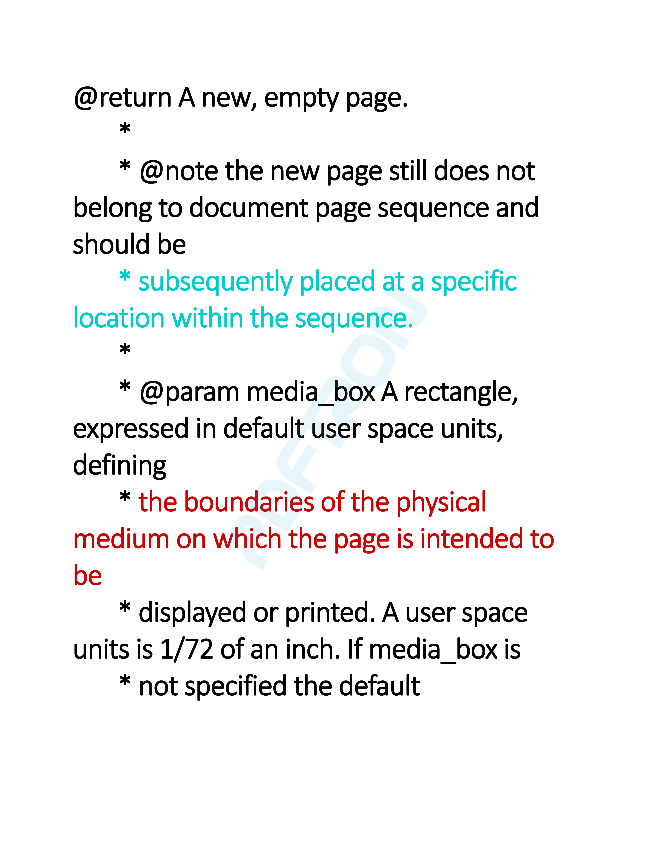
In this example:
- Blue represents content that is in document one and not document two.
- Red represents content in document two that is not in document one.
- Black represents overlap.
Behind the scenes, WebViewer blends the two documents using the Porter/Duff 'darken' operator and displays the output.
Did you find this helpful?
Trial setup questions?
Ask experts on DiscordNeed other help?
Contact SupportPricing or product questions?
Contact Sales