Product:
Edit a PDF Portfolio in WebViewer
Make sure you have Full API enabled in WebViewer.
Full API is mainly used for PDF processing situations that are not featured using the Standard API. The preferred recommendation is to use the Standard API to address your situation when possible. Standard API is easy to use, loaded by default, and performs best for most situations.
Need to call instance.UI.enableFeatures([instance.UI.Feature.Portfolio]) to enable the portfolio feature in the UI.
The left side panel has a PDF portfolio tab that can be used to perform a number of different operations.
Add a file in PDF portfolio (packages)
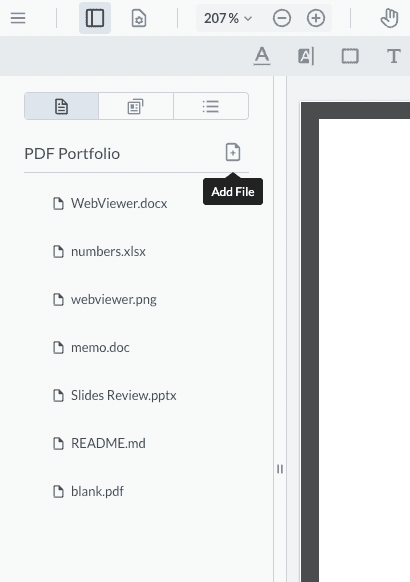
View, rename, download and delete a file in PDF portfolios (packages)
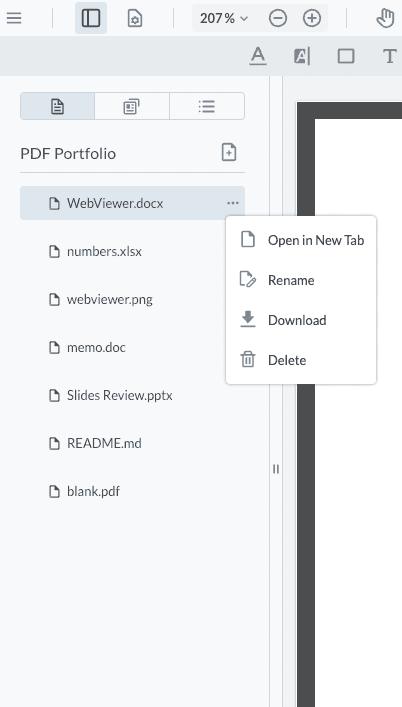
Each file in PDF portfolios can also be double-clicked to open. This will activate the Multi-Tab viewing feature. Renaming, downloading and deleting functionalities are also accessible through the options.
Multi-Tab
Multi-Tab Document Viewing
PDF portfolio sample in WebViewer
Full sample shows how to edit a PDF portfolio
Did you find this helpful?
Trial setup questions?
Ask experts on DiscordNeed other help?
Contact SupportPricing or product questions?
Contact Sales