Product:
Get started
Samples
Basic operations
Learn More
Viewer
UI customization
Annotation
Collaboration
MS Office
Conversion
PDF/A
Forms
Generate
Page manipulation
Edit page content
Extraction
Digital signature
Search
Bookmarks
Compare files
Optimization
Layers (OCGs)
Measurement
Print
Redaction
Security
Portfolios
Low-level PDF API
Version 7.0.3 Changelog (November 7, 2019)
Version: 7.0.3
Release Date: November 7, 2019
Notes
This release of Apryse for Xamarin brings the core PDF functionality and iOS and Android Tools functionality inline with version 7.0.3 of the iOS and Android SDKs. More information can be found on What's New for iOS and What's New for Android.
Xamarin.Android
New features
- Text file with
.txtextension is now supported - Annotations can now optionally snap to square and aspect ratio
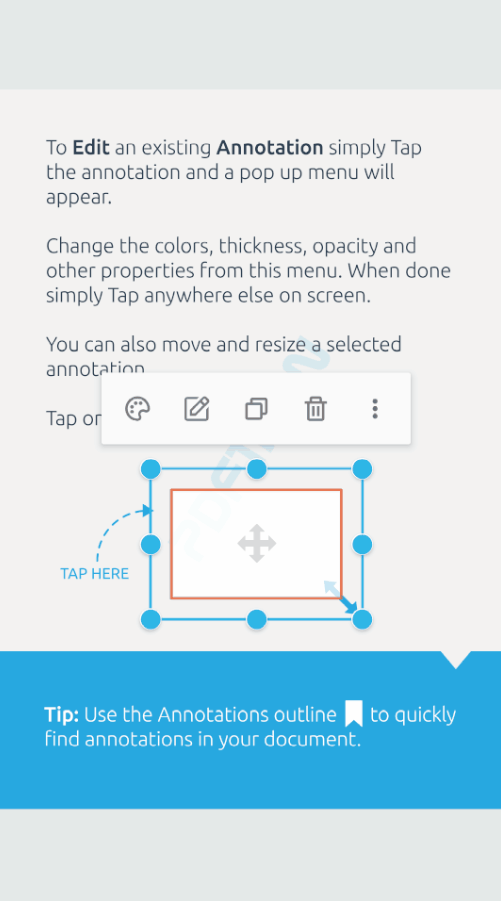
- Adds API to show/hide view layers option in toolbar
- Adds API to permanently show/hide top toolbar
- Adds API to enable/disable turn page on tap
Fixed
- Fixed issue where selection handle looks strange on some devices
- Fixed issue where reflow control does not update font size when turning pages in certain cases
- Fixed issue where the same page can be added to the user bookmarks multiple times
- Fixed issue where form toolbar always shows regardless of the configuration
- Fixed issue where saved signatures will come back after deleting them
- Fixed issue where FreeText is still removed even when
setDeleteEmptyFreeTextis set to false - Fixed issue where signature does not appear in certain situations on slow devices
- Fixed infinite loop when trying to use signature tool while it is disabled
Xamarin.iOS
New features
- The bookmark/Outline/Annotation lists are shown side-by-side with the document on iPads. This is the new default behavior, which can be controlled with the
PTDocumentViewControllerclass'salwaysShowNavigationListsAsModalproperty.

- Thumbnail view can now filter to show only annotated or bookmarked pages.

- Annotations are now selected instantly when tapped (without waiting to see if a double tap will occur).
- Full support for iOS 13 text selection gestures.
- PencilKit markup annotations are now saved back with higher quality.
- Annotations are can now be precisely repositioned with ease.
- Ability to resize an annotation while maintaining its aspect ratio.
- A optional settings manager class can now be used to save and toggle common user preferences. A settings manager UI is also available.
- The annotation list will select (rather than flash) an annotation when one is selected from the list.
- Assorted UX improvements and bug fixes.
Did you find this helpful?
Trial setup questions?
Ask experts on DiscordNeed other help?
Contact SupportPricing or product questions?
Contact Sales