Product:
View annotations as list on iOS
The PTAnnotationViewController class shows a list of all annotations in a document being viewed by a PTPDFViewCtrl. The list contains any comments that have been added to the annotations.
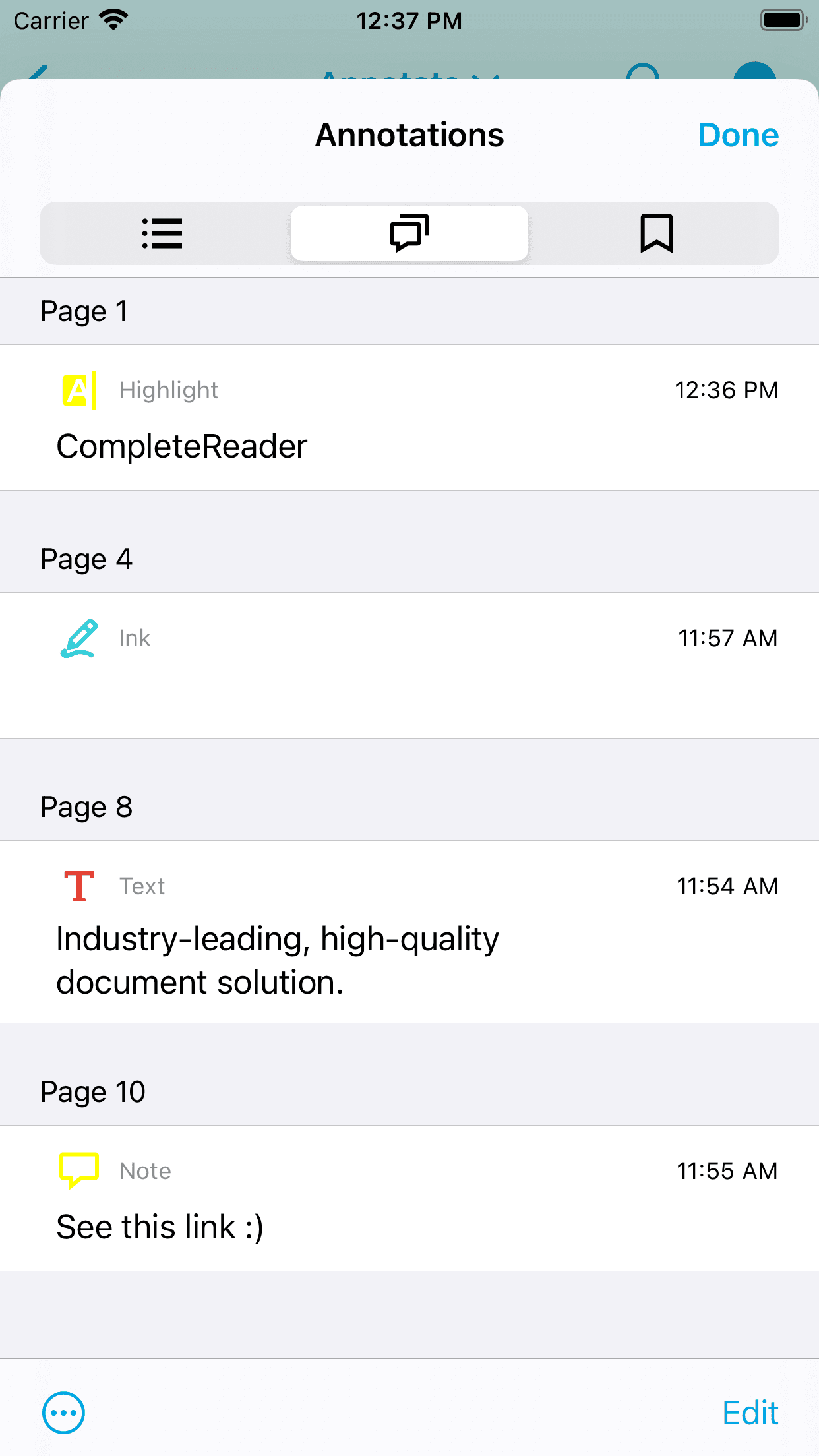
The annotations list control is part of the Tools library, so make sure you have added the Tools library to your project.
Show an annotation view controller
To create a new annotation view controller instance and display it from another view controller, supply a PTPDFViewCtrl instance to the PTAnnotationViewController designated initializer:
The annotation view controller must be pushed onto a navigation controller's stack before being shown.
Presenting on iPads:
The annotation view controller is designed to be presented in a popover on iPads. To do so, you must provide the PTAnnotationViewController's UIPopoverPresentationController with either:
- a
sourceRectAND - a
sourceView
OR
as in the example above.
You can set a delegate to be notified by the annotation view controller when annotations are selected with the PTAnnotationViewControllerDelegate protocol. (See the CompleteReader sample for usage of the PTAnnotationViewController.)
Did you find this helpful?
Trial setup questions?
Ask experts on DiscordNeed other help?
Contact SupportPricing or product questions?
Contact Sales